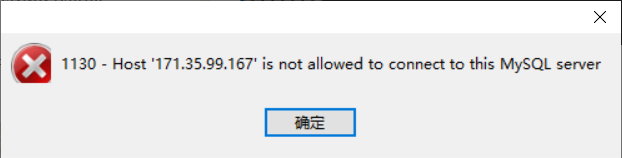
- 用Navicat Premium 11.1.13连接云服务器的数据库时报错
报错原因:此时的MySQL配置不支持远程连接 。 - 登陆服务器,进入数据库
mysql -uroot -p
use mysql;
select host from user where user='root';
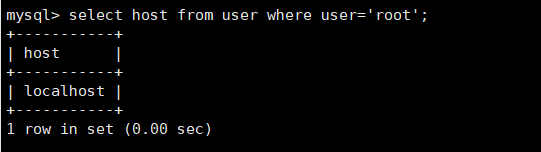
update user set host = '%' where user ='root';
将localhost设置为通配符%,localhost设置了“%”后便可以允许远程访问。
‘localhost’ 指的是用户开放的IP,可以是’localhost’(仅本机访问,相当于127.0.0.1),可以是具体的’...’(具体某一IP),也可以是 ‘%’ (所有IP均可访问)
- 刷新权限
flush privileges;
查看配置
select host from user where user='root';
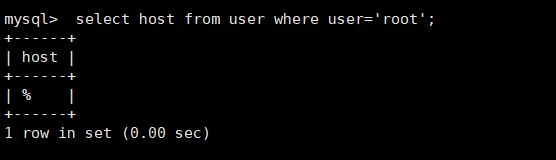
完成后,就可以连接成功了。
