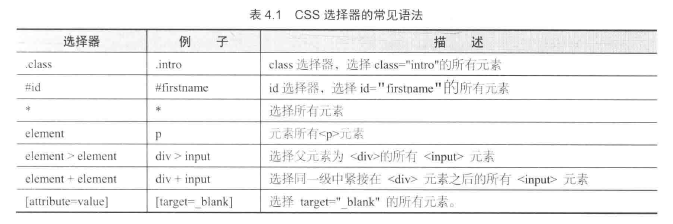
以百度为例
html:
<body link="#0000cc" style=""> <script>...</script> <div id="wrapper" style="display: block;"> <script>...</script> <div id="head" class=""> <div class="head_wrapper"> <div class="s_form"> <div class="s_form_wrapper soutu-env-nomac soutu-env-index"> <style>...</style> <div> <a> <form id="form" name="f" action="/s" class="fm"> <input>[7] <span class="bg s_ipt_wr quickdelete-wrap ipthover"> <span class="soutu-btn"></span> <input id="kw" name="wd" class="s_ipt" value="" maxlength="255" autocomplete="off"> <a> </span> <span class="bg s_btn_wr"> <input type="submit" id="su" value="百度一下" class="bg s_btn"> </span>
class选择器:ele=driver.find_element_by_css_selector(".s_ipt")
id选择器:ele=driver.find_element_by_css_selector("#kw")
ele=driver.find_element_by_css_selector("[maxlength='255']")
组合:ele=driver.find_element_by_css_selector("span.bg.s_ipt_wr.quickdelete-wrap>input#kw")
浏览器直接生成:
