无缝轮播图实现原理:
将一些列大小相同的图片横向排列,利用css语法只显示其中一张图片,其余的图片隐藏。通过改变装图片盒子的lmargin-left值,切换图片。

向左切换,从图片img1切换到img2,改变margin-left的值为:margin-left: -1180px,可视区域显示第二张图片,然后剪切第一张图片追加到图片列末尾。
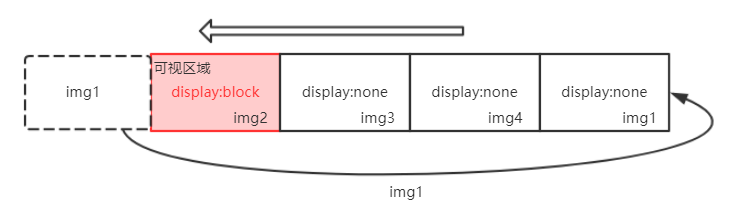
重复此项过程就可以实现图片向左的无缝轮播。反方向也是一样的道理,就图一所言,若我想要将img1切换到img4,则进行以下操作:
首先将img4剪切插入到图片列的头部,然后将margin-left从margin-left:-1180px运动到margin-left:0,实现图片的向右切换。
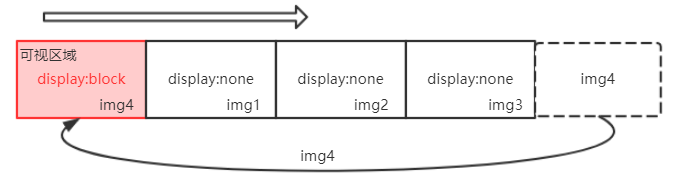
重复此项操作,就实现了图片向右切换。
代码段:
html布局如下:
<div class="banner-wrapper">
<ul class="banner-content">
<li class="banner-unit">
<img src="http://img.ui.cn/data/upload/201712/1514545968_297.jpeg" alt="" />
</li>
<li class="banner-unit">
<img src="http://img.ui.cn/data/upload/201712/1514200192_680.jpeg" alt="" />
</li>
<li class="banner-unit">
<img src="http://img.ui.cn/data/upload/201712/1513652033_127.jpeg" alt="" />
</li>
<li class="banner-unit">
<img src="http://img.ui.cn/data/upload/201712/1514169471_728.jpeg" alt="" />
</li>
</ul>
<a href="javascript:void(0)" class="ear left-ear"><</a>
<a href="javascript:void(0)" class="ear right-ear">></a>
</div>
css渲染如下:
.banner-wrapper{
width: 1180px;
height: 350px;
margin: 0 auto;
overflow: hidden;
position: relative;
}
.banner-content{
width: 5000px;
}
.banner-wrapper .banner-unit{
width: 1180px;
height: 350px;
float: left;
}
.banner-unit img{
width: 1180px;
height: 350px;
}
.ear{
position: absolute;
width: 50px;
height: 100%;
top: 0;
background-color: #3498db;
text-align: center;
line-height: 332px;
font-size: 36px;
color: #fff;
}
.ear.left-ear{
left: 0;
}
.ear.right-ear{
right: 0;
}
JavaScript代码:
var $banner_content = $('.banner-content');
// 右边耳朵下一张
// 1.获取右边耳朵
var $right_ear = $(".right-ear");
// 2.给右边耳朵绑定事件
$right_ear.on('click', function (ev) {
$banner_content.animate({
'margin-left': -1180
},function () {
var firstEl = $(this).children().first();
$(this).append(firstEl).css({'margin-left': 0});;
});
});
/// 获取左边耳朵
var $left_ear = $(".left-ear");
// 2.给右边耳朵绑定事件
$left_ear.on('click', function (ev) {
var lastEl = $banner_content.children().last();
$banner_content.prepend(lastEl).css({
'margin-left': -1180
}).animate({
'margin-left': 0
});;
});