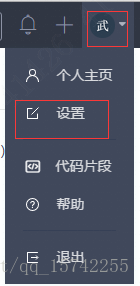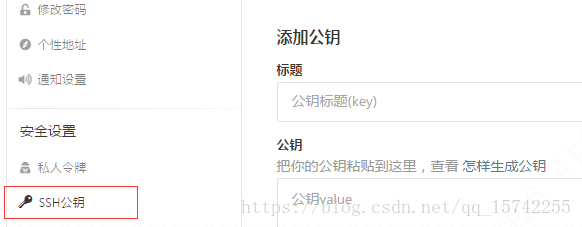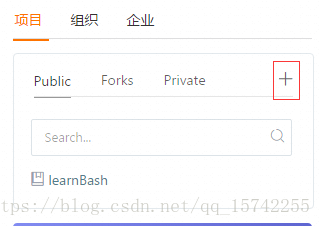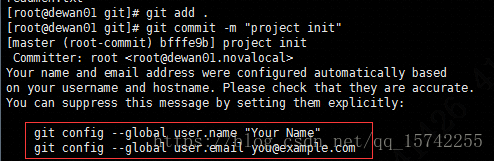1.安装git: yum install git -y
2.生成ssh公钥:ssh-keygen -t rsa (一路回车)
3.进入.ssh目录,查看公钥内容,并复制:cd ~/.ssh/ ;cat id_rsa.pub
4.创建本地git目录,并初始化:mkdir git ; cd git ; git init
5.web上打开国内的git托管服务,登入后,右上角个人信息--设置,在安全信息中找到ssh公钥,黏贴进去
6.gitee首页,点此添加项目,填入项目名称,并记录项目仓库的地址
6.回到git初始化目录git/,添加远程仓库:git remote add origin [email protected]/...
7.查看是否添加成功:git remote -v
8.git config设置,按提示操作即可
9.下载远程仓库到本地:git clone [email protected]...
10.然后使用“git add .;git commint -m "随便写写啥";git push ”三连,便可向远端仓库进行提交
其他
11.git删除远程仓库的文件或目录:https://www.cnblogs.com/toward-the-sun/p/6015284.html