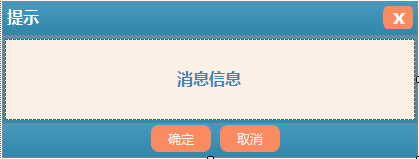using System;
using System.Collections.Generic;
using System.ComponentModel;
using System.Data;
using System.Drawing;
using System.Linq;
using System.Text;
using System.Threading.Tasks;
using System.Windows.Forms;
namespace ZB.QueueSys.UC
{
public partial class ShowMessage : Form
{
public ShowMessage()
{
InitializeComponent();
}
private void btnClose_Click(object sender, EventArgs e)
{
//if (MessageBox.Show("确认退出?", "提示", MessageBoxButtons.YesNo,
// MessageBoxIcon.Information) == DialogResult.Yes)
//{
//Application.ExitThread();
this.Close();
// }
}
/// <summary>
/// 显示消息提示界面
/// </summary>
/// <param name="title">窗体标题</param>
/// <param name="message">消息提示内容</param>
/// <param name="isDisplayCancel">是否显示取消按钮</param>
/// <returns></returns>
public DialogResult Show(string title, string message, bool isDisplayCancel = false)
{
this.btnCancel.Visible = isDisplayCancel;
this.lblTitle.Text = title;
this.lblMessage.Text = message;
DialogResult result = this.ShowDialog();
//if (result == DialogResult.OK) Application.ExitThread();
return result;
}
private void btnOK_Click(object sender, EventArgs e)
{
this.DialogResult = DialogResult.OK;
this.Close();
}
private void btnCancel_Click(object sender, EventArgs e)
{
this.DialogResult = DialogResult.Cancel;
this.Close();
}
}
}
运行效果: