1、两台服务器IP地址分别为:
源服务器:192.168.1.2
目标服务器:192.168.1.3
@todo:从源服务器(192.168.1.2)的/www/目录下的所有的文件实时同步到目标服务器(192.168.1.3)的/www_bak/目录下/test_bak/下
从源的/test/目录下的所有文件实时同步到目标服务器(192.168.1.3)的
源服务器下需要安装rsync和inotify,源服务器做为server端,实时的向目标服务器client端发送数据
2、安装 rsync
一般centos6.5下都已经安装了rsync,所以就不必安装了,可以用以下命令检查一下是否已安装:
rpm -qa |grep rsync
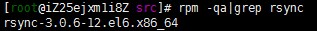
上图显示了我的机器上安装的是rsync-3.0.6-12。
如果没有安装请往下看,如果已安装,那就跳过下面的部分:
cd /usr/local/src
wget http://rsync.samba.org/ftp/rsync/src/rsync-3.0.9.tar.gz
tar zxvf rsync-3.0.9.tar.gz
cd rsync-3.0.9
./configure --prefix=/usr/local/rsync
make
make install
rsync已安装完毕
3、创建同步文件所需要的密码文件,这样做是为了安全
touch /etc/rsyncd.secrets
echo 'newpassword' > /etc/rsyncd.secrets
注:这里的newpassword可以是任意字符
出于安全考虑要把此文件的权限改成600:
chmod 600 /etc/rsyncd.secrets
4、安装inotify
先查看服务器是否支持inotify
ll /proc/sys/fs/inotify
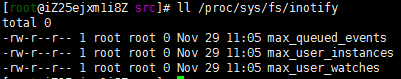
会有三个文件,这说明此服务器是支持 inotify的。
下面安装inotify:
wget http://cloud.github.com/downloads/rvoicilas/inotify-tools/inotify-tools-3.14.tar.gz
tar zxvf inotify-tools-3.14.tar.gz
cd inotify-tools-3.14
./configure --prefix=/usr/local/inotify
make
make install
5、创建rsync复制脚本,用户shell来实现,其功能就是:从源服务器(192.168.1.2)的/www/目录下的所有的文件无论是添加、修改、删除文件,能够通过inotify监控到,并通过rsync实时同步到目标服务器(192.168.1.3)的/www_bak/目录下
vim /usr/bin/rsync.sh
#!/bin/bash
host=192.168.1.3
src=/www/
des=web
user=webuser
/usr/local/inotify/bin/inotifywait -mrq --timefmt '%d/%m/%y %H:%M' --format '%T %w%f%e' -e modify,delete,create,attrib $src \
| while read files
do
/usr/bin/rsync -zrtopg --delete --progress --password-file=/etc/rsyncd.secrets $src $user@$host::$des
echo "${files} was rsynced" > /var/log/rsyncd.log 2>&1
done
6、创建rsync复制脚本,用户shell来实现,其功能就是:从源服务器(192.168.1.2)的/test/目录下的所有的文件无论是添加、修改、删除文件,能够通过inotify监控到,并通过rsync实时同步到目标服务器(192.168.1.3)的/www_bak/目录下
vim /usr/bin/rsync-b.sh
#!/bin/bash
host=192.168.1.3
src=/test/
des=weba
user=webuser
/usr/local/inotify/bin/inotifywait -mrq --timefmt '%d/%m/%y %H:%M' --format '%T %w%f%e' -e modify,delete,create,attrib $src \
| while read files
do
/usr/bin/rsync -zrtopg --delete --progress --password-file=/etc/rsyncd.secrets $src $user@$host::$des
echo "${files} was rsynced" > /var/log/rsyncd.log 2>&1
done
其中host是目标服务器的ip,src是源服务器要同步的目录,des是认证模块名,需要与目标服务器一致,user是建立密码文件里的认证用户。
修改rsync.sh的权限
chmod +x /usr/bin/rsync-b.sh
到此为止,源服务器的所有操作就完成了。下面配置目标服务器。
1、目标服务器也要安装 rsync,安装方式跟源服务器一样,这里就不在赘述了。
2、建立密码文件:
touch /etc/rsyncd.secrets
echo "webuser:newpassword" > /etc/rsyncd.secrets
同样要给此文件一个600的权限
chmod 600 /etc/rsyncd.secrets
注:在源服务器建立的密码文件,只有密码,没有用户名;而在目标服务器里建立的密码文件,用户名与密码都有。
3、写rsync的配置文件:
vim /etc/rsyncd.conf
1、目标服务器也要安装 rsync,安装方式跟源服务器一样,这里就不在赘述了。
2、建立密码文件:
touch /etc/rsyncd.secrets
echo "webuser:newpassword" > /etc/rsyncd.secrets
同样要给此文件一个600的权限
chmod 600 /etc/rsyncd.secrets
注:在源服务器建立的密码文件,只有密码,没有用户名;而在目标服务器里建立的密码文件,用户名与密码都有。
3、写rsync的配置文件:
vim /etc/rsyncd.conf
uid = root
gid = root
use chroot = no
max connections = 10
strict modes = yes
pid file = /var/run/rsyncd.pid
lock file = /var/run/rsync.lock
log file = /var/log/rsyncd.log
#log format = %t %a %m %f %b # 日志记录格式
[web]
path = /www_bak/
comment = web file
ignore errors
read only = no
write only = no
hosts allow = 192.168.1.2
hosts deny = *
list = false
uid = root
gid = root
auth users = webuser
secrets file = /etc/rsyncd.secrets
[weba]
path = /test_bak/
comment = web file
ignore errors
read only = no
write only = no
hosts allow = 192.168.1.2
hosts deny = *
list = false
uid = root
gid = root
auth users = webuser
secrets file = /etc/rsyncd.secrets
目标服务器启动 rsync
/usr/bin/rsync --daemon --config=/etc/rsyncd.conf
5、源服务器启动同步:
/usr/bin/rsync.sh &
/usr/bin/rsync-b.sh &
到这里,所有的都已完成。可以到源服务器下的/www目录下建一个文件,然后再看一下目标服务器下的/www_bak/下是否有?