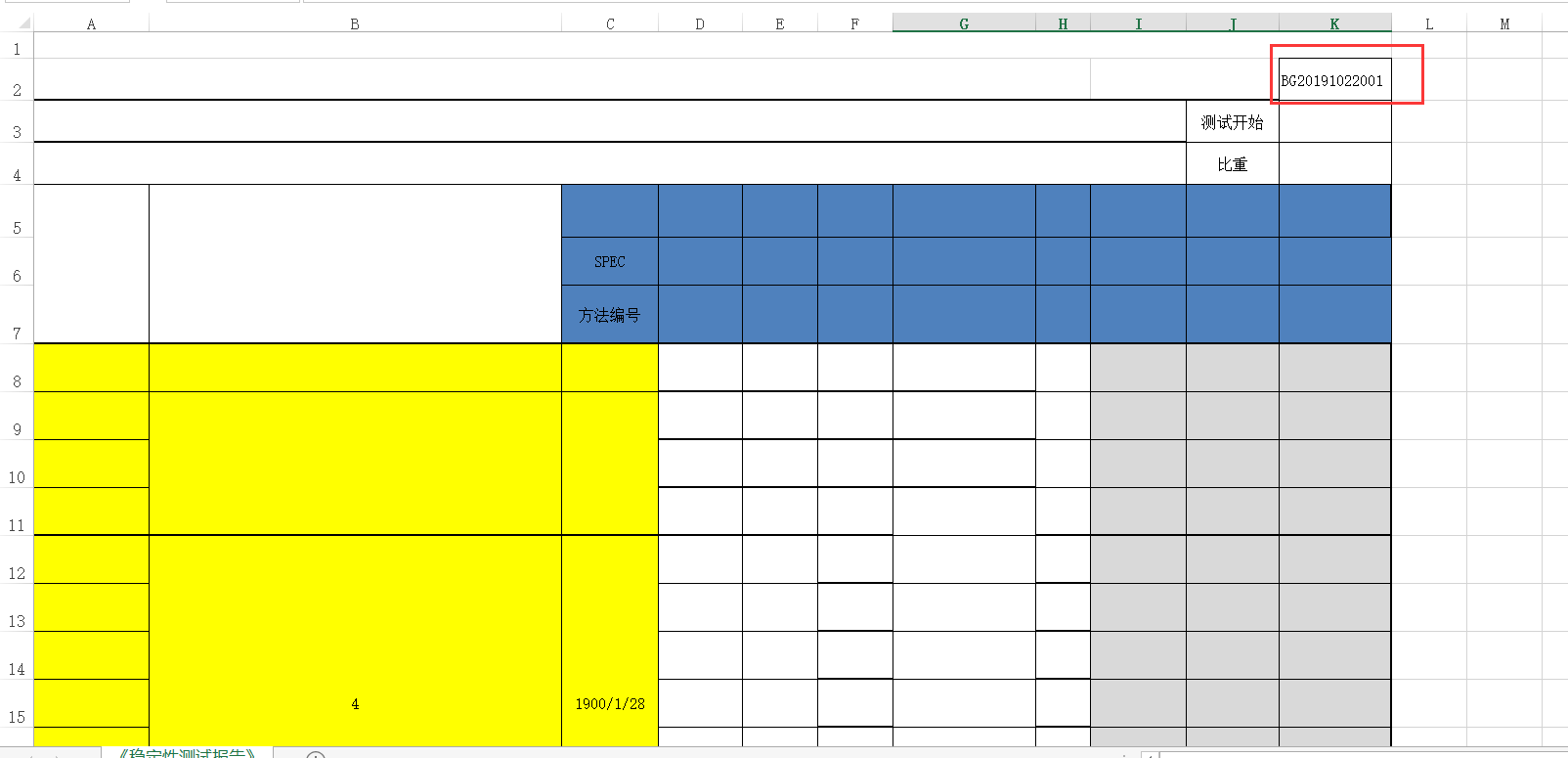随笔只是用来记录个人开发中遇到的问题.
- 使用模板导出excel,处理复杂表头个样式的excel比较方便。
- 要注意文件夹的权限。防止造成创建临时文件时不能保存。
- 引用nopi。
using NPOI.SS.UserModel;
using NPOI.HSSF.UserModel;
using NPOI.XSSF.UserModel;string filepath = "";//临时副本路径 string fileName = "";//保存要存放的路径 #region 打开保存窗口 然后保存数据 SaveFileDialog fileDialog = new SaveFileDialog(); fileDialog.DefaultExt = ".xlsx"; fileDialog.Filter = "Excel文件|*.xlsx"; if (fileDialog.ShowDialog() == DialogResult.OK) { try { fileName = fileDialog.FileName; if (data.Rows.Count > 0) { string filename = "KQPF" + DateTime.Now.ToString("yyyyMMddhhmmss") + ".xlsx"; //临时文件名称 string masterPath = Path.GetFullPath(@".../" + "模板.xlsx");//找到excel模板 int index = masterPath.IndexOf('模'); //存放临时路径 filepath = masterPath.Substring(0, index) + filename; //复制excel模板 File.Copy(masterPath, filepath); //把文件属性读取 FileAttributes attrs = File.GetAttributes(filepath); //下面表达式中的1 是FileAttributes.readonly 的值 //此表达式时把readnoly所在的位改成0 attrs = (FileAttributes)((int)attrs & ~(1)); FileStream file = new FileStream(filepath, FileMode.Open, FileAccess.Read); XSSFWorkbook workbook = new XSSFWorkbook(file); ISheet sheet = workbook.GetSheet("《稳定性测试报告》"); #region 第一行 "实验记录本编号"也就是报告号 IRow row1 = sheet.GetRow(1);//使用GetRow && GetCell 保持原有样式不变 row1.GetCell(10).SetCellValue("BG20191022001"); #endregion sheet.ForceFormulaRecalculation = true; #region 开始从副本保存 using (FileStream stream = File.OpenWrite(fileName)) { workbook.Write(stream); stream.Close(); } MessageBox.Show("导出成功"); #endregion } } catch (Exception) { MessageBox.Show("保存失败,请重试"); throw; } finally { File.Delete(filepath);//删除副本文件 GC.Collect(); } } else { MessageBox.Show("用户点击了取消"); } #endregion return null;
- 模板