- Color theme: click below button,


- Auto save, 默认的时间是1秒

- Config exclude file or folder, let’s not show in ctrl+p

- Let your specified file open with already have language format.
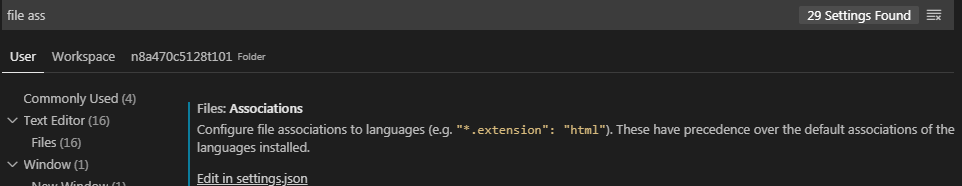
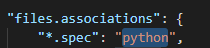
- how to let vs code to guess the file encode
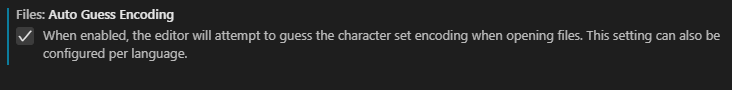
- how to disable preview open

什么是preview mode,就是你在vs code中要鼠标单击打开的文件或者是使用ctrl+p打开的文件,它们在vs code中的title是用斜体显示的。
当你用同样的方式打开别的文件的时候,因为preview的tab是同享的,也就是说,新的文件会把老的文件替换掉,而不是在新的tab中打开。 - how to create a new workspace in vs code
close current workspace, then add new folder into worksapce, and save this workspace
some basic setting for visual studio code
猜你喜欢
转载自blog.csdn.net/lantianjialiang/article/details/103293056
今日推荐
周排行
