动批量检查agent开放的端口
注:此方法给监控磁盘IO(即十二)篇过程一样;
约定:
zabbix所有执行的脚本统一放置在 /etc/zabbix/scripts 目录下
chown root:zabbix -R /etc/zabbix/scripts/ chmod 750 /etc/zabbix/scripts/ chmod 550 /etc/zabbix/scripts/iostat.sh
一、agent操作:
1、脚本内容
[root@agent scripts]# cat check_port1.sh #!/usr/bin/env python #coding:utf-8 import os, json port_list=[] port_dict={"data":None} cmd='''''netstat -tnlp|egrep -i "$1"|awk {'print $4'}|awk -F':' '{if ($NF~/^[0-9]*$/) print $NF}'|sort |uniq 2>/dev/null''' local_ports=os.popen(cmd).readlines() for port in local_ports: pdict={} pdict["{#TCP_PORT}"]=port.replace("\n", "") port_list.append(pdict) port_dict["data"]=port_list jsonStr = json.dumps(port_dict, sort_keys=True, indent=4) print jsonStr [root@agent scripts]#
[root@agent scripts]#chmod +s /usr/bin/netstat
2、添加key值
cat /etc/zabbix/zabbix_agentd.conf 添加如下内容: UnsafeUserParameters=1 UserParameter=tcpportlisten,/etc/zabbix/scripts/check_port1.sh
3、重启agent服务
systemctl restart zabbix-agent.service
二、zabbix-server端操作
1、创建模板:Template Ports Discovery

2、创建自动发现规则

3、创建监控项原型
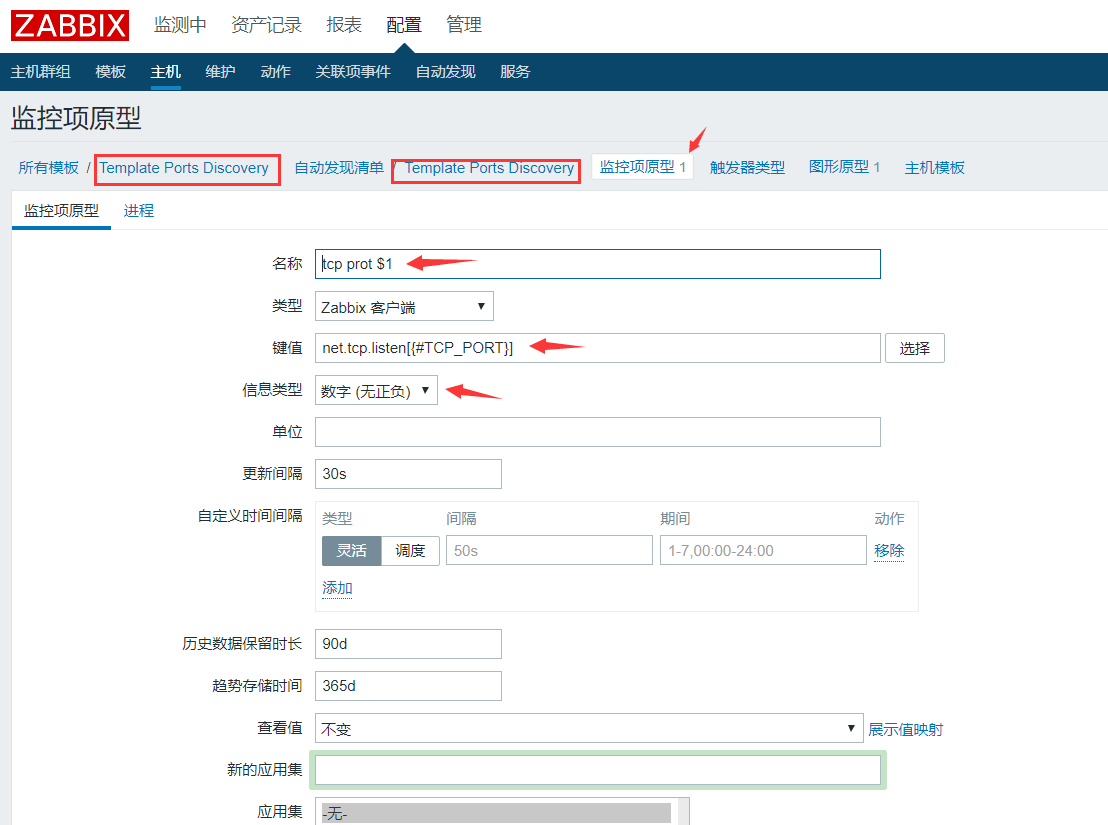
4、创建图形原型

5、创建触发器
此方法可以批量为多个监控端口添加相同的阈值!!!

三、结果
