Mac上Git安装教程:https://www.jianshu.com/p/c058fbd7bb90
Git常用命令https://www.jianshu.com/p/46ffff059092
Git常用命令2 https://www.jianshu.com/p/2e1d551b8261
从github上拉取项目
先cd到本地目标文件夹
git init
git clone url官方博文:https://jitpack.io/docs/ANDROID/
说明:https://www.jianshu.com/p/ad6d8cfb4258
Gradle: 在Github发布自己的jar包依赖 https://www.jianshu.com/p/0cfc45a8c0b4
Android 发布项目到jitpack详解 https://www.jianshu.com/p/d287db9fae38?from=timeline&isappinstalled=0
在提交过程中反复遇到
Gradle 'install' task not found. Please add the 'maven' or 'android-maven' plugin.
按照说明添加了
1) In your root build.gradle:
buildscript {
dependencies {
classpath 'com.github.dcendents:android-maven-gradle-plugin:2.1' // Add this line
2) In your library/build.gradle add:
apply plugin: 'com.github.dcendents.android-maven'
group='com.github.YourUsername'还是不行,最终仔细看错误提示发现,github对路径大小写不敏感,本地是大写路径,上传的github变成全小写。导致一直找不到Gradle 'install' task not found。修改本地路径为全小写就OK了。
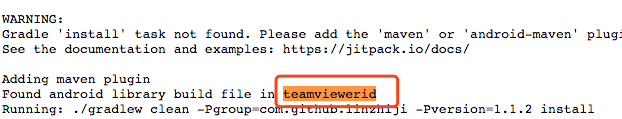

idea中设置git忽略上传的文件https://blog.csdn.net/Tmiracle/article/details/90547338
git删除.idea 忽略上传.ideahttps://blog.csdn.net/qq_36120342/article/details/86685566
