1.在pom.xml中添加easypoi依赖
<!-- easypoi -->
<dependency>
<groupId>cn.afterturn</groupId>
<artifactId>easypoi-base</artifactId>
<version>3.2.0</version>
</dependency>
<dependency>
<groupId>cn.afterturn</groupId>
<artifactId>easypoi-web</artifactId>
<version>3.2.0</version>
</dependency>
<dependency>
<groupId>cn.afterturn</groupId>
<artifactId>easypoi-annotation</artifactId>
<version>3.2.0</version>
</dependency>
2.创建导出word文档的工具类
import cn.afterturn.easypoi.word.WordExportUtil;
import org.apache.poi.xwpf.usermodel.XWPFDocument;
import org.springframework.util.Assert;
import javax.servlet.http.HttpServletRequest;
import javax.servlet.http.HttpServletResponse;
import java.io.File;
import java.io.FileOutputStream;
import java.io.OutputStream;
import java.net.URLEncoder;
import java.util.Map;
public class ExportWordUtils {
/**
* 导出word
* <p>第一步生成替换后的word文件,只支持docx</p>
* <p>第二步下载生成的文件</p>
* <p>第三步删除生成的临时文件</p>
* 模版变量中变量格式:{{foo}}
* @param templatePath word模板地址
* @param temDir 生成临时文件存放地址
* @param fileName 文件名
* @param params 替换的参数
* @param request HttpServletRequest
* @param response HttpServletResponse
*/
public static void exportWord(String templatePath, String temDir, String fileName, Map<String, Object> params, HttpServletRequest request, HttpServletResponse response) {
Assert.notNull(templatePath,"模板路径不能为空");
Assert.notNull(temDir,"临时文件路径不能为空");
Assert.notNull(fileName,"导出文件名不能为空");
Assert.isTrue(fileName.endsWith(".docx"),"word导出请使用docx格式");
if (!temDir.endsWith("/")){
temDir = temDir + File.separator;
}
File dir = new File(temDir);
if (!dir.exists()) {
dir.mkdirs();
}
try {
String userAgent = request.getHeader("user-agent").toLowerCase();
if (userAgent.contains("msie") || userAgent.contains("like gecko")) {
fileName = URLEncoder.encode(fileName, "UTF-8");
} else {
fileName = new String(fileName.getBytes("utf-8"), "ISO-8859-1");
}
XWPFDocument doc = WordExportUtil.exportWord07(templatePath, params);
String tmpPath = temDir + fileName;
FileOutputStream fos = new FileOutputStream(tmpPath);
doc.write(fos);
// 设置强制下载不打开
response.setContentType("application/force-download");
// 设置文件名
response.addHeader("Content-Disposition", "attachment;fileName=" + fileName);
OutputStream out = response.getOutputStream();
doc.write(out);
out.close();
} catch (Exception e) {
e.printStackTrace();
} finally {
delFileWord(temDir,fileName);//这一步看具体需求,要不要删
}
}
/**
* 删除零时生成的文件
*/
public static void delFileWord(String filePath, String fileName){
File file =new File(filePath+fileName);
File file1 =new File(filePath);
file.delete();
file1.delete();
}
}
3.添加word模板
在resources目录下的创建word目录,创建名为export.docx的模板文件放到resources/word目录下
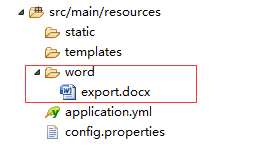
4.在controller中添加调用方法
@ApiOperation(value="导出word",notes="导出word",tags= {"导出word"})
@RequestMapping(value="/exportWord",method=RequestMethod.GET)
public void export(HttpServletRequest request, HttpServletResponse response, String planMonth, String projectCode){
//文件名
String fileName = planMonth+"技改项目管理月报.docx";
//标题
QueryWrapper projectTypeWrapper = new QueryWrapper();
projectTypeWrapper.eq("project_code", projectCode);
List<BaseProjectType> baseProjectTypeList = baseProjectTypeService.list(projectTypeWrapper);
String title = baseProjectTypeList.get(0).getProjectName();
//报告日期
String reportTime = DateUtils.convert2String(new Date(), "yyyy年M月dd日");
int year = DateUtils.getYear(DateUtils.convert2Date(planMonth+"-01", "yyyy-MM-dd"));
int month = DateUtils.getMonth(DateUtils.convert2Date(planMonth+"-01", "yyyy-MM-dd"));
//报告期间
String reportStartTime = DateUtils.convert2String(DateUtils.convert2Date(DateUtils.getFirstDayOfMonth(year, month), "yyyy-MM-dd"), "yyyy年M月dd日");
String reportEndTime = DateUtils.convert2String(DateUtils.convert2Date(DateUtils.getLastDayOfMonth(year, month), "yyyy-MM-dd"), "yyyy年M月dd日");
Map<String,Object> params = new HashMap<>();
params.put("title",title);
params.put("reportStartTime", reportStartTime);
params.put("reportEndTime", reportEndTime);
params.put("reportTime",reportTime);
ExportWordUtils.exportWord("word/export.docx","D:/test",fileName,params,request,response);
}
5.在vue前端添加导出按钮,点击执行导出功能
<el-button type="primary" @click="doExport">导出</el-button>
// 导出
doExport() {
if (this.filters.planMonth === undefined || this.filters.planMonth === '') {
this.$message({ type: 'info', message: '请选择计划月份!' })
return
}
if (this.filters.projectCode === undefined || this.filters.projectCode === '') {
this.$message({ type: 'info', message: '请选择项目类型!' })
return
}
window.open(this.baseUrl + '/monthlyWorkArrangeMx/exportWord?planMonth=' + this.filters.planMonth + '&projectCode=' + this.filters.projectCode)
},