koa2-router
koa2-router
// app.js
// 只看routes部分
const Koa = require('koa')
const app = new Koa()
const views = require('koa-views')
const json = require('koa-json')
const onerror = require('koa-onerror')
const bodyparser = require('koa-bodyparser')
const logger = require('koa-logger')
const index = require('./routes/index')
const users = require('./routes/users')
// error handler
onerror(app)
// middlewares
app.use(bodyparser({
enableTypes:['json', 'form', 'text']
}))
app.use(json())
app.use(logger())
app.use(require('koa-static')(__dirname + '/public'))
app.use(views(__dirname + '/views', {
extension: 'ejs'
}))
// logger
app.use(async (ctx, next) => {
const start = new Date()
await next()
const ms = new Date() - start
console.log(`${ctx.method} ${ctx.url} - ${ms}ms`)
})
// routes
app.use(index.routes(), index.allowedMethods())
app.use(users.routes(), users.allowedMethods())
// error-handling
app.on('error', (err, ctx) => {
console.error('server error', err, ctx)
});
module.exports = app
// routes/index.js
const router = require('koa-router')()
router.get('/', async (ctx, next) => {
global.console.log('index1')
await ctx.render('index', {
title: 'Hello Koa 2!'
})
})
router.get('/string', async (ctx, next) => {
ctx.body = 'koa2 string'
})
router.get('/json', async (ctx, next) => {
ctx.body = {
title: 'koa2 json'
}
})
module.exports = router
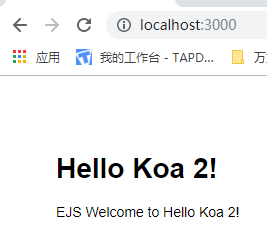
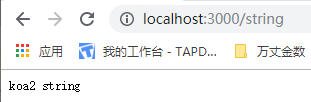
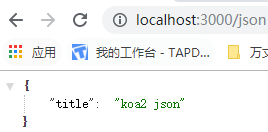
// routes/users.js
const router = require('koa-router')()
router.prefix('/users')
router.get('/', function (ctx, next) {
ctx.body = 'this is a users response!'
})
router.get('/bar', function (ctx, next) {
ctx.body = 'this is a users/bar response'
})
module.exports = router
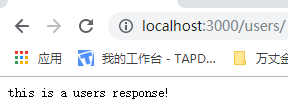
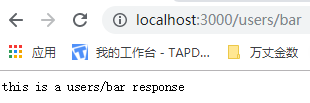
koa2-cookie
cookies.get()
ctx.cookies.get(name, [options])
获得 cookie 中名为 name 的值,options 为可选参数:
cookies.set()
ctx.cookies.set(name, value, [options])
设置 cookie 中名为 name 的值,options 为可选参数:
- maxAge 一个数字,表示 Date.now()到期的毫秒数
- signed 是否要做签名
- expires cookie有效期
- pathcookie 的路径,默认为 /’
- domain cookie 的域
- secure false 表示 cookie 通过 HTTP 协议发送,true 表示 cookie 通过 - HTTPS 发送。
- httpOnly true 表示 cookie 只能通过 HTTP 协议发送
- overwrite 一个布尔值,表示是否覆盖以前设置的同名的Cookie(默认- 为false)。 如果为true,在设置此cookie时,将在同一请求中使用相同名称(不管路径或域)设置的所有Cookie将从Set-Cookie头部中过滤掉。
注意:Koa 使用了 Express 的 cookies 模块,options 参数只是简单地直接进行传递。
谢谢你阅读到了最后
期待你,点赞、评论、交流
