SFTP 子系统申请已拒绝 请确保ssh连接的sftp子系统设置有效
1.Xftp连接出错
2.解决方案
# 1.编辑文件
vim /etc/ssh/sshd_config
# 2.修改以下内容
Subsystem sftp /usr/libexec/openssh/sftp-server
# 3.重新加载
/etc/init.d/sshd reload
# 4.重启即可
/etc/init.d/sshd restart
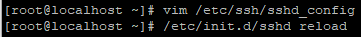
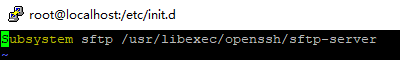
出现下图表示成功

3.遇到的问题
找不到sshd文件
-bash: /etc/init.d/sshd: No such file or directory
在/etc/init.d/下新建一个sshd文件
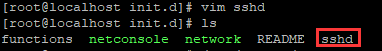
输入以下内容:
#!/bin/sh
# Start/stop/restart the secure shell server:
sshd_start() {
# Create host keys if needed.
if [ ! -r /etc/ssh/ssh_host_key ]; then
/usr/bin/ssh-keygen -t rsa1 -f /etc/ssh/ssh_host_key -N ''
fi
if [ ! -f /etc/ssh/ssh_host_dsa_key ]; then
/usr/bin/ssh-keygen -t dsa -f /etc/ssh/ssh_host_dsa_key -N ''
fi
if [ ! -f /etc/ssh/ssh_host_rsa_key ]; then
/usr/bin/ssh-keygen -t rsa -f /etc/ssh/ssh_host_rsa_key -N ''
fi
/usr/sbin/sshd
}
sshd_stop() {
killall sshd
}
sshd_restart() {
if [ -r /var/run/sshd.pid ]; then
echo "WARNING: killing listener process only. To kill every sshd process, you must"
echo " use 'rc.sshd stop'. 'rc.sshd restart' kills only the parent sshd to"
echo " allow an admin logged in through sshd to use 'rc.sshd restart' without"
echo " being cut off. If sshd has been upgraded, new connections will now"
echo " use the new version, which should be a safe enough approach."
kill `cat /var/run/sshd.pid`
else
killall sshd
fi
sleep 1
sshd_start
}
case "$1" in
'start')
sshd_start
;;
'stop')
sshd_stop
;;
'restart')
sshd_restart
;;
*)
echo "usage $0 start|stop|restart"
esac
然后修改权限:
# 没有修改权限访问会报错
-bash: /etc/init.d/sshd: Permission denied
# 修改访问权限
chmod 755 sshd
再按上面的第3,4步骤即可。
参考文献:
https://jingyan.baidu.com/article/215817f7642a361eda1423ad.html
https://www.cnblogs.com/ninicwang/p/10512155.html
https://blog.csdn.net/sdsabc2000/article/details/58601593
