1 安装
输入命令
git --version若出现 -bash:git:command not found则需要安装git
输入命令
yum –y install git安装完后,查看Git版本,如下图所示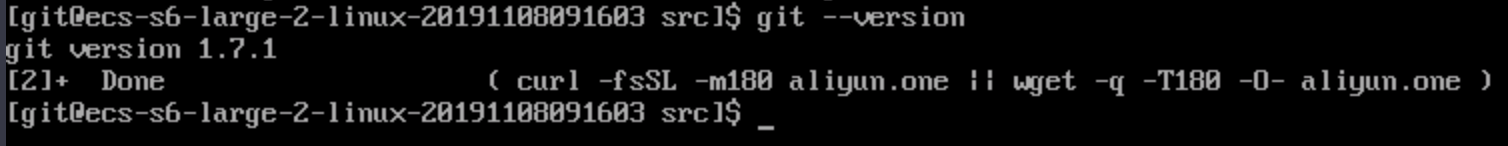
2 设置用户
创建git用户,输入命令
useradd git创建了名为git的用户
为git用户设置密码,输入命令
passwd git输入两次密码,设置密码成功
3 创建仓库
在git的用户目录下创建仓库:
#进入git用户目录
cd /home/git
#创建仓库learngit
git init --bare learngit.git
#为git用户赋权限
chown -R git:git learngit.git
4 打开RSA认证
编辑 sshd_config
sudo vi /etc/ssh/ssh_config打开一下配置的注释
RSAAuthentication yes
PubkeyAuthentication yes
AuthorizedKeysFile .ssh/authorized_keys重启sshd服务
/etc/rc.d/init.d/sshd restart重启完成之后,git服务就安装完成了
5 客户端配置
打开git bash创建git使用者
git config --global user.name "suboya"
git config --global user.email "[email protected]"创建与服务器通讯密钥,为邮箱创建
ssh-keygen -t rsa -C "[email protected]"一路enter下午,系统已经为我们创建了一个公钥(id_rsa)和私钥(id_rsa.pub)。
将公钥添加进远程服务器中
ssh [email protected] 'cat >> .ssh/authorized_keys' < ~/.ssh/id_rsa.pub如果/home/git/目录下没有.ssh目录,需要先创建目录
6 克隆远程仓库
创建本地git仓库文件夹
#进入需要创建的目录
cd /Users/suboya/src/
#创建本地git仓库文件夹
mkdir learngit克隆远程仓库
git clone [email protected]:/home/git/learngit.git