| 主机名 | IP地址 | 网关 | DNS | 服务类型 |
| Master | eth0:192.168.17.130(VMnet4) eth1:192.168.30.130(NAT) |
192.168.30.2 | 119.29.29.29 | Squid |
| client | eth0:192.168.17.131(VMnet4) | 192.168.17.131 | 无 |
服务端安装Squid服务
扫描二维码关注公众号,回复:
984425 查看本文章


[root@Master ~]# yum install -y squid
配置正向代理,修改配置文件
[root@Master ~]# vim /etc/squid/squid.conf //添加 acl localdomain src 192.168.30.0/24 http_access allow localdomain
这里修改配置文件的第二种方式是
搜索http_access deny all将deny修改为allow,同时注释掉上面添加的两行内容
启动squid服务测试
在客户端测试
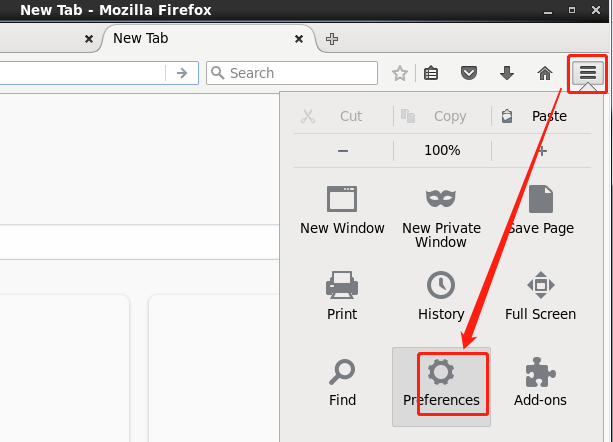
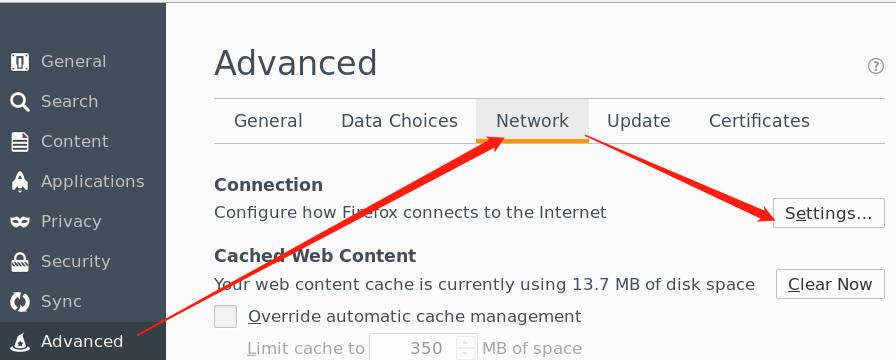
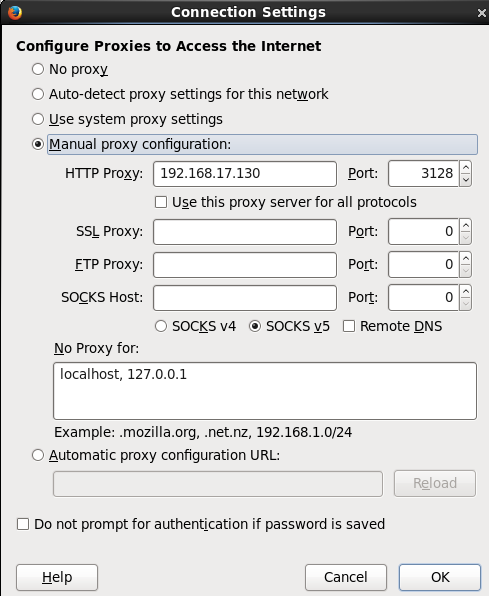

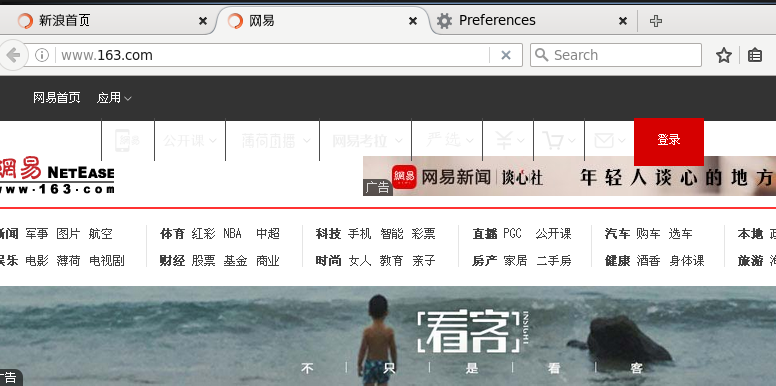
只是有点慢,还有不知道为什么打不开百度。
配置透明代理,在正向代理的基础上。
[root@Master ~]# vim /etc/squid/squid.conf http_port 3128 transparent #直接搜索http_port 3128然后在行尾加上一个单词即可
开启IPv4地址转发
[root@Master ~]# vim /etc/sysctl.conf net.ipv4.ip_forward = 1
使之生效,并配置iptables:
[root@Master ~]# sysctl -p net.ipv4.ip_forward = 1 net.ipv4.conf.default.rp_filter = 1 net.ipv4.conf.default.accept_source_route = 0 kernel.sysrq = 0 kernel.core_uses_pid = 1 net.ipv4.tcp_syncookies = 1 kernel.msgmnb = 65536 kernel.msgmax = 65536 kernel.shmmax = 68719476736 kernel.shmall = 4294967296 [root@Master ~]# service iptables start iptables: Applying firewall rules: [ OK ] [root@Master ~]# iptables -t nat -A POSTROUTING -s 192.168.17.0/24 -j SNAT --to 1922.168.30.130 //SNAT代理内部上网,将内部的地址全部转化为可以上网的地址 192.168.1.63 [root@Master ~]# iptables -t nat -A PREROUTING -s 192.168.17.0/24 -i eth0 -p tcp --dport 80 -j REDIRECT --to-port 3128 //端口转化,来自192.168.2.0,从eth1且端口为80的数据进行数据重定向到3128,代理服务器为你工作 [root@Master ~]# iptables -L -t nat Chain PREROUTING (policy ACCEPT) target prot opt source destination REDIRECT tcp -- 192.168.17.0/24 anywhere tcp dpt:http redir ports 3128 Chain POSTROUTING (policy ACCEPT) target prot opt source destination SNAT all -- 192.168.17.0/24 anywhere to:192.168.30.130 Chain OUTPUT (policy ACCEPT) target prot opt source destination
重启squid去客户端测试
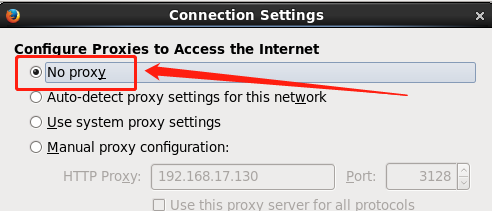
客户端确认DNS和网关都可以ping通
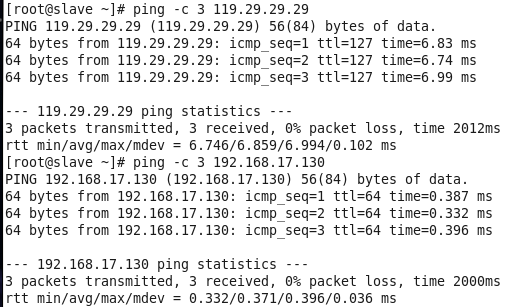
然后测试
使用curl -I www.sina.com或者time curl www.sina.com
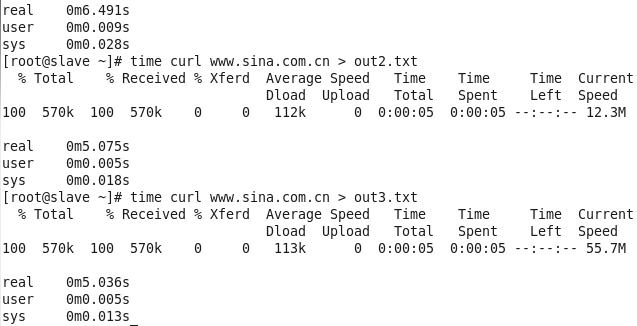

配置反向代理加速
[root@master ~]# vim /etc/squid/squid.conf http_access allow all http_port 3128 vhost #启用虚拟主机 cache_peer 192.168.17.131 parent 80 0 no-query originserver weight=1 name=a cache_peer 192.168.17.131 parent 81 0 no-query originserver weight=1 name=b #no-query和originserver指明了服务器,不查询直接到源服务器 #name对前面的定义做了一个别名 cache_peer_domain a www.servera.com #访问www.servera.com将直接访问到上面定义的17.131的80端口 cache_peer_domain b www.serverb.com cache_peer_access a allow all cache_peer_access b allow all
重启squid
[root@master ~]# service squid restart
Stopping squid: ................ [ OK ]
Starting squid: . [ OK ]
配置虚拟主机,slave作为httpd的服务端
[root@slave ~]# mkdir /var/www/html/sishen [root@slave ~]# echo "<h1>This is serverb</h1>" > /var/www/html/index.html [root@slave ~]# echo "<h1>This is servera</h1>" > /var/www/html/sishen/index.html [root@slave ~]# vim /etc/httpd/conf/httpd.conf ....... Listen 80 Listen 81 ............ <VirtualHost *:80> ServerAdmin webmaster@dummy-host.servera.com DocumentRoot /var/www/html/sishen ServerName www.servera.com ErrorLog logs/dummy-host.servera.com-error_log CustomLog logs/dummy-host.servera.com-access_log common </VirtualHost> <VirtualHost *:81> ServerAdmin webmaster@dummy-host.serverb.com DocumentRoot /var/www/html ServerName www.serverb.com ErrorLog logs/dummy-host.serverb.com-error_log CustomLog logs/dummy-host.serverb.com-access_log common </VirtualHost>
修改完成后,重启httpd服务
[root@slave ~]# service httpd restart
Stopping httpd: [ OK ]
Starting httpd: [ OK ]
修改C:\Windows\System32\drivers\etc\hosts文件
末尾添加如下内容:
192.168.30.130 www.servera.com 192.168.30.130 www.serverb.com
使用物理机的IE浏览器访问测试

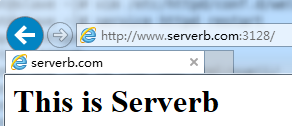
这里我用的Firefox查看的缓存信息,IE出了点问题,通过刷新当前页面可以查看命中缓存信息。
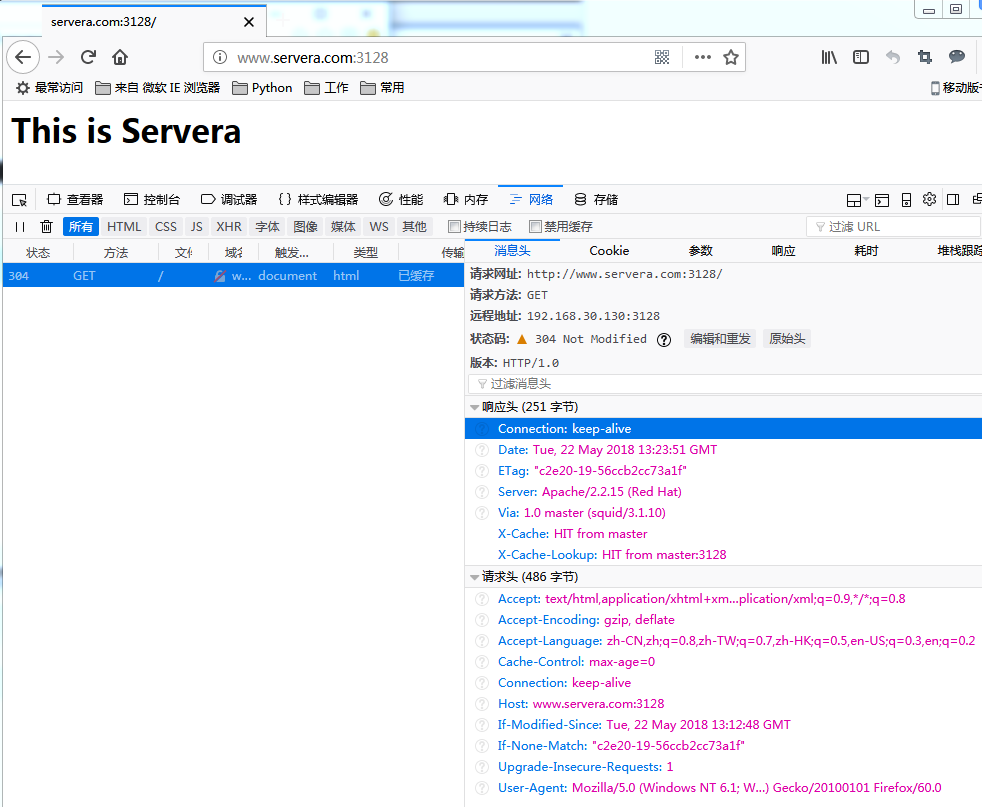
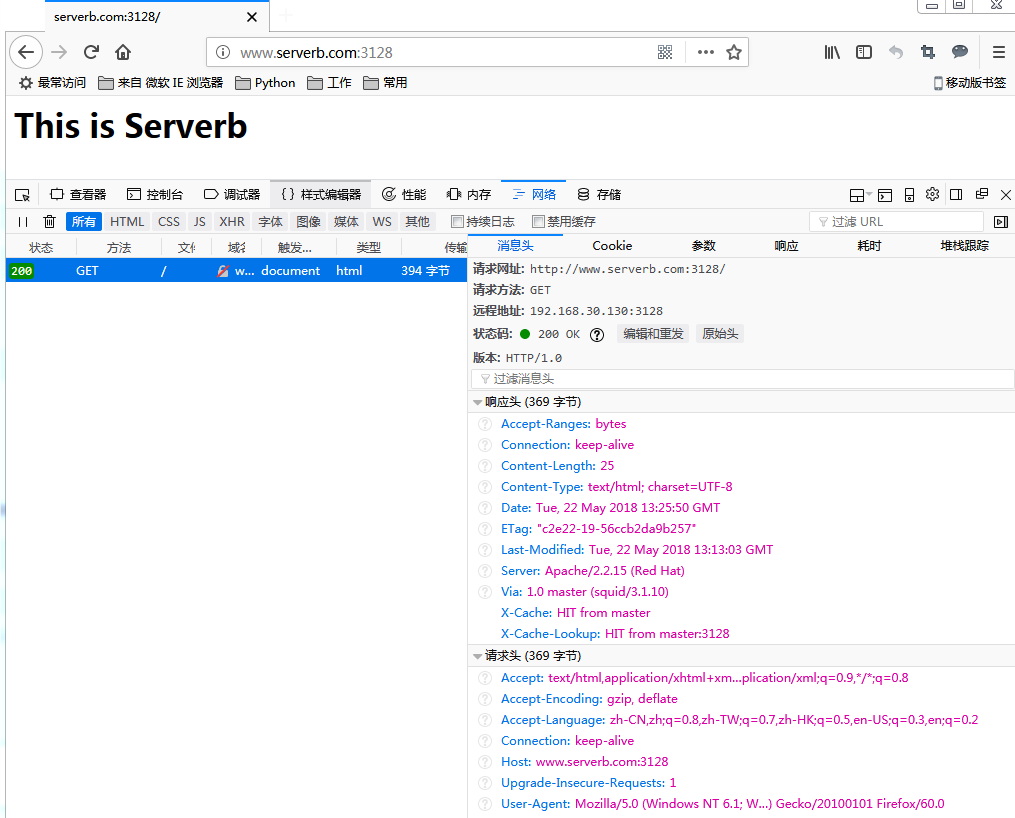
疑问:服务端配置两张网卡,第一次 我的eth0为VMnet4,eth1为NAT;这种情况不能连外网,不知道为什么。第二种情况是将两个顺序颠倒下就可以了。(网关写错了)