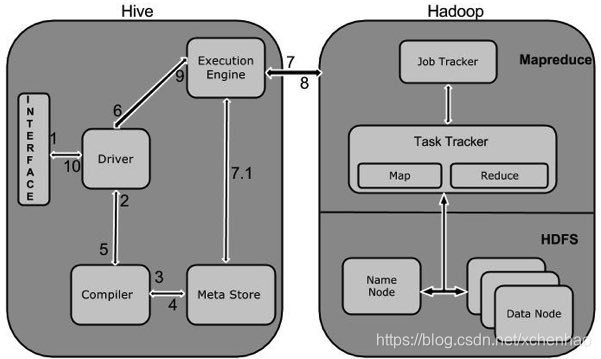普通表:表结构元数据及数据在 HDFS 中
外部表:表结构元数据在 HDFS 中,实际数据在表结构 LOCATION 参数指定的文件路径中
列类型
整型
TINYINT, 后缀 Y
SMALLINT, 后缀 S
INT
BIGINT, 后缀 L
字符串
VARCHAR, 长度 1~65535
CHAR, 长度 255
时间
支持 UNIX 时间戳(可选纳秒的精度)
支持 java.sql.Timestamp 格式: YYYY-MM-DD HH:MM:SS.ffffffffff 和 YYYY-MM-DD HH:MM:ss.ffffffffff
日期: 如 YYYY-MM-DD
小数: DECIMAL(precision, scale), 例 decimal(10, 0)
联合类型: 是异类的数据类型的集合
语法: UNIONTYPE<int, double, array<string>, struct<a: int, b: string>>
示例:{0:1}, {1:2.0}, {2:[“three”, “four”]}, {3:{“a”: 5, “b”: “five”}}
文字
Null 值: 缺少值通过特殊值 Null 表示
复杂类型
数组: Array<dataType>
映射: Map<primitiveType, dataType>
结构体: Struct<colName, dataType [COMMENT colComment], ...>
关系运算符
=, !=
<, >
<=, >=
IS NULL, IS NOT NULL
LIKE, RLIKE
REGEXP(等同于 RLIKE)
算术运算符
逻辑运算符
复杂运算符
A[n] 访问数组 A 第 n 个元素(n>=0)
M[key] 访问映射中关键字 key 的值
S.x 访问结构 S 的字段 s 值
round, floor, ceil, rand
concat, substr
upper, ucase, lower, lcase
trim, ltrim, rtrime
regexp_replace
size
cast
from_unixtime, to_date, year, month, day
get_json_object
聚合函数: count, sum, avg, min, max
create database [ if not exists ] userdb;
create schema userdb;
show databases ;
drop database if exists userdb;
drop database if exists userdb cascade ;
drop schema userdb;
create [ TEMPORARY ] [ EXTERNAL] table [ IF NOT EXISTS ] [ dbName. ] tableName
[ ( colName datatType [ COMMENT colComment] , . . . ) ]
[ COMMENT tableComment]
[ ROW FORMAT rowFormat]
[ STORED AS fileFormat]
create table if not exists employee
(
eid int ,
name String,
salary String,
desigination String
)
comment 'Employee details'
row format delimited fields terminated by '\t' lines terminated by '\n'
stored as textfile;
alert table tableName RENAME TO newTableName;
alert table tableName ADD COLUMNS ( colSpec[ , colSpec . . . ] ) ;
alert table tableName DROP [ COLUMN ] columnName;
alert table tableName CHANGE columnName newColumnName newType;
alert table tableName REPLACE COLUMNS ( colSpec[ , colSpec . . . ] ) ;
alert table employee rename to emp;
alert table employee change name ename String;
alert table employee change salary salary Double ;
alert table employee add columns (
dept String COMMENT 'Department name' )
) ;
alert table employee replace columns (
eid int empid int ,
ename string name string
) ;
drop table if exists employee;
show tables ;
load data [ LOCAL ] inpath 'filePath' [ OVERWRITE] into table tableName
[ PARTITION ( partCol1= val1, partCol2= val2, . . . ) ]
load data local inpath '/home/user/sample.txt' overwrite into table employee;
alert table tableName
ADD [ if not exists ] PARTITION
partitionSpec [ LOCATION 'location1' ]
partitionSpec [ LOCATION 'location2' ] . . . ;
partitionSpec:
( pColumn = pColValue, pColumn = pColValue, . . . )
alert table employee
ADD PARTITION
( year = '2013' ) location '/2012/part2012' ;
alert table tableName
PARTITION partitionSpec RENAME TO PARTITION partitionSpec;
alert table employee PARTITION ( year = '1203' ) RENAME TO PARTITION ( Yoj= '1203' ) ;
alert table tableName
DROP [ IF EXISTS ] PARTITION partitionSpec, PARTITION partitionSpec, . . . ;
alert table employee drop [ if exists ] partition ( year = '1203' ) ;
create VIEW [ if not exists ] viewName [ ( columnName [ COMMENT columnComment] , . . . ) ]
[ COMMENT tableComment]
AS select . . .
create view emp_30000 AS
select * from employee
where salary > 30000 ;
drop VIEW viewName;
drop view emp_30000;
create index indexName
on table baseTableName ( colName, . . . )
as 'index.handler.class.name'
[ with deferred rebuild]
[ idxproperties ( propertyName= propertyValue, . . . ) ]
[ in table indexTableName]
[ partitioned by ( colName, . . . ) ]
[
[ row format . . . ] stored as . . .
| stored by . . .
]
[ location hdfsPath]
[ tblproperties ( . . . ) ]
create index index_salary on table employee( salary)
as 'org.apache.hadoop.hive.ql.index.compact.CompactIndexHandler' ;
drop index indexName on tableName;
drop index indexSalary on employee;
select [ ALL | DISTINCT ] selectExpr, selectExpr, . . .
from tableReference
[ WHERE whereCondition]
[ GROUP BY colList]
[ HAVING havingCondition]
[ CLUSTER BY colList | [ DISTRIBUTE BY colList] [ SORT BY colList] ]
[ ORDER BY colList]
[ LIMIT number] ;
select * from employee where salary > 30000 ;
select Id, Name, Dept from employee order by dept;
select Dept, count ( * ) from employee group by dept;
tableReference JOIN tableFactor [ joinCondition]
| tableReference {LEFT | RIGHT | FULL } [ OUTER ] JOIN tableReference
joinCondition
| tableReference LEFT SEMI JOIN tableReference joinCondition
| tableReference CROSS JOIN tableReference [ joinCondition]
select c. Id, c. Name, c. Age, o. Amount
from customers c JOIN orders o
on ( o. customer_id = c. Id) ;
select c. Id, c. Name, c. Age, o. Amount
from customers c LEFT OUTER JOIN orders o
on ( o. customer_id = c. Id) ;
select c. Id, c. Name, c. Age, o. Amount
from customers c RIGHT OUTER JOIN orders o
on ( o. customer_id = c. Id) ;
select c. Id, c. Name, c. Age, o. Amount
from customers c FULL OUTER JOIN orders o
on ( o. customer_id = c. Id) ;
hive(数据仓库工具) https://baike.baidu.com/item/hive/67986?fr=aladdin
Hive 教程 https://www.yiibai.com/hive