灰机
- 负载均衡算上这篇一共写了3个了…分别是 Nginx/LVS/HAProxy
- 简单的做下比较就是:
- 功能 : Nginx > HAProxy > LVS
- 性能 : LVS > HAProxy > Nginx
HAProxy概述
HAProxy简介
- 适用于那些负载特大的Web站点,这些站点通畅又需要会话保持或7层代理
- 提供高可用性、负载均衡以及基于TCP和HTTP应用的代理
衡量负载均衡器技能的因素
- Session rete 会话率
- 每秒钟产生的会话数
- Session concurrency 并发数会话
- 服务器处理会话的时间越长,并发会话数越多
- Data rete
- 以MB/s或Mbps衡量
- 大的对象导致并发会话数增加
- 高会话数、高数据速率要求更多的内存
HAProxy工作模式
- mode http
- 客户端请求被深度分析后再发往服务器
- mode tcp
- 4层调度,不检查第七层信息
- mode health
- 仅做健康状态检查,已经不建议使用
HAProxy部署/配置
问题
-
准备4台Linux服务器,两台做Web服务器,1台安装HAProxy,1台做客户端,实现如下功能:
- 客户端访问HAProxy,HAProxy分发请求到后端Real Server
- 开启HAProxy监控页面,及时查看调度器状态
- 设置HAProxy为开机启动
方案
- **使用4台虚拟机,1台作为HAProxy调度器、2台作为Real Server、1台作为客户端,拓扑结构如图-1所示,具体配置如表-1所示。
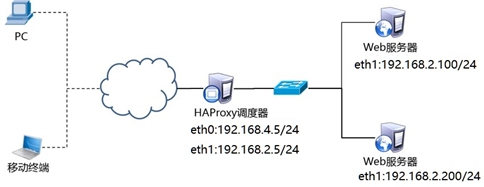
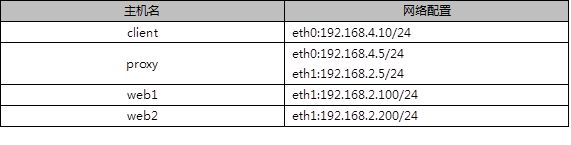
1.准备环境
1.1 配置Web1/Web2/proxy IP地址
[root@web1 ~]# nmcli connection modify eth1 ipv4.method manual \
ipv4.addresses 192.168.2.100/24 connection.autoconnect yes
[root@web1 ~]# nmcli connection up eth1
[root@web2 ~]# nmcli connection modify eth1 ipv4.method manual \
ipv4.addresses 192.168.2.200/24 connection.autoconnect yes
[root@web2 ~]# nmcli connection up eth1
[root@proxy ~]# nmcli connection modify eth0 ipv4.method manual \
ipv4.addresses 192.168.4.5/24 connection.autoconnect yes
[root@proxy ~]# nmcli connection up eth0
[root@proxy ~]# nmcli connection modify eth1 ipv4.method manual \
ipv4.addresses 192.168.2.5/24 connection.autoconnect yes
[root@proxy ~]# nmcli connection up eth1
1.2 配置后端Web服务器,设置两台后端Web服务
[root@web1 ~]# yum -y install httpd
[root@web1 ~]# systemctl start httpd
[root@web1 ~]# echo "192.168.2.100" > /var/www/html/index.html
[root@web2 ~]# yum -y install httpd
[root@web2 ~]# systemctl start httpd
[root@web2 ~]# echo "192.168.2.200" > /var/www/html/index.html
2.部署HAProxy服务器
2.1安装软件
[root@proxy ~]# yum -y install haproxy
2.2修改配置文件
[root@proxy ~]# vim /etc/haproxy/haproxy.cfg
global
log 127.0.0.1 local2 ##[err warning info debug]
chroot /usr/local/haproxy
pidfile /var/run/haproxy.pid ##haproxy的pid存放路径
maxconn 4000 ##最大连接数,默认4000
user haproxy
group haproxy
daemon ##创建1个进程进入deamon模式运行
defaults
mode http ##默认的模式mode { tcp|http|health }
option dontlognull ##不记录健康检查的日志信息
option httpclose ##每次请求完毕后主动关闭http通道
option httplog ##日志类别http日志格式
option forwardfor ##后端服务器可以从Http Header中获得客户端ip
option redispatch ##serverid服务器挂掉后强制定向到其他健康服务器
timeout connect 10000 #如果backend没有指定,默认为10s
timeout client 300000 ##客户端连接超时
timeout server 300000 ##服务器连接超时
maxconn 3000 ##最大连接数
retries 3 ##3次连接失败就认为服务不可用,也可以通过后面设置
listen stats 0.0.0.0:1080 #监听端口
stats refresh 30s #统计页面自动刷新时间
stats uri /stats #统计页面url
stats realm Haproxy Manager #进入管理解面查看状态信息
stats auth admin:admin #统计页面用户名和密码设置
listen webs *:80 #集群名,监听端口
balance roundrobin #均衡模式
server web1 192.168.2.100:80 check
server web2 192.168.2.200:80 check
2.3启动服务器并设置开机启动
[root@proxy ~]# systemctl start haproxy
[root@proxy ~]# systemctl enable haproxy
2.4客户端验证
- 客户端配置与HAProxy相同网络的IP地址,并使用火狐浏览器访问http://192.168.4.5,测试调度器是否正常工作,客户端访问http://192.168.4.5:1080/stats测试状态监控页面是否正常。访问状态监控页的内容,参考图-2所示。

备注:
Queue队列数据的信息(当前队列数量,最大值,队列限制数量);
Session rate每秒会话率(当前值,最大值,限制数量);
Sessions总会话量(当前值,最大值,总量,Lbtot: total number of times a server was selected选中一台服务器所用的总时间);
Bytes(入站、出站流量);
Denied(拒绝请求、拒绝回应);
Errors(错误请求、错误连接、错误回应);
Warnings(重新尝试警告retry、重新连接redispatches);
Server(状态、最后检查的时间(多久前执行的最后一次检查)、权重、备份服务器数量、down机服务器数量、down机时长)。
