Android 蓝牙难点4.0总结
基础请看蓝牙官方文档https://developer.android.google.cn/guide/topics/connectivity/bluetooth.html
//初始化ble设配器
private void initBle() {
BluetoothManager manager = (BluetoothManager) getSystemService(Context.BLUETOOTH_SERVICE);
bluetoothAdapter = manager.getAdapter();
}
// 实现扫描回调接口
implements BluetoothAdapter.LeScanCallback
两种方式本身实现或new 一个新class
扫描回调
bluetoothAdapter.startLeScan(this/leScanCallback)
// 扫描到新设备时,会回调该接口。
public void onLeScan(final BluetoothDevice device, int rssi, byte[] scanRecord) {}
返回的有蓝牙设备、无线接收信号强度(RSSI)、广播包
byte[] scanRecord数据如下图:

可根据 https://www.bluetooth.com/specifications/assigned-numbers/generic-access-profile/ /蓝牙官网协议文档进行解析
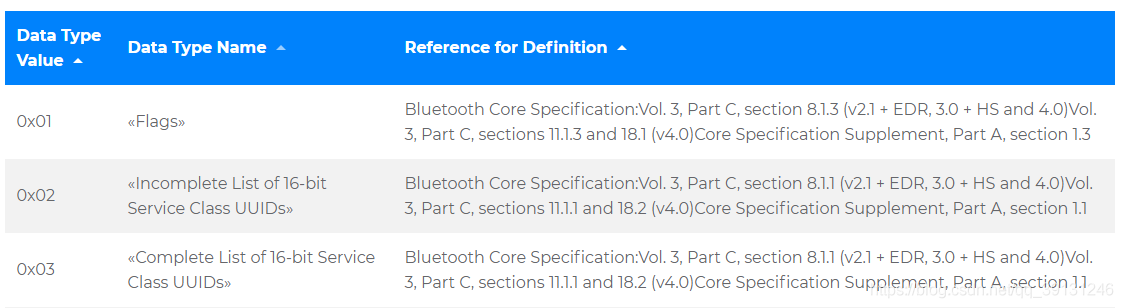
如果知道要扫描的设备的serviceUUID 可以通过Android sdk 自身的方法进行扫描。
public boolean startLeScan(UUID[] serviceUuids, LeScanCallback callback) {
// 连接蓝牙设备,device为之前扫描得到的
mBluetoothGatt = device.connectGatt(this, false, mGattCallback);
使用BluetoothGattCallback 来跟设备进行通信
低功耗蓝牙(BLE)设备的通信基本协议是 GATT, 要操作 BLE 设备,第一步就是要连接设备,其实就是连接 BLE 设备上的 GATT service。
// 实现连接回调接口[关键]
class BleGattCallback extends BluetoothGattCallback {
会继承以下几个关键方法
// 连接状态改变(连接成功或失败)时回调该接口
mBluetoothGatt是连接完成时的对象,调用这句后,会走回调函数的onServicesDiscovered方法。在这个方法中去获取设备的一些服务,蓝牙通道,然后通过这些通道去发送数据给外设。
在蓝牙设备中, 其包含有多个BluetoothGattService, 而每个BluetoothGattService中又包含有多个BluetoothGattCharacteristic。
获取到设备中的服务列表 mBluetoothGatt.getServices(); 或者通过uuid 来获取某一个服务。
通过Gatt这个对像,就是蓝牙连接完成后获取到的对象,通过这个对象设置好指定的通道向设备中写入和读取数据。
public void onConnectionStateChange(BluetoothGatt gatt, int status, int newState) {}
// status 用于返回操作是否成功,会返回异常码。
// newState 返回连接状态,
public void onServicesDiscovered(BluetoothGatt gatt, int status) {}
public void onCharacteristicChanged(BluetoothGatt gatt, BluetoothGattCharacteristic characteristic) {
//数据在这里接收
final byte[] data = characteristic.getValue();
根据蓝牙协议进行数据解析
}
public void onCharacteristicWrite(BluetoothGatt gatt, BluetoothGattCharacteristic characteristic, int status) {}
public void onDescriptorWrite(BluetoothGatt gatt, BluetoothGattDescriptor descriptor, int status) {}
public void onCharacteristicRead(BluetoothGatt gatt, BluetoothGattCharacteristic characteristic, int status) {}
做通信要已知设备的通信协议,Service_UUID,Characteristic_UUID_WRITE,Characteristic_UUID_NOTIFY,如果多通道的话,要监听所有通道,否则数据丢失,没办法对接收到的数据进行解析。
发送指令:监听UUID_WRITE,
BluetoothGattCharacteristic write = gattService
.getCharacteristic(Characteristic_UUID_WRITE);
将byte[]写入特征
write.setValue(value);
通过gatt传递写特征gatt.writeCharacteristic(write);
