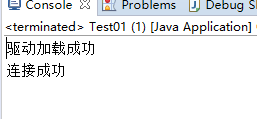首先映入驱动包 ojdbc6.jar
路径为:
安装路径\app\oracle\product\11.2.0\server\jdbc\lib\ojdbc6.jar
连接
import java.sql.Connection;
import java.sql.DriverManager;
import java.sql.SQLException;
public class Test01 {
public static void main(String[] args) {
// 加载驱动
try {
Class.forName("oracle.jdbc.OracleDriver");
System.out.println("驱动加载成功");
} catch (ClassNotFoundException e) {
System.out.println("驱动加载失败");
e.printStackTrace();
}
// 建立连接
Connection conn = null;
try {
conn = DriverManager.getConnection("jdbc:oracle:thin:@localhost:1521:xe", "SCOTT", "TIGER");
System.out.println("连接成功");
} catch (SQLException e) {
System.out.println("连接失败");
e.printStackTrace();
} finally {
// 关闭连接
try {
if (conn != null)
conn.close();
} catch (SQLException e) {
e.printStackTrace();
}
}
}
}