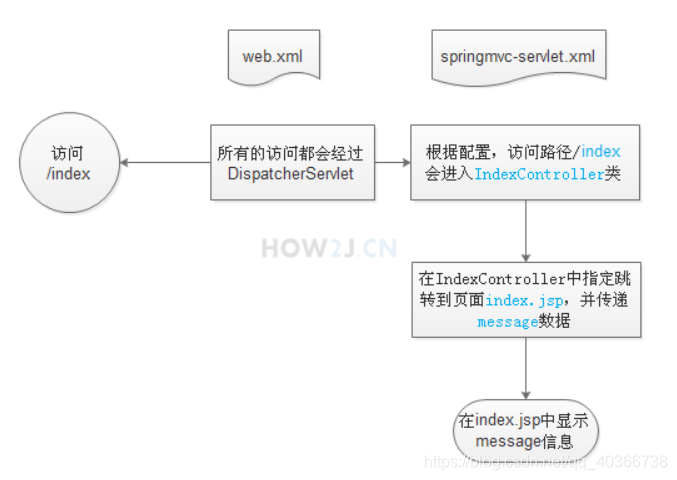spirngmvc入门—springmvc的使用
1.创建maven工程,并导入相关依赖(pom.xml)
<properties>
<properties>
<project.build.sourceEncoding>UTF-8</project.build.sourceEncoding>
<maven.compiler.source>1.8</maven.compiler.source>
<maven.compiler.target>1.8</maven.compiler.target>
<spring.version>5.2.3.RELEASE</spring.version>
</properties>
</properties>
<properties>
<!-- spring的依赖包 -->
<dependency>
<groupId>org.springframework</groupId>
<artifactId>spring-beans</artifactId>
<version>${spring.version}</version>
</dependency>
<dependency>
<groupId>org.springframework</groupId>
<artifactId>spring-context</artifactId>
<version>${spring.version}</version>
</dependency>
<dependency>
<groupId>org.springframework</groupId>
<artifactId>spring-webmvc</artifactId>
<version>${spring.version}</version>
</dependency>
<dependency>
<groupId>org.springframework</groupId>
<artifactId>spring-aspects</artifactId>
<version>${spring.version}</version>
</dependency>
<dependency>
<groupId>org.springframework</groupId>
<artifactId>spring-jdbc</artifactId>
<version>${spring.version}</version>
</dependency>
<!-- mysql驱动包 -->
<dependency>
<groupId>mysql</groupId>
<artifactId>mysql-connector-java</artifactId>
<version>5.1.48</version>
</dependency>
<!-- mybatis的依赖包 -->
<dependency>
<groupId>org.mybatis</groupId>
<artifactId>mybatis</artifactId>
<version>3.5.3</version>
</dependency>
<!-- spring整合mybatis的包 -->
<dependency>
<groupId>org.mybatis</groupId>
<artifactId>mybatis-spring</artifactId>
<version>2.0.0</version>
</dependency>
<!-- 数据库连接池 -->
<dependency>
<groupId>commons-dbcp</groupId>
<artifactId>commons-dbcp</artifactId>
<version>1.4</version>
</dependency>
<!-- servlet 和 jsp -->
<dependency>
<groupId>javax.servlet.jsp</groupId>
<artifactId>javax.servlet.jsp-api</artifactId>
<version>2.3.3</version>
<scope>provided</scope>
</dependency>
<dependency>
<groupId>javax.servlet</groupId>
<artifactId>javax.servlet-api</artifactId>
<version>4.0.0</version>
<scope>provided</scope>
</dependency>
<!-- gson包 -->
<dependency>
<groupId>com.google.code.gson</groupId>
<artifactId>gson</artifactId>
<version>2.8.5</version>
</dependency>
<!-- 日志包 -->
<dependency>
<groupId>log4j</groupId>
<artifactId>log4j</artifactId>
<version>1.2.17</version>
</dependency>
</properties>
2. 项目结构与html页面
- index.html页面
<!DOCTYPE html>
<html>
<head>
<meta charset="UTF-8">
<title>Insert title here</title>
</head>
<body>
<h1> <a href="demo/find1?ename=huathy&age=20" target="_blank">find1</a> </h1>
<h1> <a href="javascript:find2()" >find2</a> </h1>
<h1> <a href="javascript:find3()" >find3</a> </h1>
<h1> <a href="demo/find4?name=huathy" target="_blank">find4</a> </h1>
<script type="text/javascript" src="js/jquery-1.12.4.min.js"></script>
<script type="text/javascript">
function find2(){
$.post("demo/find2",{ name : 'huathy' },function(data){
console.log(data);
},"json");
}
function find3(){
$.post("demo/find3",{
pid : 101,
pname : 'huathy',
age : 20,
tel : '123456789'
},function(data){
console.log(data);
},"json");
}
</script>
</body>
</html>
- emp.html与dept.html
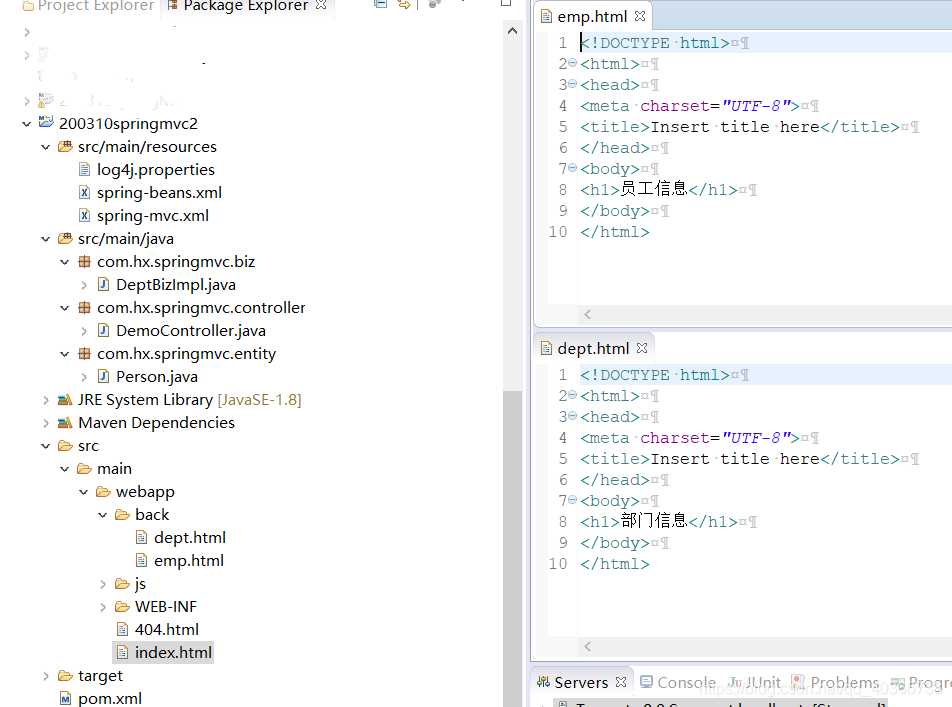
3.编写实体类(Person.java)
package com.hx.springmvc.entity;
public class Person {
private int pid;
private String pname;
private int age;
private String tel;
@Override
public String toString() {
return "Person [pid=" + pid + ", pname=" + pname + ", age=" + age + ", tel=" + tel + "]";
}
public int getPid() {
return pid;
}
public void setPid(int pid) {
this.pid = pid;
}
public String getPname() {
return pname;
}
public void setPname(String pname) {
this.pname = pname;
}
public int getAge() {
return age;
}
public void setAge(int age) {
this.age = age;
}
public String getTel() {
return tel;
}
public void setTel(String tel) {
this.tel = tel;
}
@Override
public int hashCode() {
final int prime = 31;
int result = 1;
result = prime * result + age;
result = prime * result + pid;
result = prime * result + ((pname == null) ? 0 : pname.hashCode());
result = prime * result + ((tel == null) ? 0 : tel.hashCode());
return result;
}
@Override
public boolean equals(Object obj) {
if (this == obj)
return true;
if (obj == null)
return false;
if (getClass() != obj.getClass())
return false;
Person other = (Person) obj;
if (age != other.age)
return false;
if (pid != other.pid)
return false;
if (pname == null) {
if (other.pname != null)
return false;
} else if (!pname.equals(other.pname))
return false;
if (tel == null) {
if (other.tel != null)
return false;
} else if (!tel.equals(other.tel))
return false;
return true;
}
public Person(int pid, String pname, int age, String tel) {
super();
this.pid = pid;
this.pname = pname;
this.age = age;
this.tel = tel;
}
public Person() {
super();
}
}
4.编写业务实现类(DeptBizImpl.java)
package com.hx.springmvc.biz;
import org.springframework.stereotype.Service;
import com.hx.springmvc.entity.Person;
@Service
public class DeptBizImpl {
public Person find(){
return new Person(101,"huathy",19,"18100001111");
}
}
5. 编写控制器类(DemoController.java)
package com.hx.springmvc.controller;
import java.util.ArrayList;
import java.util.List;
import javax.servlet.http.HttpSession;
import org.springframework.beans.factory.annotation.Autowired;
import org.springframework.stereotype.Controller;
import org.springframework.web.bind.annotation.RequestMapping;
import org.springframework.web.bind.annotation.RequestParam;
import org.springframework.web.bind.annotation.ResponseBody;
import com.hx.springmvc.biz.DeptBizImpl;
import com.hx.springmvc.entity.Person;
@Controller //说明是个控制器
@RequestMapping("/demo") //指定映射路径,即通过demo访问
public class DemoController{
@Autowired
private DeptBizImpl deptBizImpl;
@RequestMapping("/find1")
public String find1(String ename,Integer age){ //String默认是一个跳转地址
System.out.println(ename + "\t" +age);
return "redirect:/back/emp.html"; //重定向到back/emp.html
}
@RequestMapping("/find2")
@ResponseBody //说明以json格式返回数据
public Person find2(String ename,HttpSession session){
Person person = deptBizImpl.find();
session.setAttribute("person", person);
System.out.println( session.getAttribute("person") );
return person;
}
@RequestMapping("/find3")
@ResponseBody
public List<Person> find3(Person p){
System.out.println(p);
List<Person> list = new ArrayList<>();
list.add( new Person(101,"huathy",18,"123456778") );
list.add( new Person(102,"huasy",20,"123456778") );
list.add( new Person(102,"qq",20,"123456778") );
return list;
}
@RequestMapping("/find4")
public String find4(@RequestParam("name")String ename){
System.out.println(ename);
return "/back/dept.html"; //默认转发到指定路径
}
}
6. 编写xml配置(spring-beans.xml、spring-mvc.xml)
- spring-beans.xml
<?xml version="1.0" encoding="UTF-8"?>
<beans xmlns="http://www.springframework.org/schema/beans"
xmlns:xsi="http://www.w3.org/2001/XMLSchema-instance"
xmlns:p="http://www.springframework.org/schema/p"
xmlns:tx="http://www.springframework.org/schema/tx"
xmlns:context="http://www.springframework.org/schema/context"
xsi:schemaLocation="http://www.springframework.org/schema/beans
http://www.springframework.org/schema/beans/spring-beans.xsd
http://www.springframework.org/schema/tx
http://www.springframework.org/schema/tx/spring-tx.xsd
http://www.springframework.org/schema/context
http://www.springframework.org/schema/context/spring-context.xsd">
<!-- 需要扫描的包 -->
<context:component-scan base-package="com.hx.springmvc" />
</beans>
- spring-mvc.xml
<?xml version="1.0" encoding="UTF-8"?>
<beans xmlns="http://www.springframework.org/schema/beans"
xmlns:xsi="http://www.w3.org/2001/XMLSchema-instance"
xmlns:p="http://www.springframework.org/schema/p"
xmlns:tx="http://www.springframework.org/schema/tx"
xmlns:mvc="http://www.springframework.org/schema/mvc"
xmlns:context="http://www.springframework.org/schema/context"
xsi:schemaLocation="http://www.springframework.org/schema/beans
http://www.springframework.org/schema/beans/spring-beans.xsd
http://www.springframework.org/schema/tx
http://www.springframework.org/schema/tx/spring-tx.xsd
http://www.springframework.org/schema/mvc
http://www.springframework.org/schema/mvc/spring-mvc.xsd
http://www.springframework.org/schema/context
http://www.springframework.org/schema/context/spring-context.xsd">
<!-- 需要扫描的包 -->
<context:component-scan base-package="com.hx.springmvc" />
<!-- 放过静态资源 -->
<mvc:default-servlet-handler />
<!-- 启用mvc注解 -->
<mvc:annotation-driven />
</beans>
7. 编写WEB-INF下的web.xml
<?xml version="1.0" encoding="UTF-8"?>
<web-app xmlns:xsi="http://www.w3.org/2001/XMLSchema-instance"
xmlns="http://xmlns.jcp.org/xml/ns/javaee"
xsi:schemaLocation="http://xmlns.jcp.org/xml/ns/javaee http://xmlns.jcp.org/xml/ns/javaee/web-app_3_1.xsd"
id="WebApp_ID" version="3.1">
<!-- 编码集过滤器 -->
<filter>
<filter-name>CharacterEncodingFilter</filter-name>
<filter-class>org.springframework.web.filter.CharacterEncodingFilter</filter-class>
<init-param>
<param-name>encoding</param-name>
<param-value>utf-8</param-value>
</init-param>
<init-param>
<param-name>forceRequestEncoding</param-name> <!--强制转换-->
<param-value>true</param-value>
</init-param>
<init-param>
<param-name>forceResponseEncoding</param-name> <!--强制转换-->
<param-value>true</param-value>
</init-param>
</filter>
<filter-mapping>
<filter-name>CharacterEncodingFilter</filter-name>
<url-pattern>/*</url-pattern>
</filter-mapping>
<!-- 用来实例化IOC容器 -->
<context-param>
<param-name>contextConfigLocation</param-name>
<param-value>classpath:spring-beans.xml</param-value>
</context-param>
<listener>
<listener-class>org.springframework.web.context.ContextLoaderListener</listener-class>
</listener>
<!-- 配置servlet -->
<servlet>
<servlet-name>DispathcherServlet</servlet-name>
<servlet-class>org.springframework.web.servlet.DispatcherServlet</servlet-class>
<init-param> <!-- 初始化参数 -->
<param-name>contextConfigLocation</param-name>
<param-value>classpath:spring-mvc.xml</param-value>
</init-param>
<load-on-startup>1</load-on-startup>
</servlet>
<servlet-mapping>
<servlet-name>DispathcherServlet</servlet-name>
<url-pattern>/*</url-pattern>
</servlet-mapping>
<welcome-file-list>
<welcome-file>index.html</welcome-file>
</welcome-file-list>
</web-app>
附:原理图及原理简介
1.用户访问 /index
2.根据web.xml中的配置 所有的访问都会经过DispatcherServlet
3.根据 根据配置文件springmvc-servlet.xml ,访问路径/index
会进入IndexController类
4.在IndexController中指定跳转到页面index.jsp,并传递message数据
5.在index.jsp中显示message信息