近来,因工作需要,必须解决Delphi写的主程序调用C#写的dll的问题。在网上一番搜索,又经过种种试验,最终证明有以下方法可行:
这里先把需要的资源贴在前面,我这里使用的编辑软件是delphi+VS
这里用到的资源是Aspose.pdf.dll
使用参考地址:http://blog.csdn.net/genispan/article/details/4294487
资源下载地址:https://download.csdn.net/download/ovivalavida/9457365
Aspose网盘下载:链接: https://pan.baidu.com/s/1TgPkGNLSSsfx8usqpNg90g 提取码: tyuc
首先下载好ASPOST.PDF
把Aspost.pdf.dll拿出来,用vs编成exe文件
VS新建控制台应用
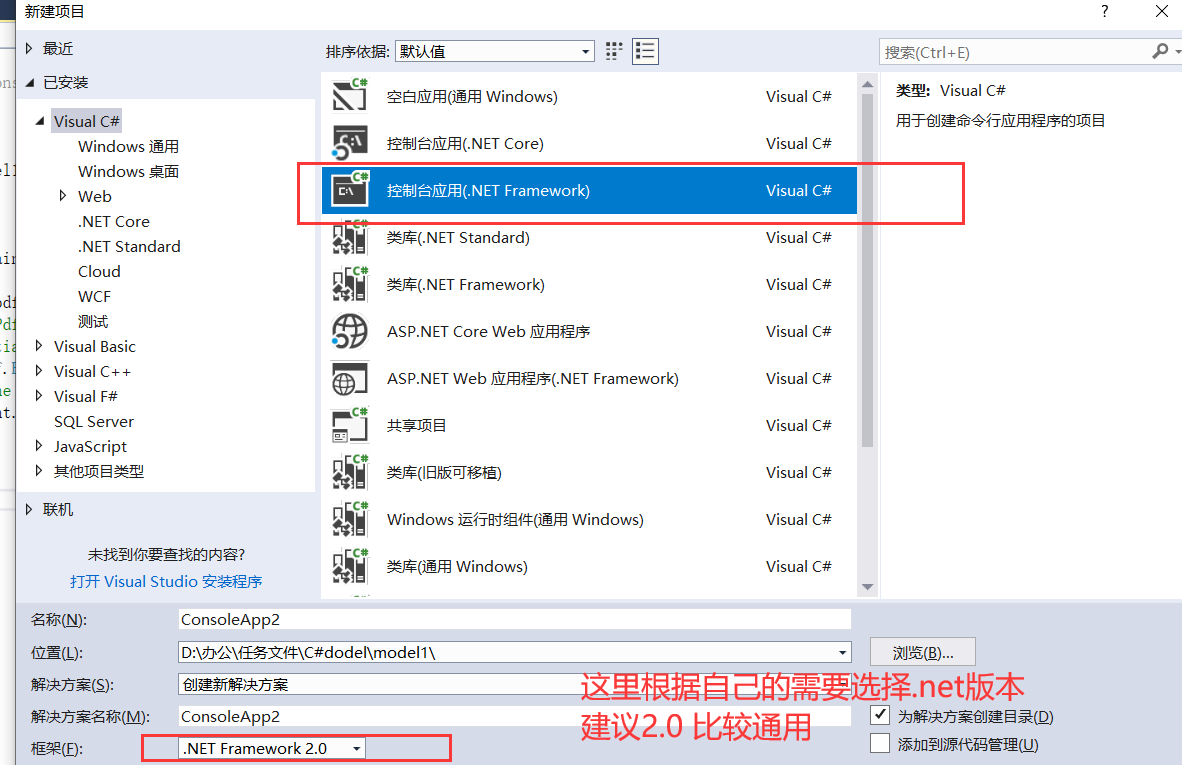
添加引用,选择刚刚下载的dll文件,
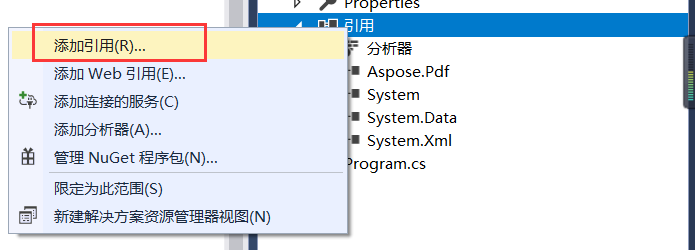

然后编辑代码
using System;
using System.Collections.Generic;
using System.Text;
using Aspose.Pdf;
namespace PdFToXlsModel1
{
class Program
{
static void Main(string[] args)
{
Document pdfDocument = new Document(args[0]);
//Aspose.Pdf.
// Instantiate ExcelSave Option object
Aspose.Pdf.ExcelSaveOptions excelsave = new ExcelSaveOptions();
// Save the output in XLS format
pdfDocument.Save(args[1], SaveFormat.Excel);
}
}
}
生成exe
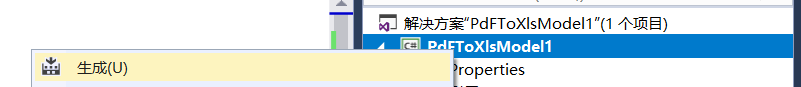
然后找到编译后的exe文件以及同在exe文件下的dll
把exe放到dephi编译后的exe同级目录
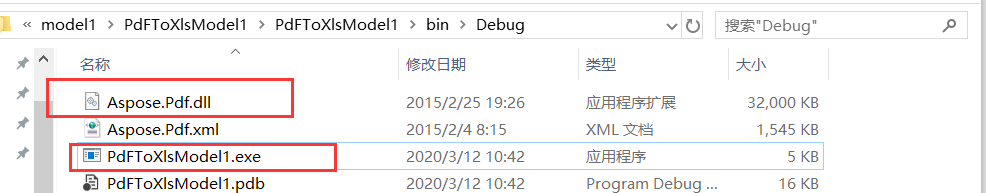
接下来打开delphi
编写启动exe
function TPSI_File.PdfToXls(const pdfFileName, xlsFileName: string): string;
var sRst, sContent: string;
begin
Result := '';
sContent := Format('PdfToXls.exe %s %s', [pdfFileName, xlsFileName]);
Result := RunCommand(sContent, sRst);
if Result = '' then
Result := sRst;
end;
传入pdf路径和生成后的xls路径,
执行
效果:
