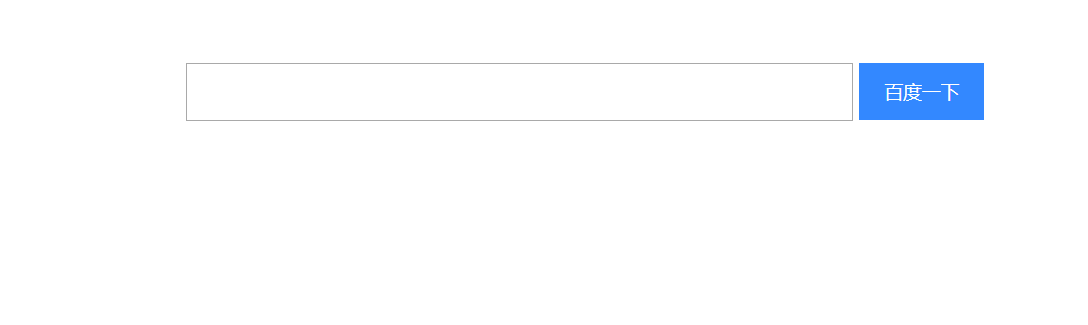需求分析:
在输入框输入关键字,使用Ajax发送异步请求,将输入框的关键字传递给服务端,查询数据库把查询到的相关信息转换为json字符串,响应给客户端,在客户端处理响应,即实现了下拉框中异步显示与该关键字相关信息。
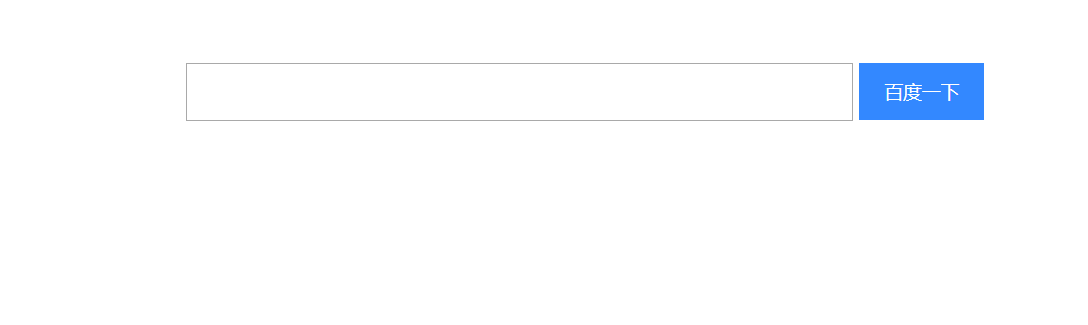
代码示例:

- 搜索页面(search.html)
<!DOCTYPE html>
<html>
<head>
<meta charset="UTF-8">
<title>AJAXDemo</title>
<style type="text/css">
.content{
width:643px;
margin:50px auto;
text-align: center;
}
input[type='text']{
width:530px;
height:40px;
font-size: 14px;
}
input[type='button']{
width:100px;
height:46px;
background: #38f;
border: 0;
color: #fff;
font-size: 15px
}
.result_tips{
position: absolute;
width: 535px;
border: 1px solid #999;
border-top: 0;
display: none;
}
.result_tips div:hover{
background-color: #ccc;
cursor: pointer;
}
</style>
</head>
<body>
<div class="content">
<input type="text" name="word" id="searchWord">
<input type="button" value="百度一下">
<div class="result_tips">
</div>
</div>
<script type="text/javascript" src="./js/jquery-3.3.1.js"></script>
<script type="text/javascript">
//当键盘按钮松开时,发生 keyup 事件。(keyup()方法触发 keyup 事件)
$("#searchWord").keyup(function () {
if(this.value===""){
//输入框没有输入文字,则隐藏结果提示
$(".result_tips").html("").hide();
return;
}
var params="username="+this.value;
$.post("searchServlet",params,function (result) {
if(result!=null&&result.length>0){
var htmlDiv="";
for (var i = 0; i <result.length ; i++) {
var name= result[i].username;
htmlDiv+="<div>"+name+"</div>"
}
$(".result_tips").html(htmlDiv).show();
}else{
$(".result_tips").html("").hide();
}
},"json")
});
//给后来添加的元素(未来元素)绑定事件
$(".result_tips").on("click","div",function () {
$("#searchWord").val(this.innerHTML);
$(".result_tips").html("").hide();
})
</script>
</body>
</html>
- 视图层(SearchServlet)
@WebServlet(name = "SearchServlet",urlPatterns = "/searchServlet")
public class SearchServlet extends HttpServlet {
@Override
protected void doPost(HttpServletRequest request, HttpServletResponse response) throws ServletException, IOException {
//1.接收参数
String username = request.getParameter("username");
//2.完成功能
SearchService searchService = new SearchService();
List<User> list=searchService.search(username);
//3.处理结果
ObjectMapper objectMapper = new ObjectMapper();
String json = objectMapper.writeValueAsString(list);
response.getWriter().print(json);
System.out.println(json);
/*输出示例:
[{"id":4,"username":"上官婉儿","password":"1"},
{"id":5,"username":"上官锅儿","password":"1"},
{"id":6,"username":"上官瓢儿","password":"1"},
{"id":21,"username":"上官盖儿","password":"1"}]
*/
}
@Override
protected void doGet(HttpServletRequest request, HttpServletResponse response) throws ServletException, IOException {
this.doPost(request,response);
}
}
- 业务逻辑层(UserService)
public class SearchService {
public List<User> search(String username) {
Searchdao searchdao = new Searchdao();
List<User> list=searchdao.findUserByUserName(username);
return list;
}
}
- 数据访问层(Userdao)
public class Searchdao {
public List<User> findUserByUserName(String username) {
List<User> userList=null;
try {
DataSource dataSource = JDBCUtils.getDataSource();
QueryRunner queryRunner = new QueryRunner(dataSource);
String selectSql = "select * from t_user where username like ?";
userList = queryRunner.query(selectSql, new BeanListHandler<>(User.class), "%"+username+"%");
} catch (SQLException e) {
e.printStackTrace();
}finally {
return userList;
}
}
}
-
工具类(JDBCUtils)
public class JDBCUtils {
//使用Druid数据库连接池技术获取数据库连接
private static DataSource createDataSource;
static{
try {
Properties pros = new Properties();
//InputStream is = ClassLoader.getSystemClassLoader().getResourceAsStream("druid.properties");
InputStream is = JDBCUtils.class.getClassLoader().getResourceAsStream("druid.properties");
pros.load(is);
createDataSource = DruidDataSourceFactory.createDataSource(pros);
} catch (Exception e) {
e.printStackTrace();
}
}
public static Connection getConnection() throws SQLException {
return createDataSource.getConnection();
}
public static DataSource getDataSource() throws SQLException {
return createDataSource;
}
//使用dbutils.jar中提供的DbUtils工具类,实现资源的关闭
public static void closeResource(Connection conn, Statement ps, ResultSet rs){
DbUtils.closeQuietly(conn);
DbUtils.closeQuietly(ps);
DbUtils.closeQuietly(rs);
}
public static void closeResource(Connection conn){
DbUtils.closeQuietly(conn);
}
public static void closeResource(Connection conn,ResultSet rs){
DbUtils.closeQuietly(conn);
DbUtils.closeQuietly(rs);
}
}
- Druid数据库连接池配置文件(druid.properties)
url=jdbc:mysql:///stusmanager
username=root
password=root
driverClassName=com.mysql.jdbc.Driver
initialSize=10
maxActive=10
- 实体类(User)
public class User {
private int id;
private String username;
private String password;
public User() {
}
public User(int id, String username, String password) {
this.id = id;
this.username = username;
this.password = password;
}
public int getId() {
return id;
}
public void setId(int id) {
this.id = id;
}
public String getUsername() {
return username;
}
public void setUsername(String username) {
this.username = username;
}
public String getPassword() {
return password;
}
public void setPassword(String password) {
this.password = password;
}
@Override
public String toString() {
return "User{" +
"id=" + id +
", username='" + username + '\'' +
", password='" + password + '\'' +
'}';
}
}
-
统一编码过滤器(EncodingFilter)
@WebFilter(urlPatterns = "/*")
public class EncodingFilter implements Filter {
@Override
public void destroy() {
}
@Override
public void doFilter(ServletRequest req, ServletResponse resp, FilterChain chain) throws ServletException, IOException {
HttpServletRequest request = (HttpServletRequest) req;
HttpServletResponse response = (HttpServletResponse) resp;
//统一解决乱码问题
//1.解决响应的中文乱码
response.setContentType("text/html;charset=utf-8");
//2.解决请求的中文乱码:post方式
if ("POST".equalsIgnoreCase(request.getMethod())) {
request.setCharacterEncoding("utf-8");
}
//3.放行请求
chain.doFilter(request, response);
}
@Override
public void init(FilterConfig config) throws ServletException {
}
}
数据库中的数据:

测试效果:
访问http://localhost:8080/test/search.html测试: