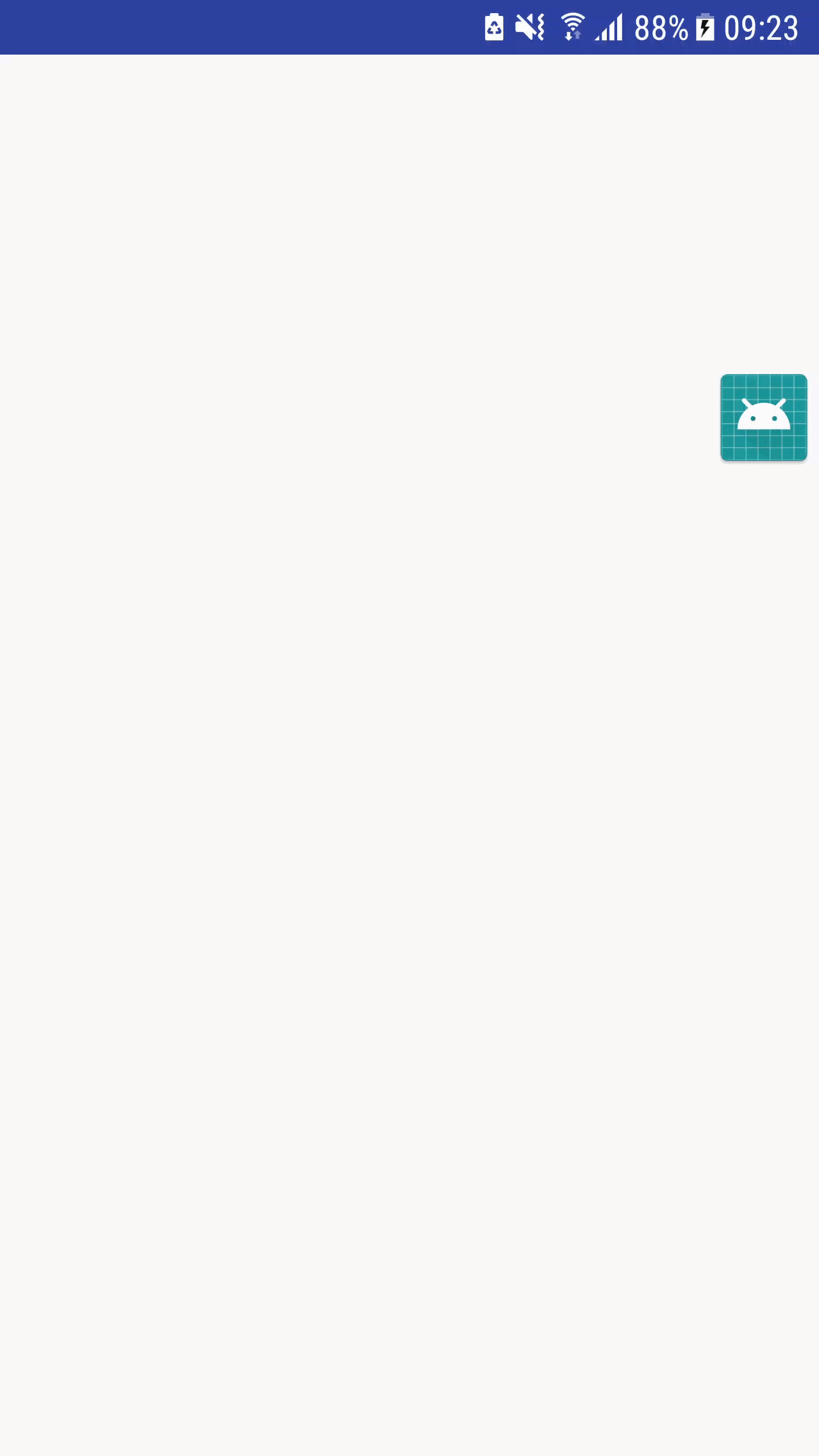该自定义view内部已经处理外部点的击事件兼容,直接可以在外部设置点击事件,代码可以去仓库https://github.com/wangsen927/MoveImageView,也可以参考以下代码:
/**
* 如果view随手指拖动时,同时需要点击事件,直接在外部设置即可,内部已解决冲突
*
* */
public class MoveImageView extends android.support.v7.widget.AppCompatImageView {
private int start_x;
private int start_y;
long exitTi;
private int width;
private int screenHeight;
private int statusHeight;
private int navigationHeight;
public MoveImageView(Context context, AttributeSet attrs, int defStyleAttr) {
super(context, attrs, defStyleAttr);
init();
}
public MoveImageView(Context context, AttributeSet attrs) {
super(context, attrs);
init();
}
public MoveImageView(Context context) {
super(context);
init();
}
private void init() {
width = ScreenUtils.getScreenWidth(getContext());
screenHeight = ScreenUtils.getScreenHeight(getContext());//获得屏幕高度
statusHeight = ScreenUtils.getStatusHeight(getContext());//获得状态栏的高度
navigationHeight = ScreenUtils.getVirtualBarHeigh(getContext());//获取虚拟功能键高度
}
@Override
public boolean onTouchEvent(MotionEvent event) {
switch (event.getAction()) {
case MotionEvent.ACTION_DOWN:
start_x = (int) event.getX();
start_y = (int) event.getY();
exitTi = System.currentTimeMillis();//记录按下时间
break;
case MotionEvent.ACTION_MOVE:
int loast_x = (int) event.getX();
int loast_y = (int) event.getY();
int px = loast_x - start_x;
int py = loast_y - start_y;
float x = getX() + px;
float y = getY() + py;
//检测是否到达边缘 左上右下
//x = x < 0 ? 0 : x > width - getWidth() ? width - getWidth() : x;//暂时去掉x方向的判断
if (y < 0) {//顶部界限判断,可以根据需求加上标题栏等高度
y = 0;
}
//底部界限判断,可以根据需求减去底部tap切换栏高度
if (y > screenHeight - getHeight() - statusHeight) {
y = screenHeight - getHeight() - statusHeight;
}
setX(x);
setY(y);
//this.x = loast_x;
//this.y = loast_y;
break;
case MotionEvent.ACTION_UP:
int rawX = (int) event.getRawX();
if (rawX >= width / 2) {
animate().setInterpolator(new DecelerateInterpolator())
.setDuration(500)
.xBy(width - getWidth() - getX())
.start();
} else {
ObjectAnimator oa = ObjectAnimator.ofFloat(this, "x", getX(), 0);
oa.setInterpolator(new DecelerateInterpolator());
oa.setDuration(500);
oa.start();
}
if ((System.currentTimeMillis() - exitTi) > 200) {// 系统时间和记录的退出时间差大于2秒
//只触发滑动事件
return true;
}
break;
}
//触发点击事件
return super.onTouchEvent(event);
}
}在布局文件中引用后,直接可用,如:
<?xml version="1.0" encoding="utf-8"?>
<android.support.constraint.ConstraintLayout xmlns:android="http://schemas.android.com/apk/res/android"
xmlns:app="http://schemas.android.com/apk/res-auto"
xmlns:tools="http://schemas.android.com/tools"
android:layout_width="match_parent"
android:layout_height="match_parent"
tools:context="com.moveimageview.MainActivity">
<com.moveimageview.MoveImageView
android:id="@+id/iv"
android:layout_width="wrap_content"
android:layout_height="wrap_content"
android:src="@mipmap/ic_launcher"
app:layout_constraintBottom_toBottomOf="parent"
app:layout_constraintLeft_toLeftOf="parent"
app:layout_constraintRight_toRightOf="parent"
app:layout_constraintTop_toTopOf="parent" />
</android.support.constraint.ConstraintLayout>public class MainActivity extends AppCompatActivity {
@Override
protected void onCreate(Bundle savedInstanceState) {
super.onCreate(savedInstanceState);
setContentView(R.layout.activity_main);
findViewById(R.id.iv).setOnClickListener(new View.OnClickListener() {
@Override
public void onClick(final View v) {
Toast.makeText(MainActivity.this,"onClickonClick",Toast.LENGTH_SHORT).show();
}
});
}
}效果如下: