目录
一、访问html
1、添加目录
2、选择Web目录
3、修改位置和名字为src\main\webapp
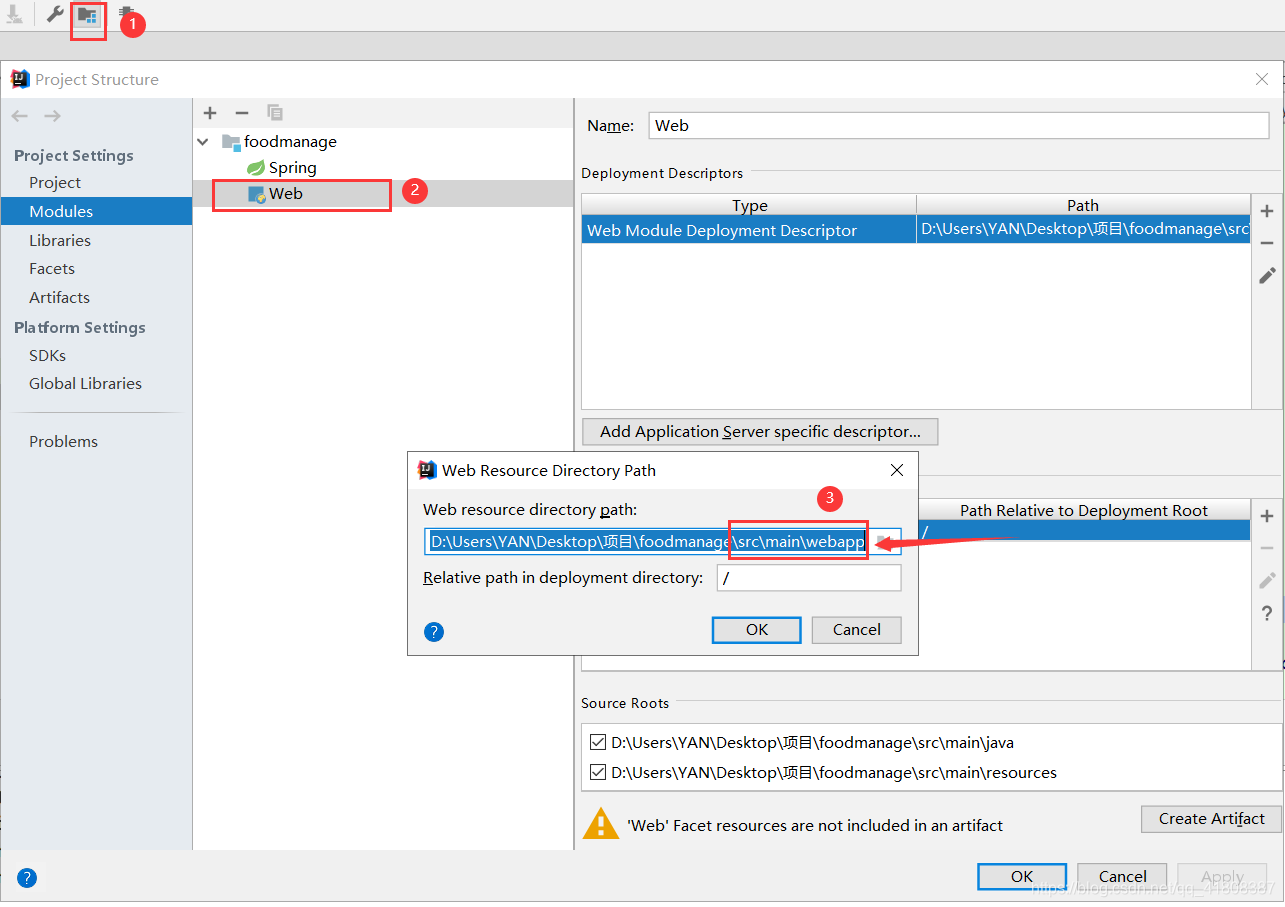
效果如下:
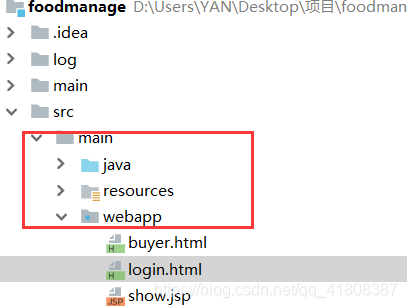
即可正常访问(注意加上.html哟):

二、访问jsp
1、向pom文件中导入依赖
<dependency>
<groupId>org.apache.tomcat.embed</groupId>
<artifactId>tomcat-embed-jasper</artifactId>
</dependency>
<dependency>
<groupId>javax.servlet</groupId>
<artifactId>jstl</artifactId>
</dependency>2、配置yml文件
spring:
resources: #静态资源
static-locations:
- classpath:/META-INF/resources/
- classpath:/resources/
- classpath:/static/
- classpath:/public/
- classpath:/img/
- classpath:/js/
mvc:
view:
prefix: /
suffix: .jsp