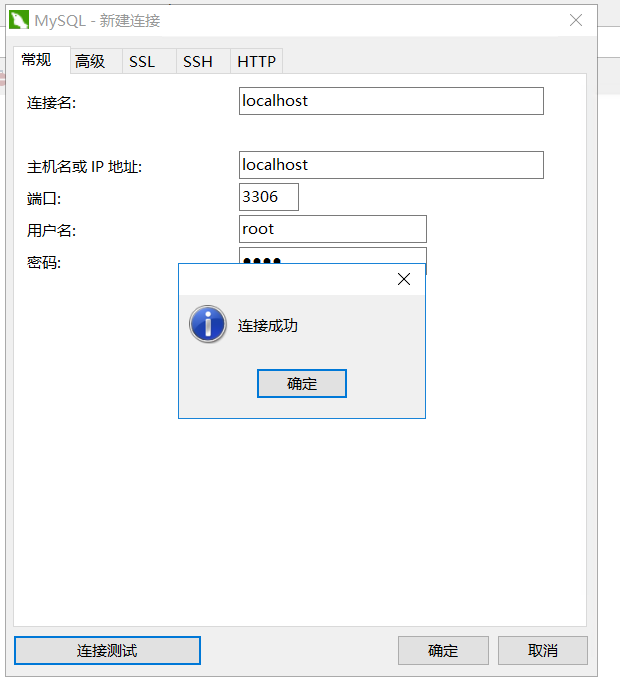Mysql安装 安装版 navicat安装
可以在我的语雀查看:链接
安装Mysql
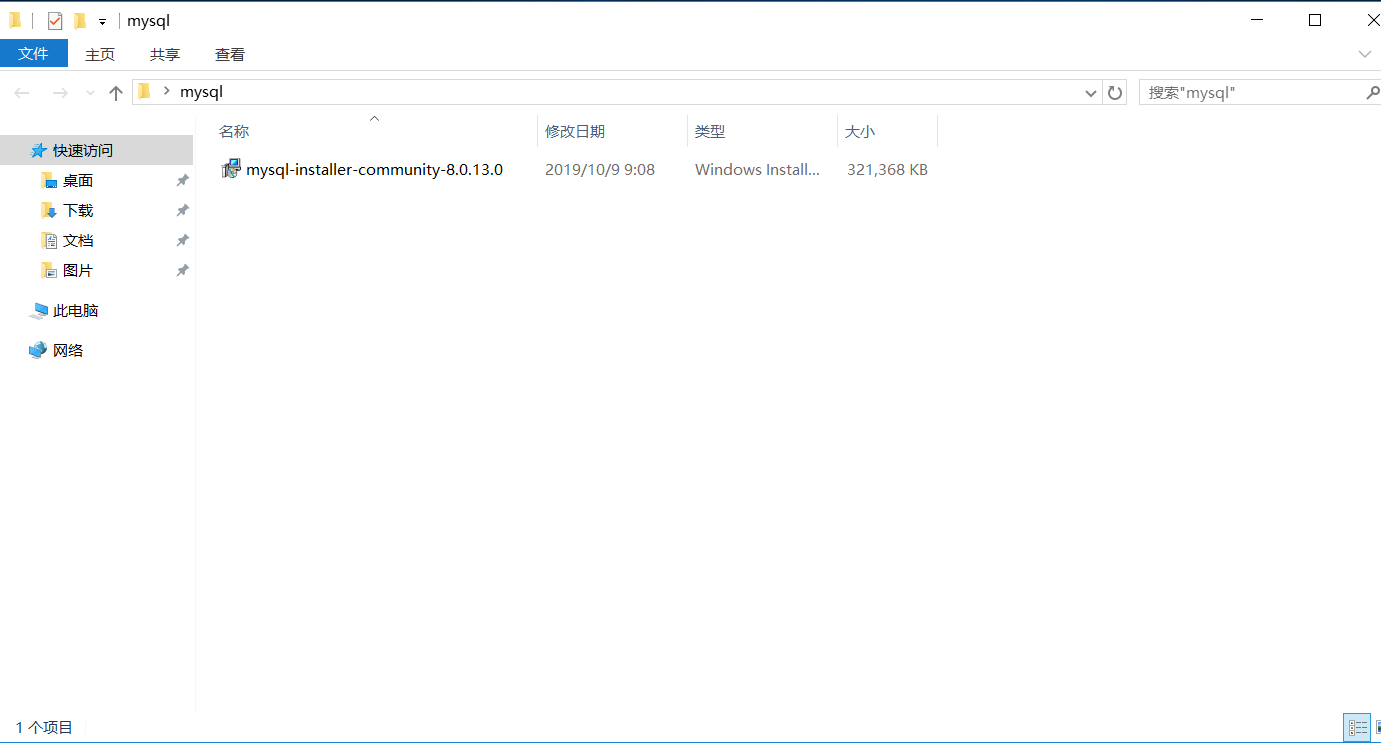
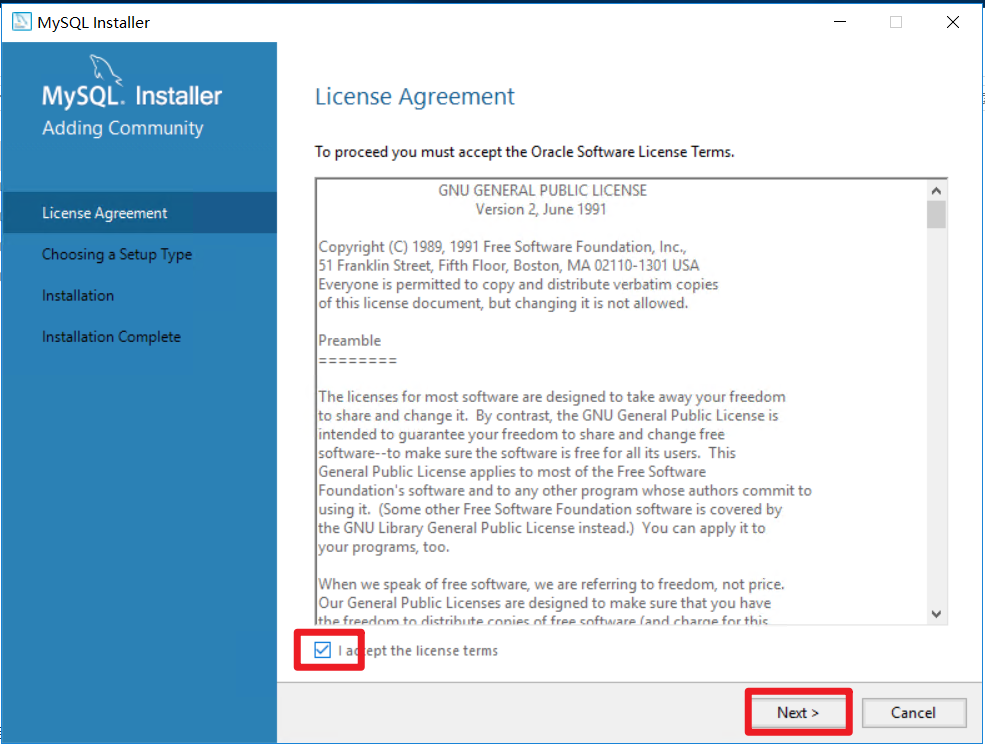
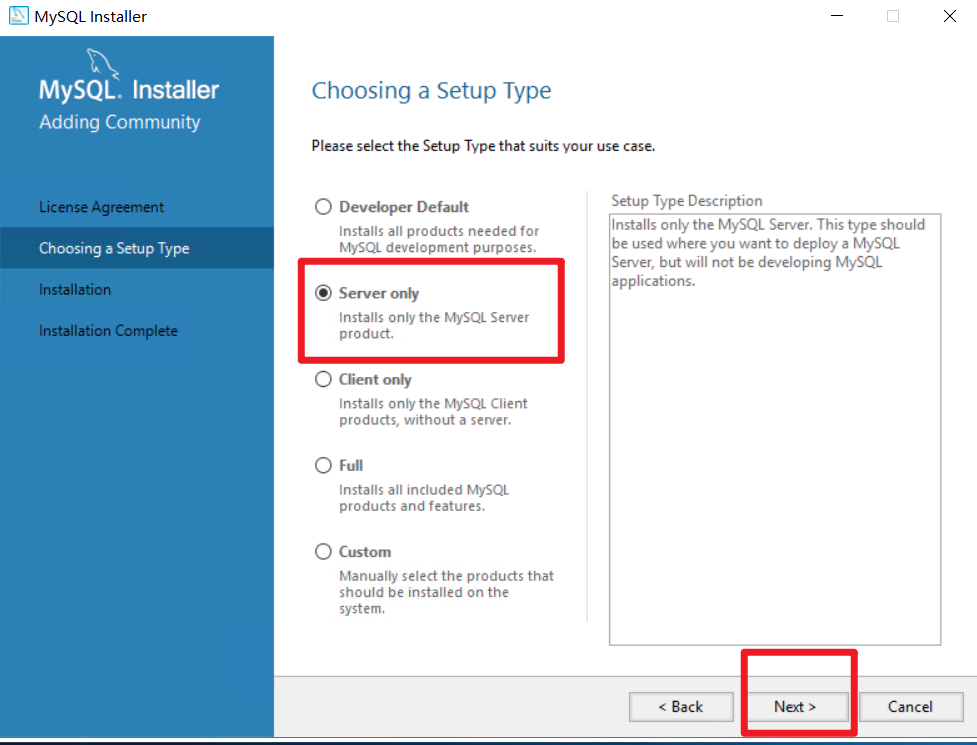
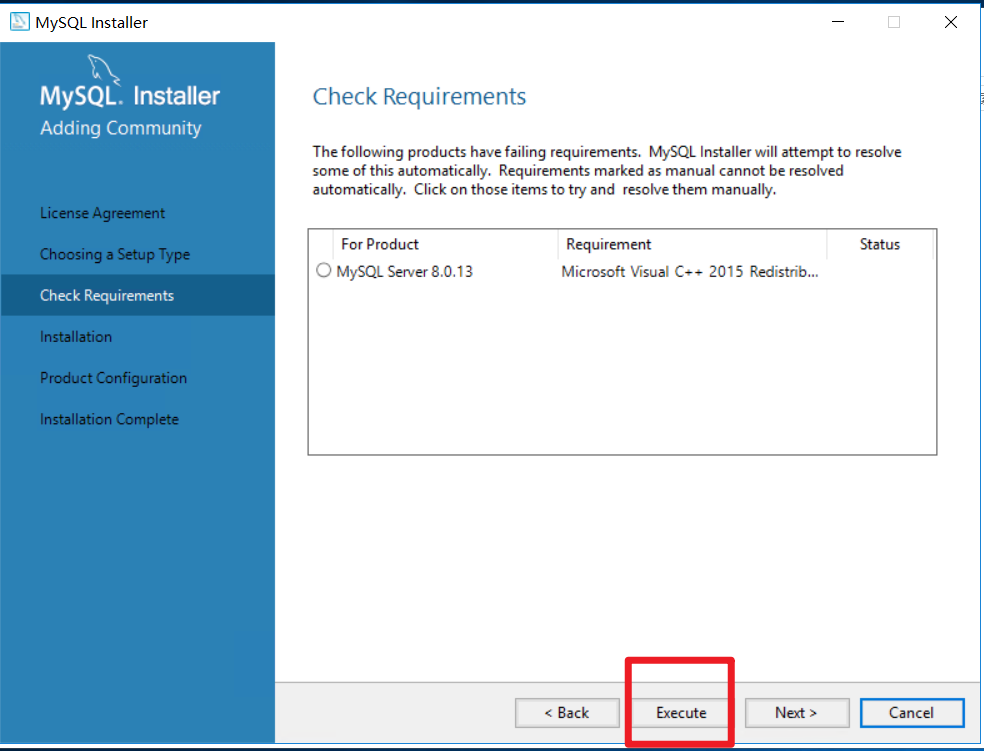
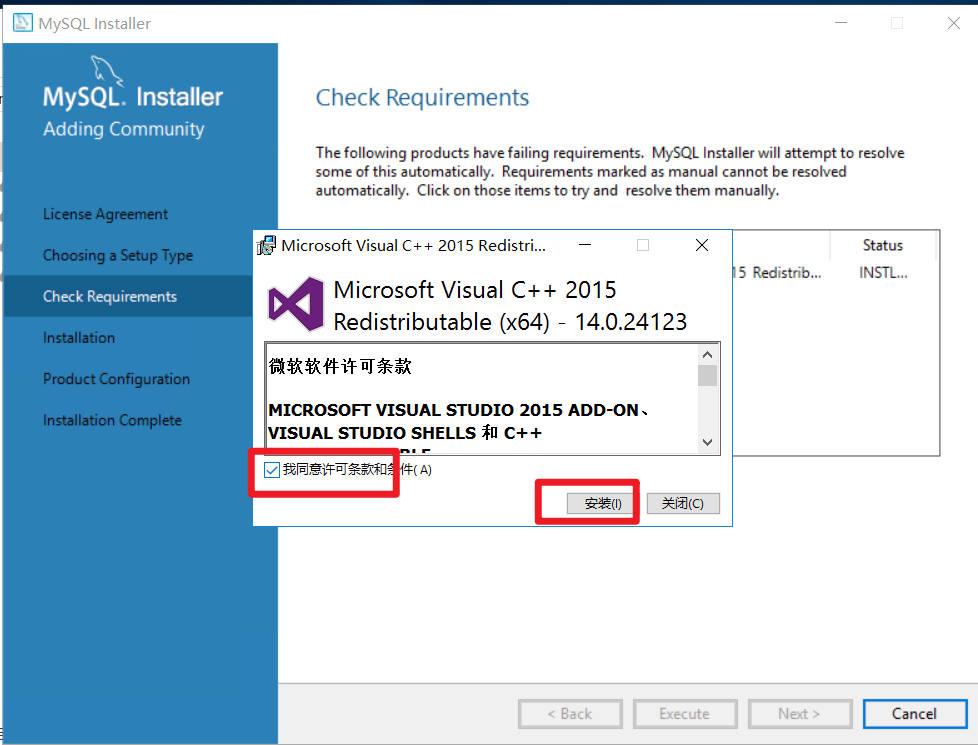
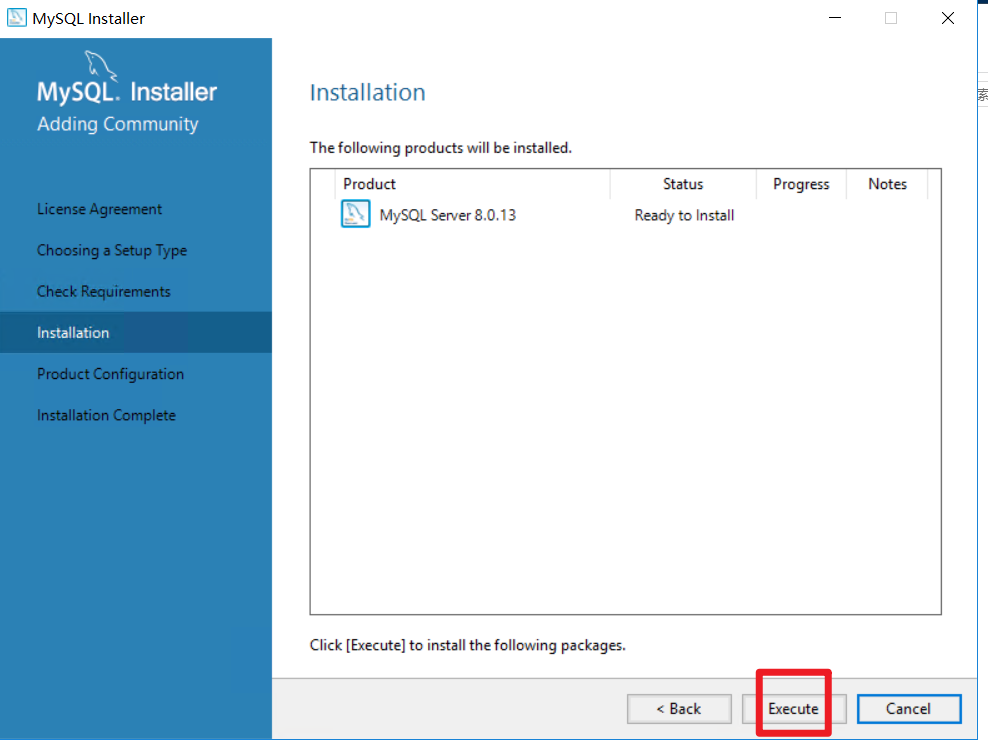
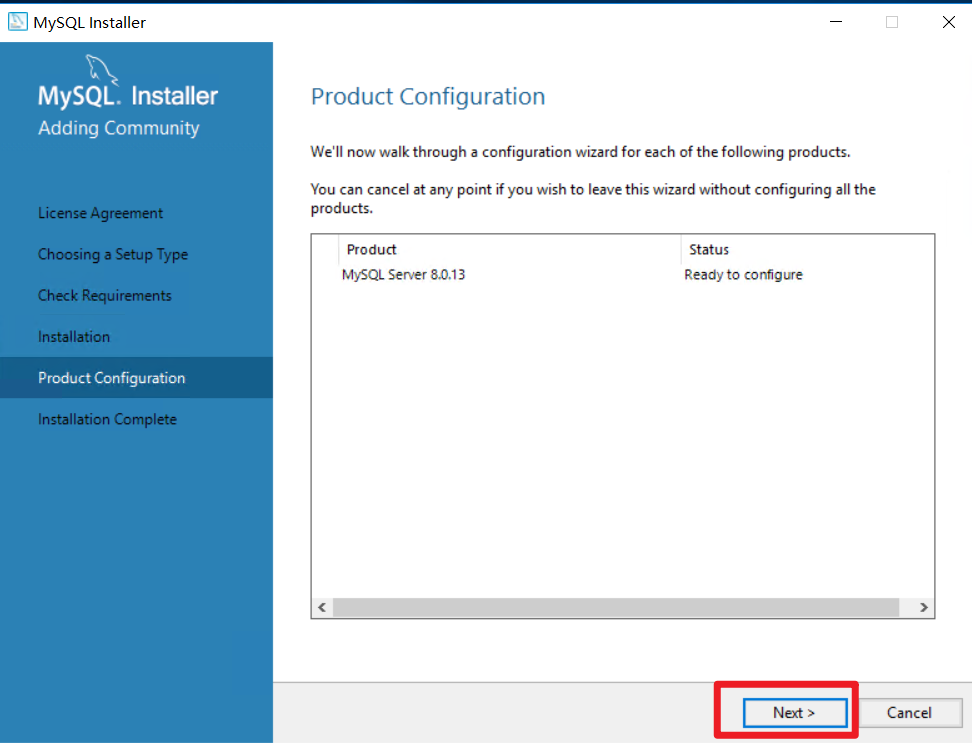
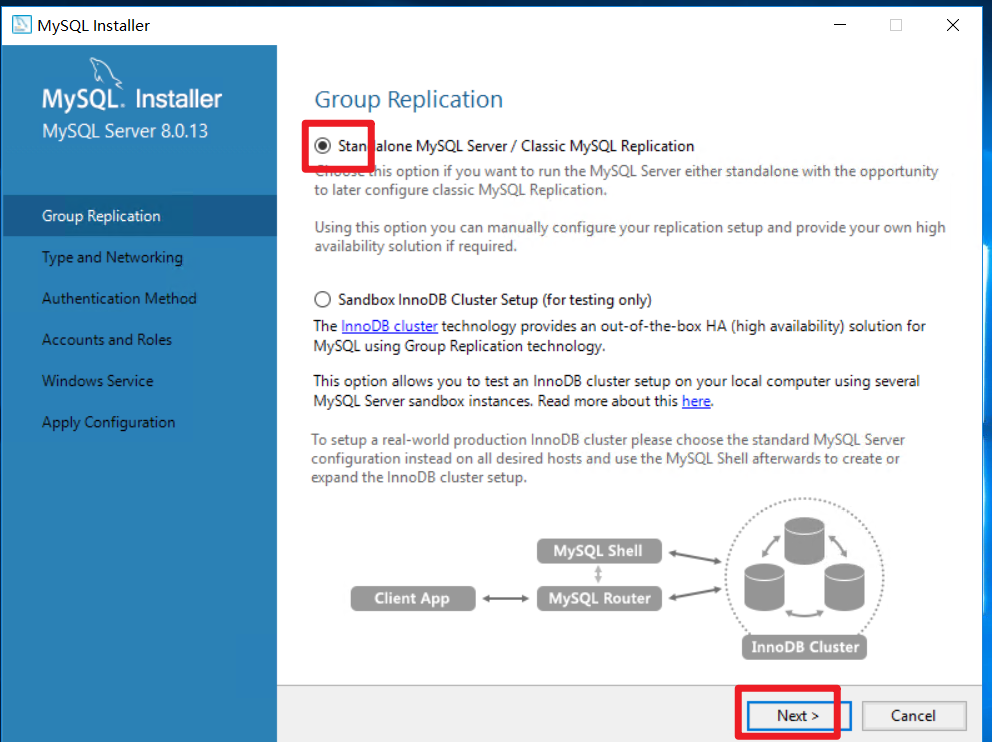
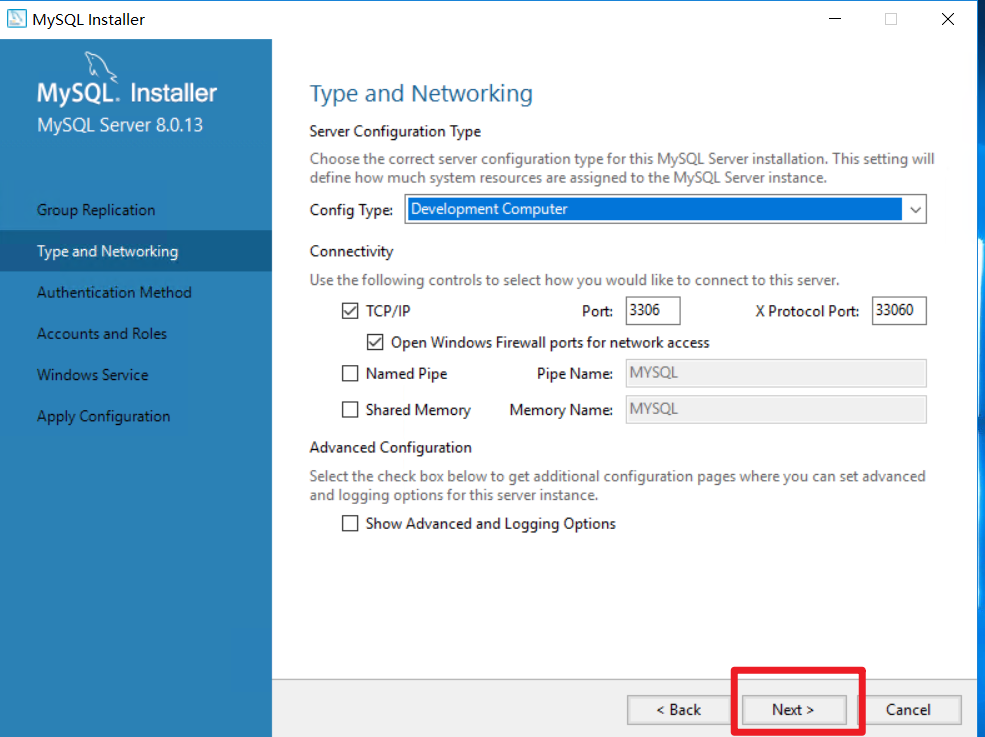
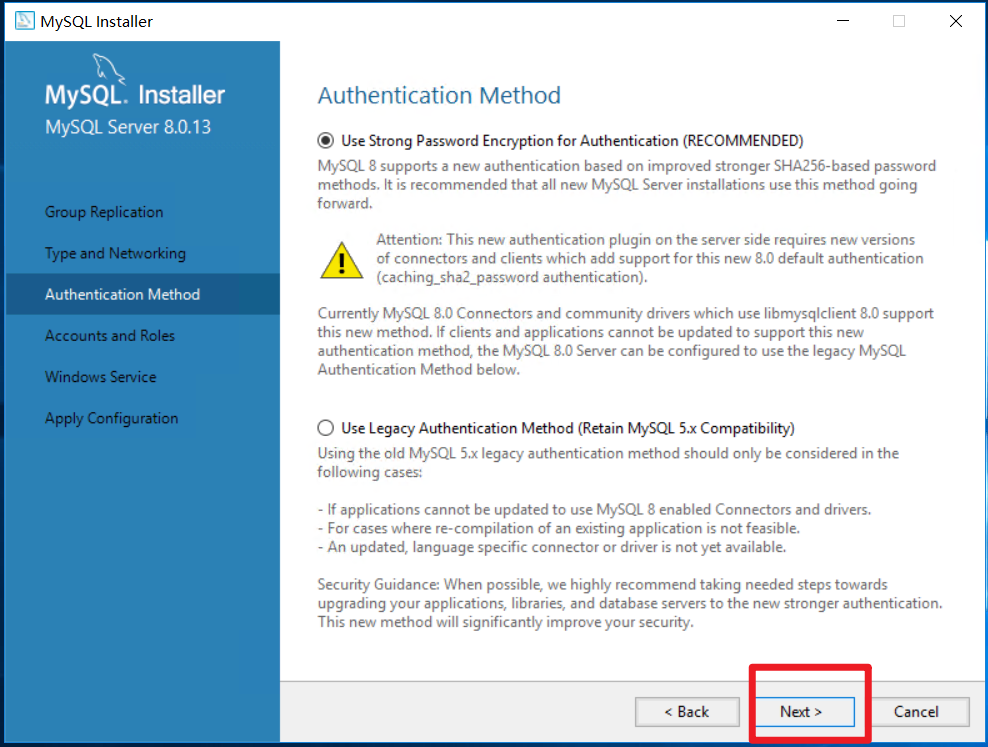
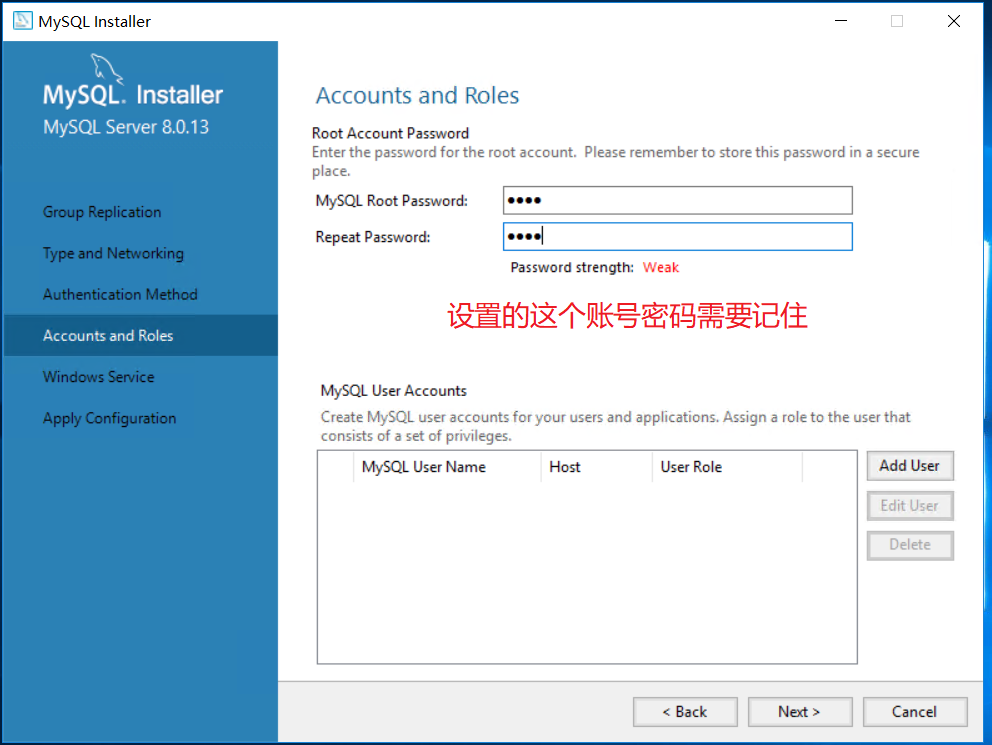
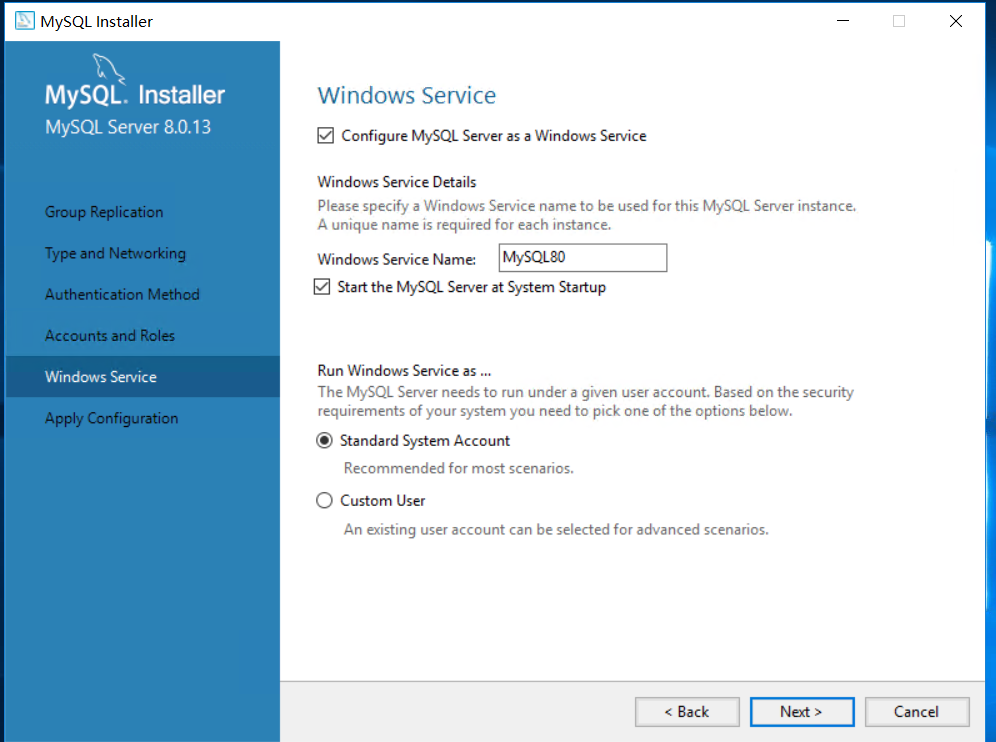
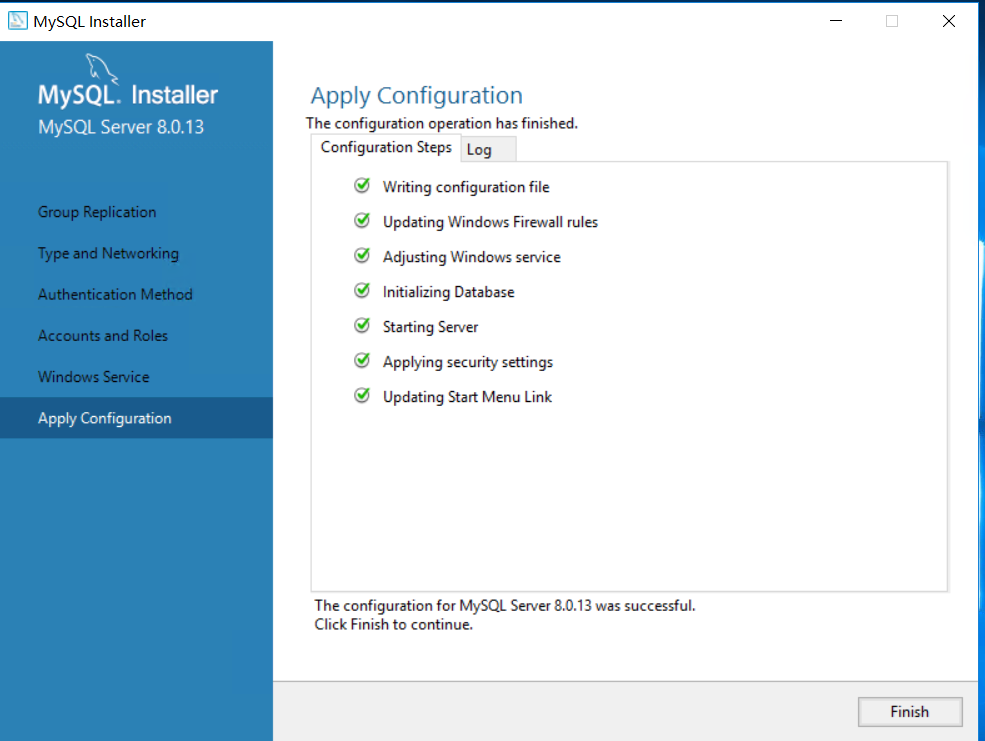
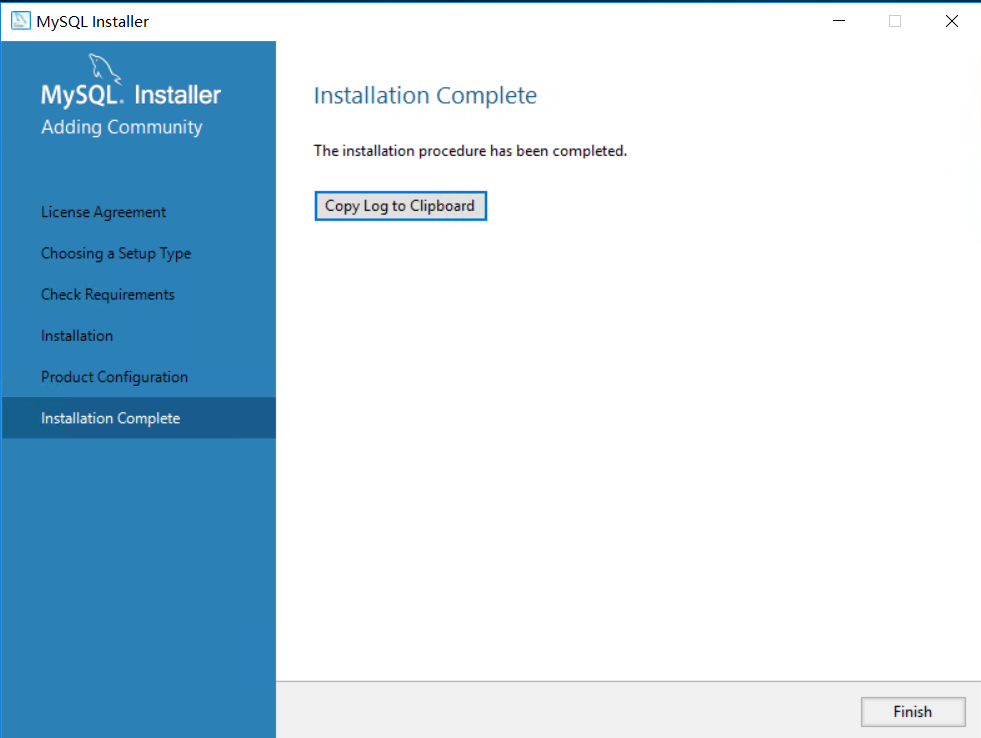
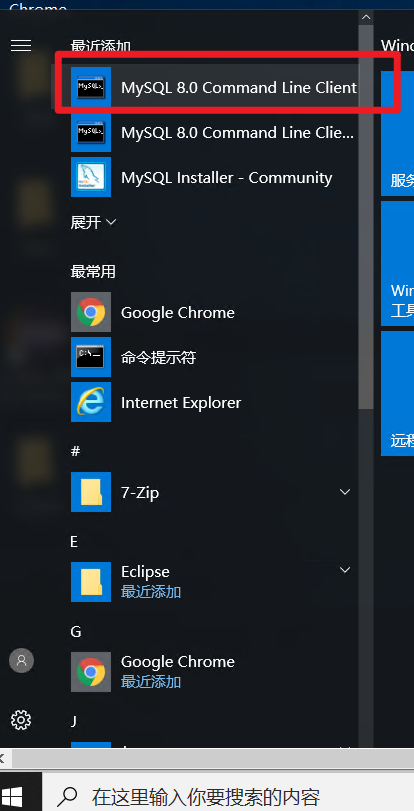
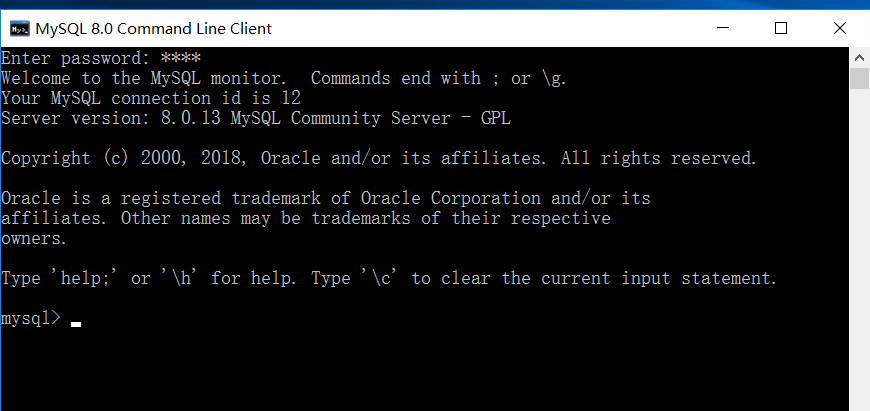
ok 安装完毕
安装MySQL Navicat


打开
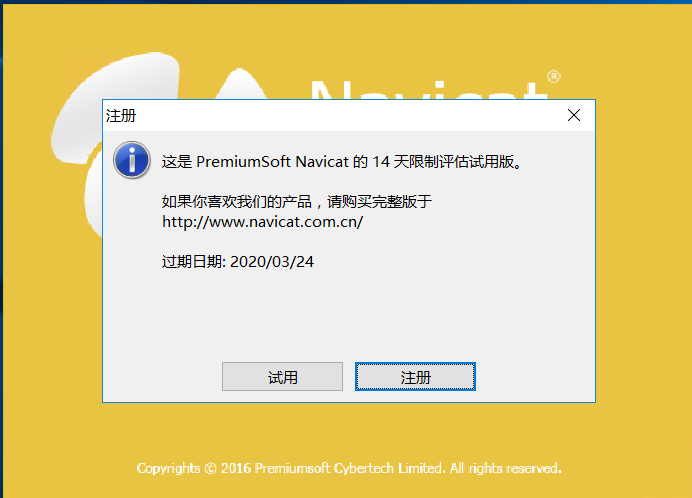
关闭
破解
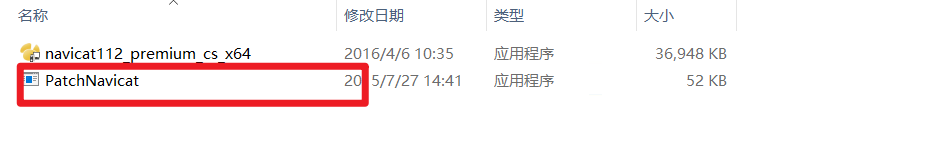
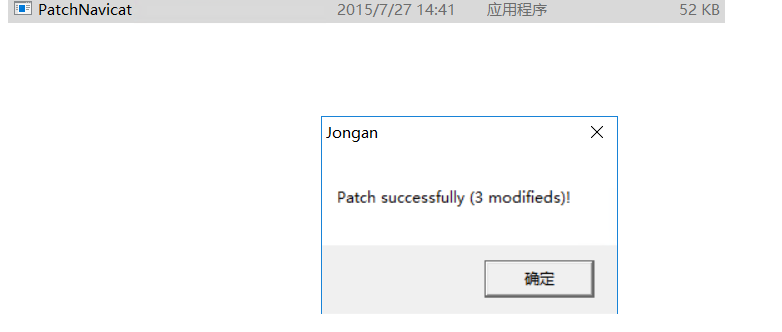
再次打开navicat
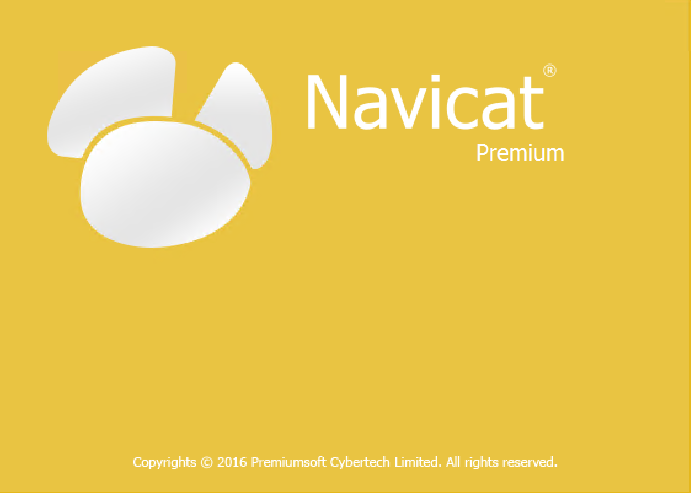
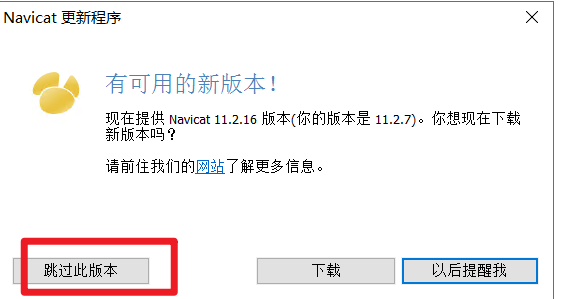
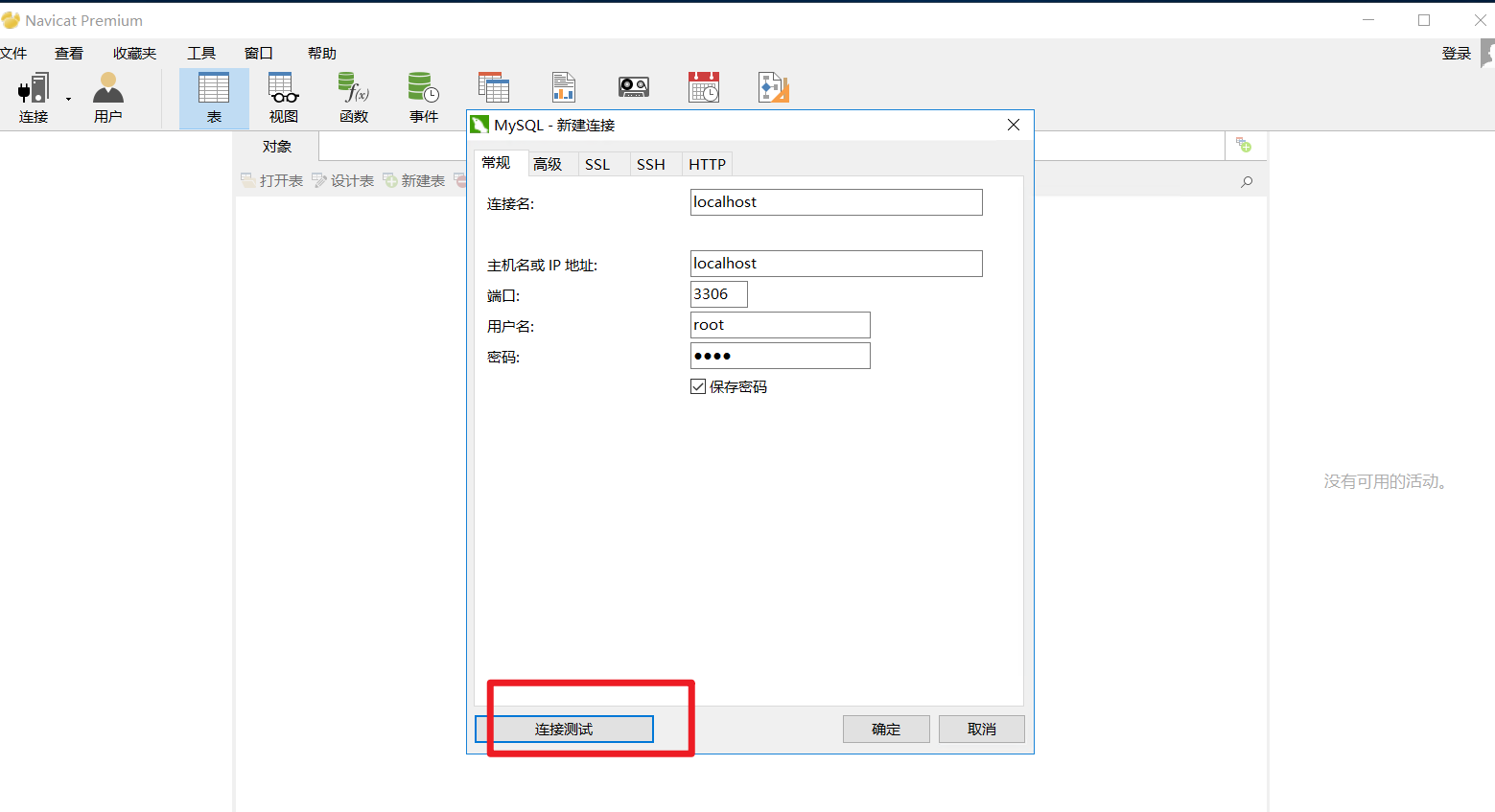
出现了报错 2059 加密问题
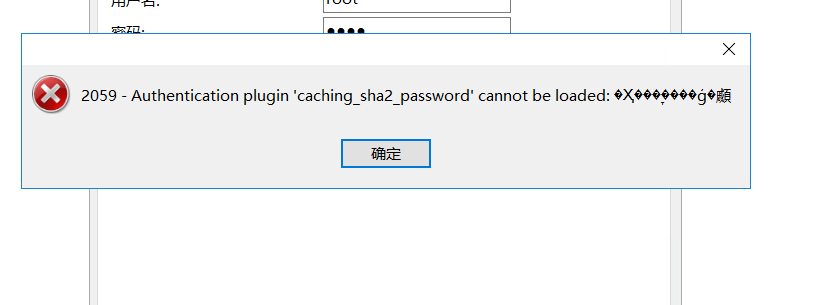
修改一下就可以了
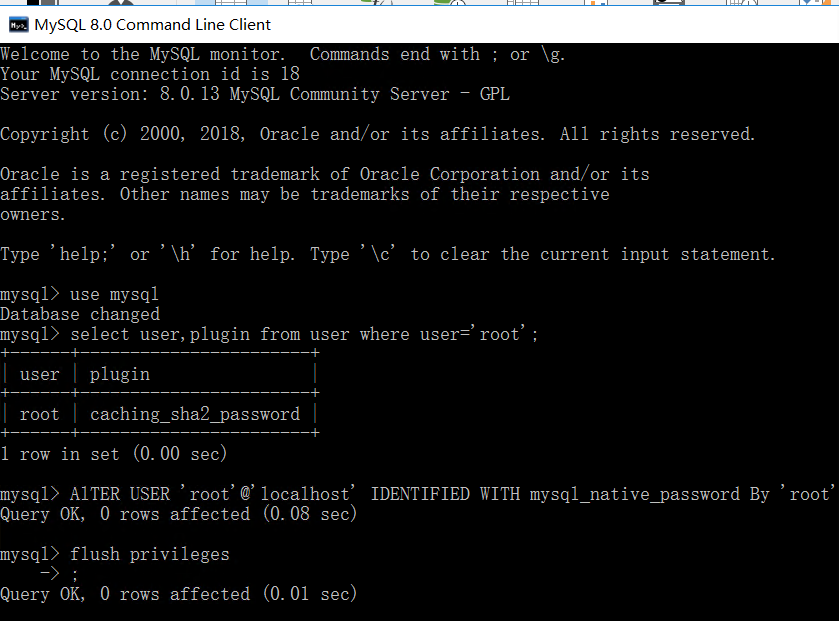
打开mysql
use mysql select user,plugin from user where user='root'; 查看当前用户的加密方式为cahcing_sha2_password 更改加密方式 将用户的加密方式改为mysql_native_password ALTER USER 'root'@'localhost' IDENTIFIED WITH mysql_native_password BY 'root'; 执行命令 flush privileges
再次用navicat 连接测试 成功