Java基础-IO流对象之字节缓冲流(BufferedOutputStream与BufferedInputStream)
作者:尹正杰
版权声明:原创作品,谢绝转载!否则将追究法律责任。
在我们学习字节流与字符流的时候,大家都进行过读取文件中数据的操作,读取数据量大的文件时,读取的速度会很慢,很影响我们程序的效率,那么,我想提高速度,怎么办?Java中提高了一套缓冲流,它的存在,可提高IO流的读写速度
缓冲流,根据流的分类分为字节缓冲流与字符缓冲流。本篇博客主要介绍的是字节缓冲流。
一.字节缓冲流
字节缓冲流根据流的方向,共有2个:
1>. 写入数据到流中,字节缓冲输出流 BufferedOutputStream
扫描二维码关注公众号,回复:
97030 查看本文章


2>.读取流中的数据,字节缓冲输入流 BufferedInputStream
它们的内部都包含了一个缓冲区,通过缓冲区读写,就可以提高了IO流的读写速度
二.字节输出缓冲流
java.io.BufferedOutputStream作用:提高原有输出流的写入效率。
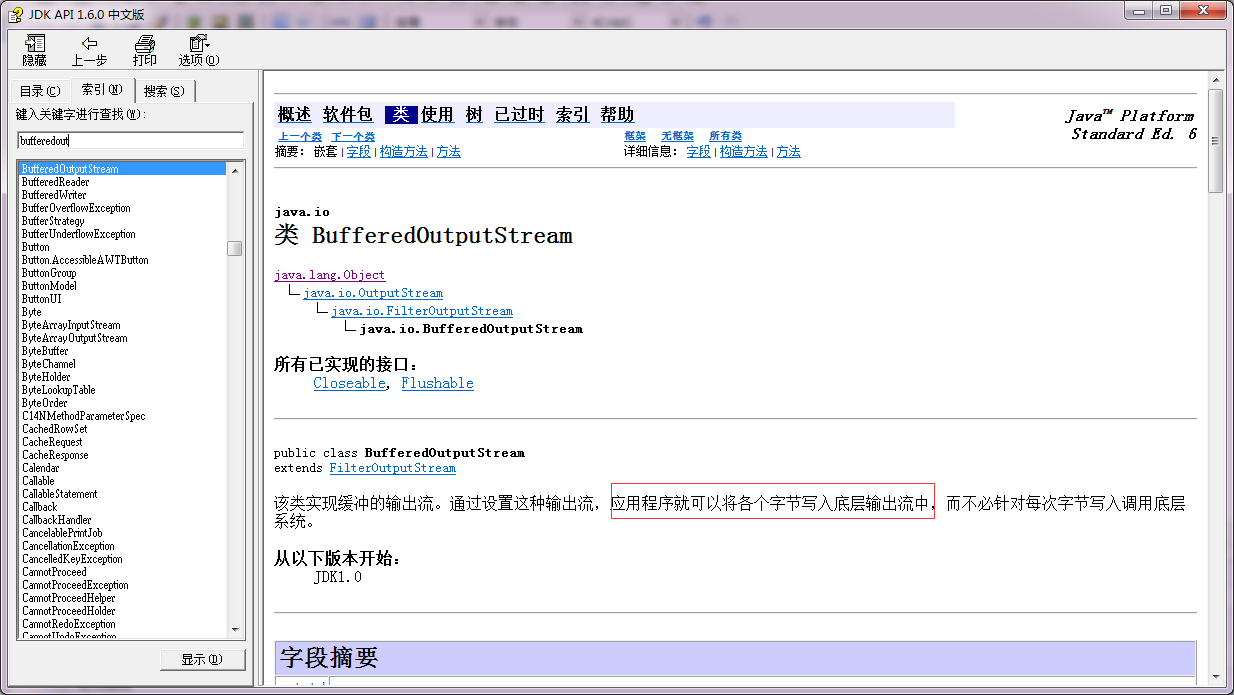
1 /* 2 @author :yinzhengjie 3 Blog:http://www.cnblogs.com/yinzhengjie/tag/Java%E5%9F%BA%E7%A1%80/ 4 EMAIL:[email protected] 5 */ 6 7 package cn.org.yinzhengjie.note5; 8 9 import java.io.BufferedOutputStream; 10 import java.io.FileOutputStream; 11 import java.io.IOException; 12 13 public class BufferedOutputStreamDemo { 14 public static void main(String[] args) throws IOException { 15 //创建字节输出流,绑定文件 16 FileOutputStream fos = new FileOutputStream("yinzhengjie.txt"); 17 //创建字节输出流缓冲流对象,构造方法中,传递字节输出流,实这里也可以直接匿名生成。 18 BufferedOutputStream bos = new BufferedOutputStream(fos); 19 //写入一个字节 20 bos.write(97); 21 //将字符串变成字节数组 22 byte[] buf = "yinzhengjie".getBytes(); 23 //写一个字节数组 24 bos.write(buf); 25 //写入字节数组的一部分 26 bos.write(buf, 3, 5); 27 //释放资源,我们不用关闭fos对象,因为关闭bos对象会自动关闭fos流。 28 bos.close(); 29 } 30 }
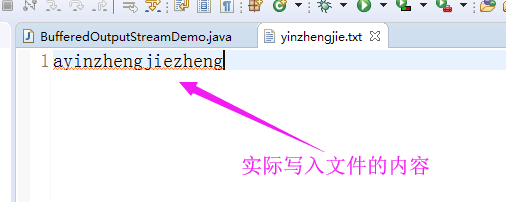
三.字节输入缓冲流
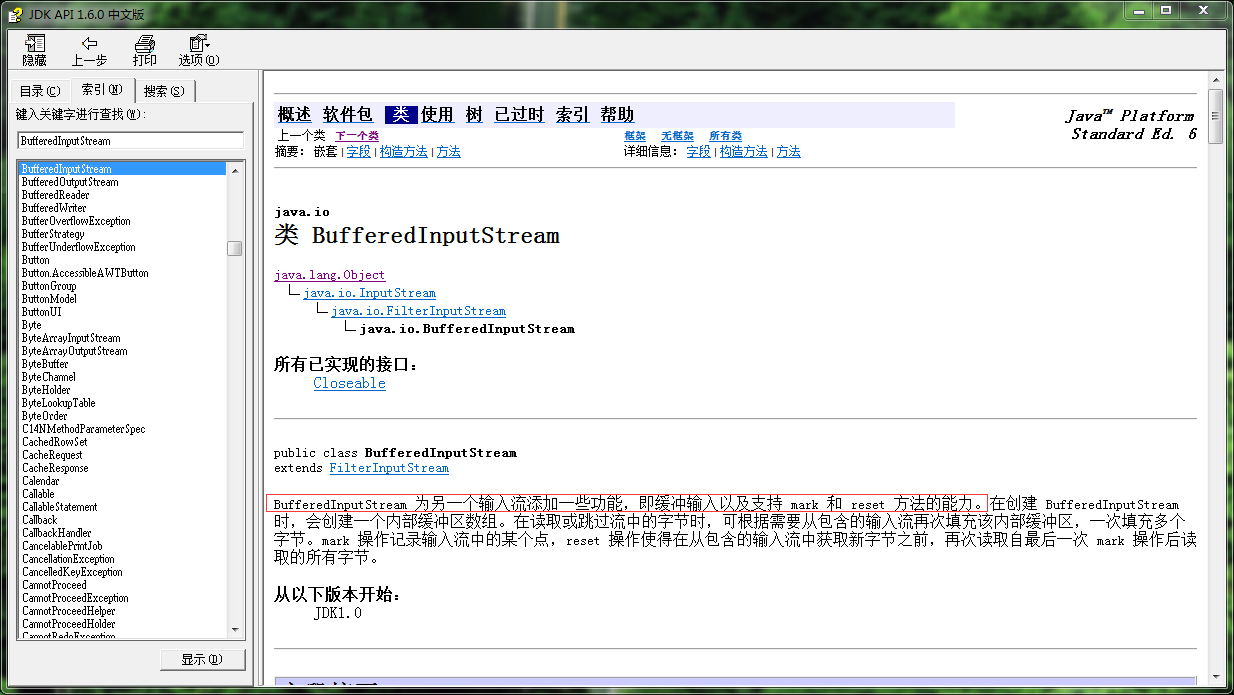
java.io.BufferedInputStream作用:提高原有输入流的读取效率。
1 /* 2 @author :yinzhengjie 3 Blog:http://www.cnblogs.com/yinzhengjie/tag/Java%E5%9F%BA%E7%A1%80/ 4 EMAIL:[email protected] 5 */ 6 7 package cn.org.yinzhengjie.note5; 8 9 import java.io.BufferedInputStream; 10 import java.io.FileInputStream; 11 import java.io.IOException; 12 13 public class BufferedInputStreamDemo { 14 public static void main(String[] args) throws IOException { 15 //创建字节输入流,包装文件 16 FileInputStream fis = new FileInputStream("yinzhengjie.txt"); 17 //创建字节输入流缓冲流对象,构造方法中包装字节输入流,包装文件 18 BufferedInputStream bis = new BufferedInputStream(fis); 19 //按照字节数组的方式进行读取操作,此处我并没有按照单个字节方式进行读取。 20 byte[] buf = new byte[4096]; 21 int len; 22 while(( len = bis.read(buf)) != -1 ) { 23 System.out.println(new String(buf,0,len)); 24 } 25 //释放资源,此处还是不用关闭fis流对象。 26 bis.close(); 27 } 28 } 29 30 31 /* 32 以上代码执行结果如下: 33 ayinzhengjiezheng 34 */
四.四种文件复制方式的效率比较
1 /* 2 @author :yinzhengjie 3 Blog:http://www.cnblogs.com/yinzhengjie/tag/Java%E5%9F%BA%E7%A1%80/ 4 EMAIL:[email protected] 5 */ 6 7 package cn.org.yinzhengjie.note5; 8 9 import java.io.BufferedInputStream; 10 import java.io.BufferedOutputStream; 11 import java.io.File; 12 import java.io.FileInputStream; 13 import java.io.FileOutputStream; 14 import java.io.IOException; 15 16 public class CopyFile { 17 public static void main(String[] args) throws IOException { 18 19 long start = System.currentTimeMillis(); 20 // copy1(new File("yinzhengjie.sql"),new File("yinzhengjie.sql.backup")); 21 // copy2(new File("yinzhengjie.sql"),new File("yinzhengjie.sql.backup")); 22 // copy3(new File("yinzhengjie.sql"),new File("yinzhengjie.sql.backup")); // 23 copy4(new File("yinzhengjie.sql"),new File("yinzhengjie.sql.backup")); ////拷贝的是600M的文件只需要862毫秒,效率是最高的!(固态硬盘) 24 long stop = System.currentTimeMillis(); 25 System.out.println(stop-start); 26 } 27 28 29 30 //1>.字节流读写单个字符。 31 public static void copy1(File src,File dest) throws IOException{ 32 FileInputStream fis = new FileInputStream(src); 33 FileOutputStream fos = new FileOutputStream(dest); 34 int len; 35 while( (len = fis.read()) != -1) { 36 fos.write(len); 37 } 38 fos.close(); 39 fis.close(); 40 } 41 42 //2>.字节流读写字节数组 43 public static void copy2(File src,File dest) throws IOException{ 44 FileInputStream fis = new FileInputStream(src); 45 FileOutputStream fos = new FileOutputStream(dest); 46 byte[] cache = new byte[1024]; 47 int len = 0; 48 while( (len = fis.read(cache)) != -1) { 49 fos.write(cache, 0, len); 50 } 51 fos.close(); 52 fis.close(); 53 } 54 55 //字节流缓冲区读取单个字符 56 public static void copy3(File src,File dest) throws IOException{ 57 BufferedInputStream bis = new BufferedInputStream(new FileInputStream(src)); 58 BufferedOutputStream bos = new BufferedOutputStream(new FileOutputStream(dest)); 59 60 int len = 0; 61 while( (len = bis.read()) != -1 ) { 62 bos.write(len); 63 } 64 bos.close(); 65 bis.close(); 66 } 67 68 //字节流缓冲区读取字符数组 69 public static void copy4(File src,File dest) throws IOException{ 70 BufferedInputStream bis = new BufferedInputStream(new FileInputStream(src)); 71 BufferedOutputStream bos = new BufferedOutputStream(new FileOutputStream(dest)); 72 byte[] cache = new byte[1024]; 73 int len; 74 while((len = bis.read(cache)) != -1 ) { 75 bos.write(cache, 0, len); 76 } 77 } 78 79 }