本博客demo源码地址
https://github.com/suchahaerkang/spring-annotation.git
1 @Conditional注解的作用
@Conditional是spring4中的一个注解,作用是在spring容器中注册组件的时候,进行一些条件判断,如果判断成功,那么就可以将组件注册在spring容器中去,否则不注册,@Conditional注解在spring源码中用到了很多,所以这个注解是非常重要的,我们很有必要去掌握。
2 学习dome
为了方便学习,先描述一个小的场景,我们都知道windows之父是bill gates, linux之父是linus,现在我们将这两个人注册都spring容器中
@Bean("bill")
public Person person01(){
return new Person("bill", 65);
}
@Bean("linus")
public Person person02(){
return new Person("linus", 67);
}
写个测试用例,看一下容器中是否有这两个实例了
@Test
public void test04(){
//创建容器
ApplicationContext applicationContext = new AnnotationConfigApplicationContext(MainConfig2.class);
//通过组件类型从容器中获取所有的实例名字
String[] beanNames = applicationContext.getBeanNamesForType(Person.class);
for (String name :beanNames) {
System.out.println(name);
}
}
运行结果
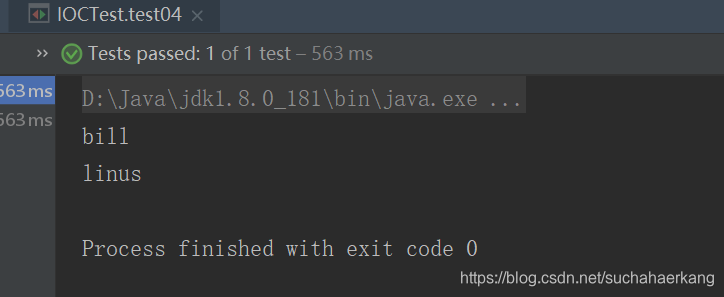
然后现在我们有个需求,希望程序在windows环境下,只能将bill这个实例注册到容器中去,在linux环境下将linus这个实例注册到环境中去,下面我们就通过@Conditional这个注解来解决这个需求
因为@Conditional注解需要一个或则多个条件,所以我们先编写两个条件,条件必须实现Condition 这个接口。这个两个条件分别是:
如果程序在windows操作系统下,那么就返回true
public class WindowsCondition implements Condition {
/**
* @description:
* @param conditionContext 判断条件需要的上下文
* @param annotatedTypeMetadata 获取的注解信息
* @return: boolean
* @author: sukang
* @date: 2020/3/5 12:28
*/
public boolean matches(ConditionContext conditionContext, AnnotatedTypeMetadata annotatedTypeMetadata) {
//可以获取ioc容器创建实例的bean工厂
ConfigurableListableBeanFactory beanFactory = conditionContext.getBeanFactory();
//可以获取类加载器
ClassLoader classLoader = conditionContext.getClassLoader();
//可以获取运行时的环境变量和jvm变量
Environment environment = conditionContext.getEnvironment();
//可以获取注册都容器中的所有实例
BeanDefinitionRegistry beanDefinitionRegistry = conditionContext.getRegistry();
//这里我们就通过Environment对象获取操作系统的名字
String osName = environment.getProperty("os.name");
System.out.println("本操作系统为:" + osName);
//如果操作系统为windows那么返回成功
if(osName.contains("Windows")){
return true;
}
return false;
}
}
如果操作系统为Linux,那么就返回为true
/**
* @description:
* @author: sukang
* @date: 2020-03-05 12:38
*/
public class LinuxCondition implements Condition {
public boolean matches(ConditionContext conditionContext, AnnotatedTypeMetadata annotatedTypeMetadata) {
//可以获取运行时的环境变量和jvm变量
Environment environment = conditionContext.getEnvironment();
//这里我们就通过Environment对象获取操作系统的名字
String osName = environment.getProperty("os.name");
System.out.println("本操作系统为:" + osName);
//如果操作系统为windows那么返回成功
if(osName.contains("Linux")){
return true;
}
return false;
}
}
配置文件上加上@Conditional的注解
@Conditional(WindowsCondition.class)
@Bean("bill")
public Person person01(){
return new Person("bill", 65);
}
@Conditional(LinuxCondition.class)
@Bean("linus")
public Person person02(){
return new Person("linus", 67);
}
测试用例
@Test
public void test04(){
//创建容器
ApplicationContext applicationContext = new AnnotationConfigApplicationContext(MainConfig2.class);
//通过组件类型从容器中获取所有的实例名字
String[] beanNames = applicationContext.getBeanNamesForType(Person.class);
for (String name :beanNames) {
System.out.println(name);
}
}
开始测试,本机为windows环境,所以运行结果为
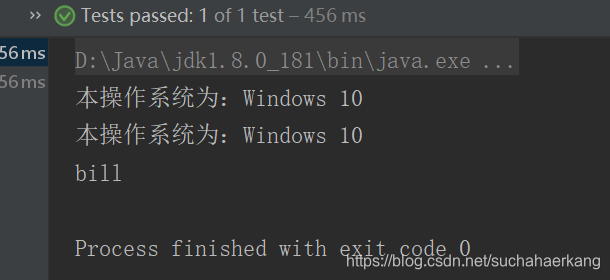
为了模拟程序运行在linux环境下,我们在idea改一下运行环境
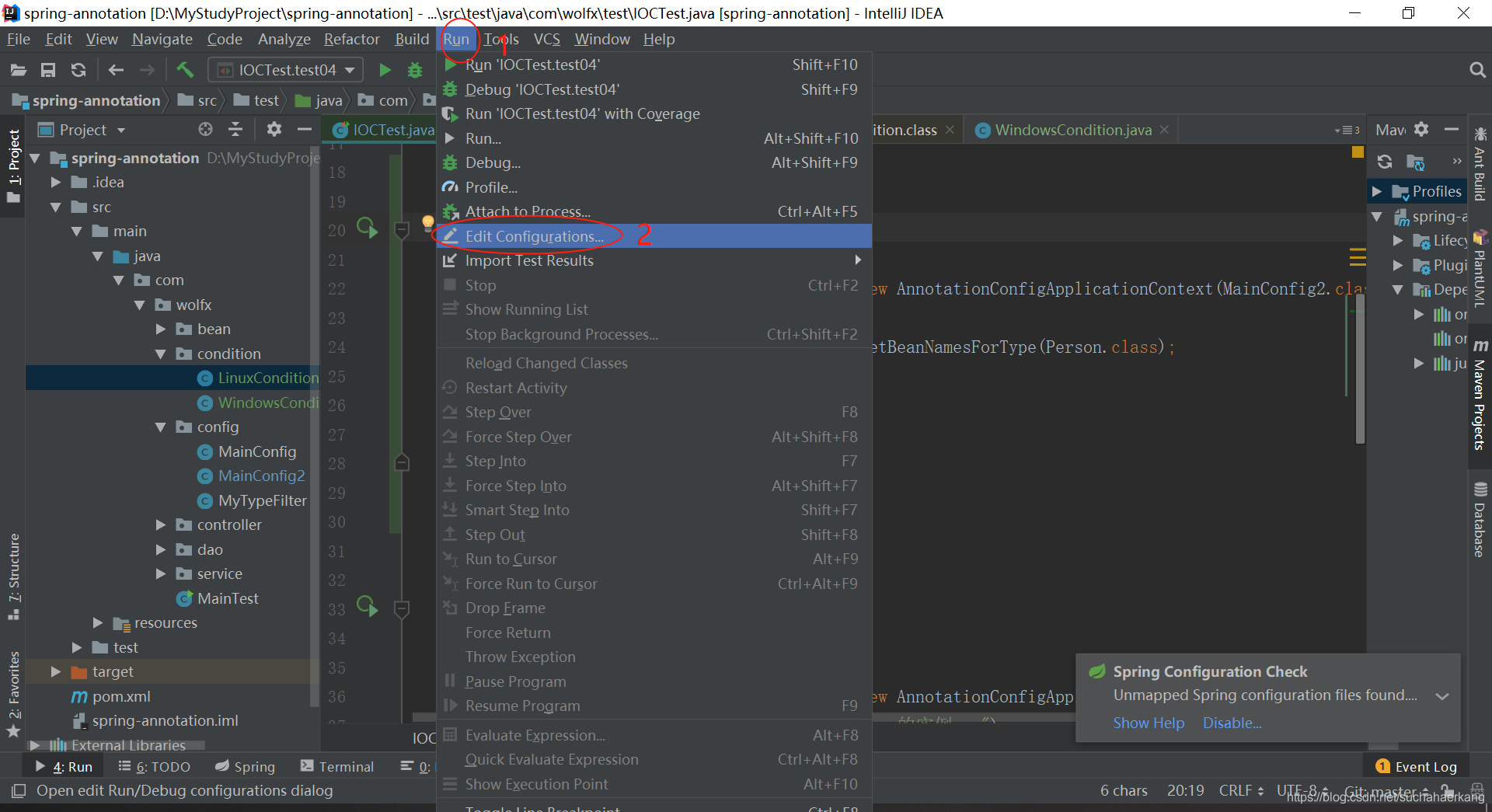
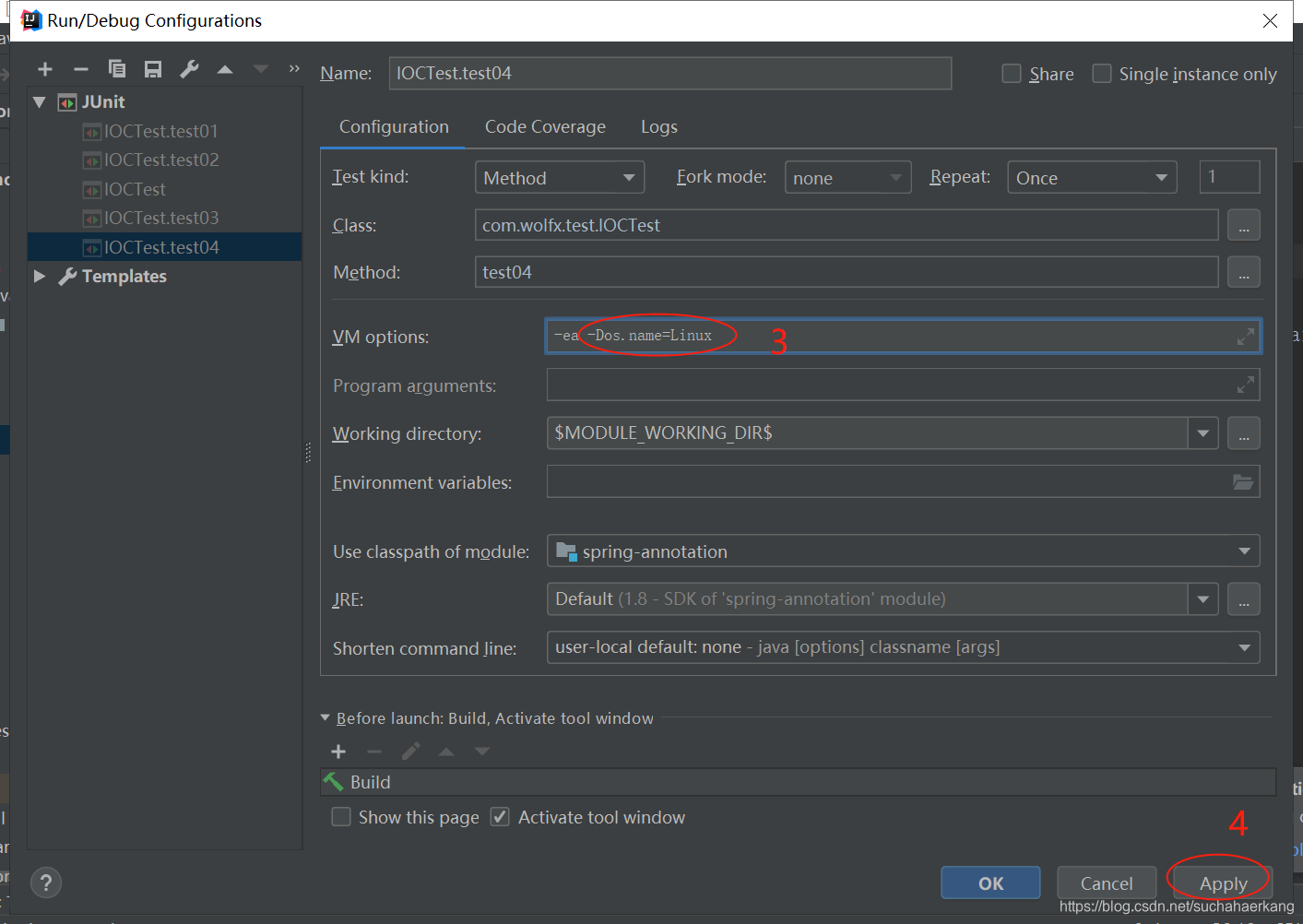
运行结果
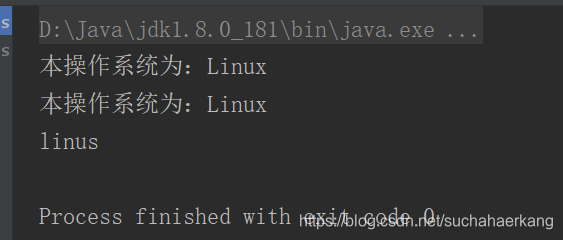
3 总结
@Conditional注解可以放在方法或则类上面,如果放在类上表示如果条件不满足,那么配置类里面的组件都不能注册到容器中去
