
好久没有更新文章了,呈这几天有空把。关于自己在实际项目中遇到的首页布局,以及一些自己的做法分享给大家把。=v=!,望大家取其精华去其糟粕。
对应的blog链接【Android 关于一些首页复杂布局的写法】
效果图-v-!!
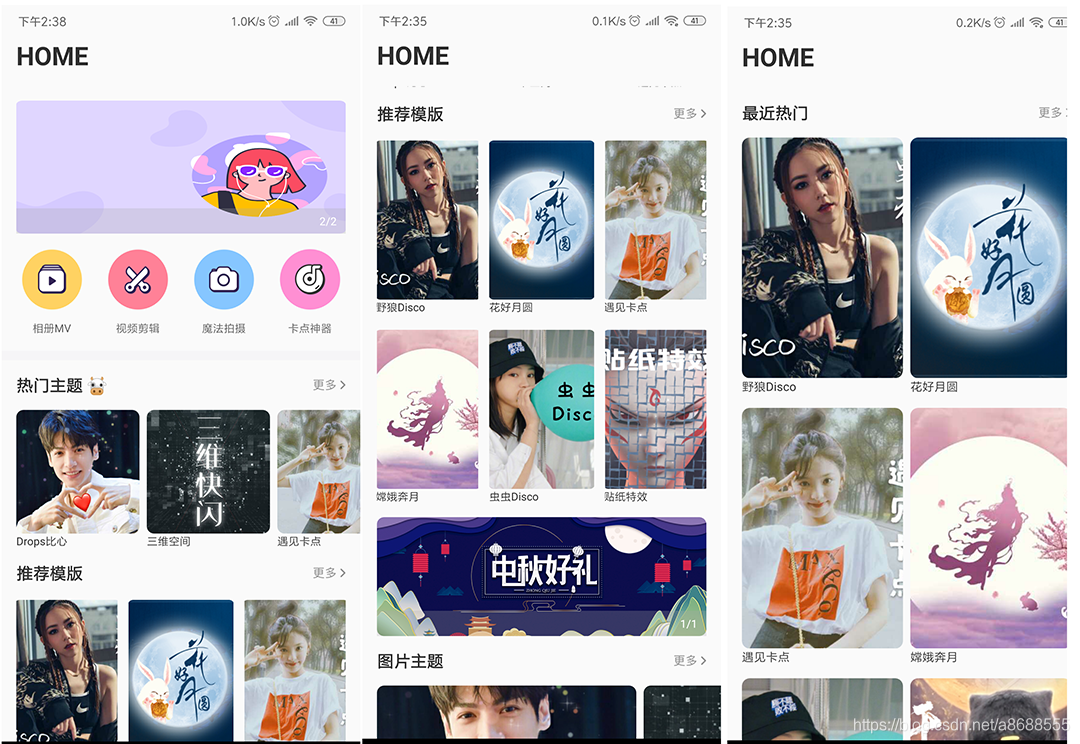
大家如果遇到这总一般新手肯定会先采取这个RecycleView与NestedScrollView的嵌套。或者是一个大的RecycleView+RecycleView进行嵌套。这样做也不是不可以,只是性能方面不尽人意。
思路:所以最终的方案还是一个RecycleView+多布局+GridLayoutManager SpanSize 搞定所有首页布局,总之就是避免嵌套
先看看怎么做吧。
布局拆分类型
看到上面的效果,我们主要可以划分为几个类型
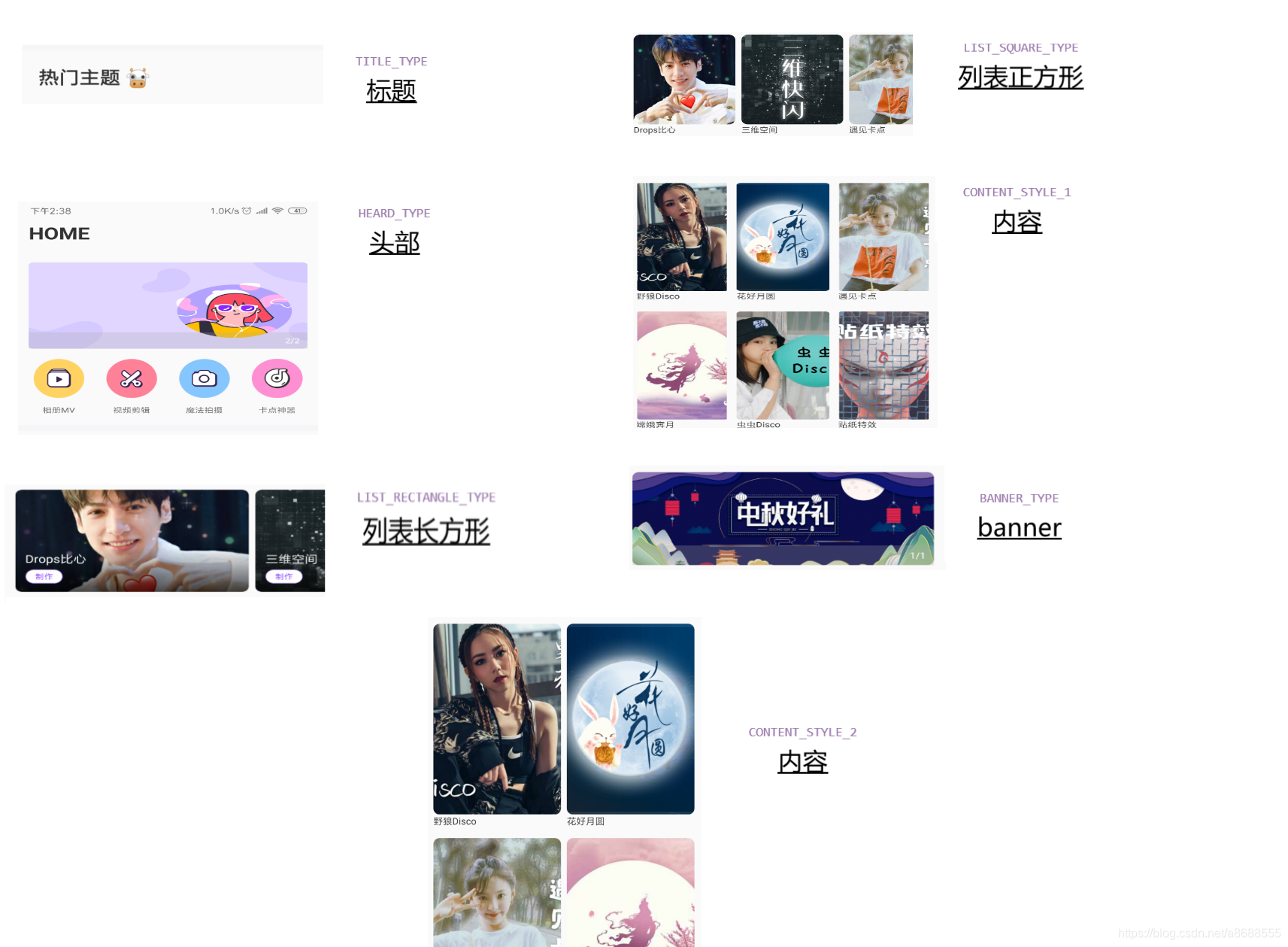
companion object {
const val TITLE_TYPE = 1
const val CONTENT_STYLE_1 = 2
const val CONTENT_STYLE_2 = 3
const val BANNER_TYPE = 4
const val LIST_SQUARE_TYPE = 5
const val LIST_RECTANGLE_TYPE = 6
const val HEARD_TYPE = 7
}
布局划分完后,我们来看看大概的实现思路
GridLayoutManager SpanSize(核心)
这里面就是用到一个小技巧,就是GridLayoutManager里面的setSpanSizeLookup方法
final GridLayoutManager gridManager = (GridLayoutManager)manager;
gridManager.setSpanSizeLookup(new androidx.recyclerview.widget.GridLayoutManager.SpanSizeLookup() {
public int getSpanSize(int position) {
return 1
}
}
});
要求返回一个int类型,什么意思呢?简单的说就是你一个item占用几格
公式是这样子的
item占用的列数 = spanCount / getSpanSize返回的int值
所以有了这个东西,看效果图,分析一下把

数据平整化。处理数据
知道了每个类型Item所需分配的SpanSize之后,这一步的目的在于拼装数据。组合成你想要的布局集合。
就拿下面的布局来说,服务器大概会返回一些与我们预期不一样的一段数据
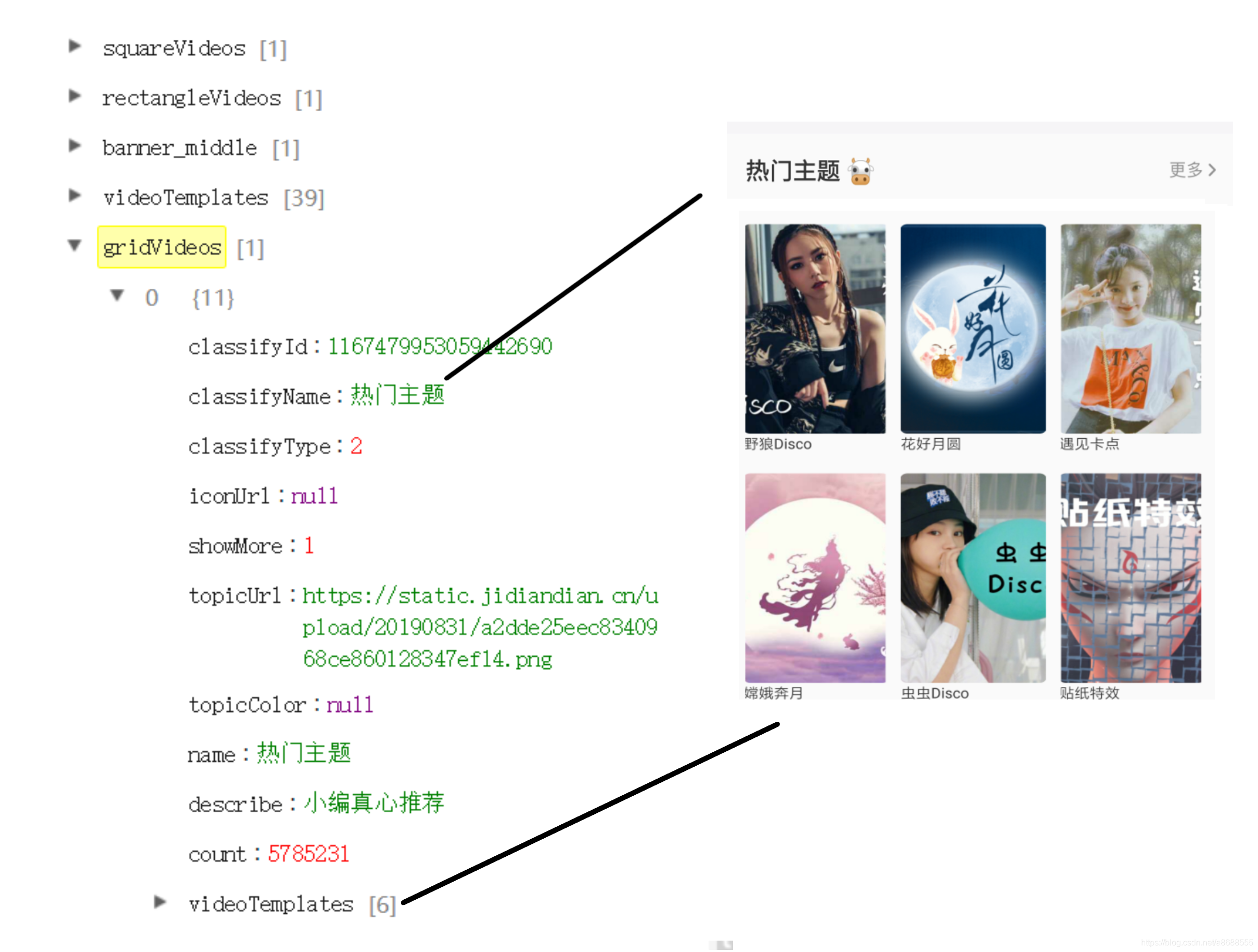
要做的就是把gridVideos 拆分为标题类型和内容类型数据。
it.data.gridVideos.forEach {
//构建标题
val titleInfo = HomeListInfo()
titleInfo.currType = HomeListInfo.TITLE_TYPE
titleInfo.title = title
list.add(titleInfo)
for (index in it.videoTemplates!!.indices) {
val videoTemplatesBean = it.videoTemplates[index]
//构建内容模块
val contentInfo = HomeListInfo()
contentInfo.currType = HomeListInfo.CONTENT_STYLE_2
//当前在list位置
contentInfo.listIndex = index
contentInfo.videoTemplatesBean = videoTemplatesBean
list.add(contentInfo)
}
}
这样的话在配合SpanSize分配每个类型占用的列数。就ok
布局间距
没啥好说的,就是自定义RecyclerView.ItemDecoration 然后根据spanSize去调整偏移量咯
GridLayoutManager layoutManager = (GridLayoutManager) parent.getLayoutManager();
int itemPosition = parent.getChildAdapterPosition(view);
if (layoutManager != null) {
int spanSize = layoutManager.getSpanSizeLookup().getSpanSize(itemPosition);
//一列的时候
if (spanSize == layoutManager.getSpanCount()) {
if (layoutManager.getItemViewType(view) != HomeListInfo.HEARD_TYPE &&
layoutManager.getItemViewType(view) != HomeListInfo.LIST_SQUARE_TYPE &&
layoutManager.getItemViewType(view) != HomeListInfo.LIST_RECTANGLE_TYPE) {
outRect.left = headSpace;
outRect.right = footSpace;
}
}
//三列的时候
else if (spanSize == 2) {
int infoListIndex = getListPosition(parent, view);
//如果是在左边
if (isFirstColumn(3, infoListIndex)) {
outRect.left = headSpace;
outRect.right = space;
//如果是在右边
} else if (isLastColumn(parent, infoListIndex, 3)) {
outRect.left = space;
outRect.right = footSpace;
} else {
//在中间
outRect.left = space;
outRect.right = space;
}
}
//二列的时候怎么
else if (spanSize == 3) {
int infoListIndex = getListPosition(parent, view);
//如果在左边
if (isFirstColumn(2, infoListIndex)) {
outRect.left = headSpace;
outRect.right = space;
} else {
//右边
outRect.left = space;
outRect.right = footSpace;
}
}
}
总结
以上就是自己写这种首页布局的常用的方法,如果大家觉得有什么比较好的做法可以留言告知。希望能够帮到大家!!完
