1. 读写锁
1 // 独占锁(写锁):一次只能被一个线程占有 2 // 共享锁(读锁):可以被多个线程同时占有 3 // 运行结果分析:写锁保证操作的原子性,读锁不能保证操作的原子性 4 // 注意:lock锁一定要配对,不然可能会导致死锁 5 // 个人理解:写操作即为修改数据,会改变原有的数据,因此必须保证其写操作的完整性, 6 // 不能被中途打断,所以不能同时被多个线程调用 7 // 读操作即为查询数据,原有数据不会改变,因此可被多个线程同时调用 8 9 public class ReadWriteLockDemo1 { 10 public static void main(String[] args) { 11 MyCacheLock myCacheLock = new MyCacheLock(); 12 13 for (int i = 1; i <= 5; i++) { 14 int temp = i; 15 new Thread(() -> { 16 myCacheLock.write(temp, "_" + temp + "_"); 17 }).start(); 18 } 19 20 for (int i = 1; i <= 5; i++) { 21 int temp = i; 22 new Thread(() -> { 23 myCacheLock.read(temp); 24 }).start(); 25 } 26 } 27 } 28 29 class MyCacheLock { 30 private volatile Map<Integer, Object> map = new HashMap<>(); 31 // 创建读写锁 32 ReadWriteLock lock = new ReentrantReadWriteLock(); 33 34 // 写 35 public void write(Integer key, Object value) { 36 // 写锁加锁 37 lock.writeLock().lock(); 38 try { 39 // 业务编码 40 System.out.println(Thread.currentThread().getName() + "写入" + key); 41 map.put(key, value); 42 System.out.println(Thread.currentThread().getName() + "写入成功"); 43 } catch (Exception e) { 44 e.printStackTrace(); 45 } finally { 46 // 释放写锁 47 lock.writeLock().unlock(); 48 } 49 } 50 51 // 读 52 public void read(Integer key) { 53 // 读锁加锁 54 lock.readLock().lock(); 55 try { 56 // 业务编码 57 System.out.println(Thread.currentThread().getName() + "读取" + key); 58 Object value = map.get(key); 59 System.out.println(Thread.currentThread().getName() + "读取结果" + value); 60 } catch (Exception e) { 61 e.printStackTrace(); 62 } finally { 63 // 释放读锁 64 lock.readLock().unlock(); 65 } 66 } 67 }
2. 阻塞队列

阻塞:当队列满时,还往里存,此时就会阻塞; 当队列为空时,还往外取,此时也会阻塞。
我们为什么要使用阻塞队列?
在多线程下,线程之间通信,我们需要关心的是线程的 —唤醒!
例如:在消息投递过程中,消息发送方和接受方 可通过消息中间件MQ 来异步解决阻塞问题。
1 // put(E e) 一直等待 2 // offer(E e, long timeout, TimeUnit unit) 超时等待,队列还是满即返回false 3 // offter(E e) 返回false,不报异常 4 // add(E e) 执行这行报异常 java.lang.IllegalStateException: Queue full 5 public class BlockingDemo { 6 public static void main(String[] args) throws InterruptedException { 7 // 参数:队列初始容量 设置为3 8 ArrayBlockingQueue queue = new ArrayBlockingQueue<>(3); 9 10 // 添加一个元素 11 queue.put(1); 12 // 取两次 13 System.out.println(queue.take()); 14 System.out.println(queue.take()); // 执行到此,一直等待 15 16 17 // put(E e)添加元素 18 /*queue.put(1); 19 queue.put(2); 20 queue.put(3); 21 queue.put(4); // 执行到此,一直等待 22 23 System.out.println(queue.poll()); // 1 24 System.out.println(queue.poll()); // 2 25 System.out.println(queue.poll()); // 3 26 System.out.println(queue.poll()); // null 27 */ 28 29 // ----------------------------------------------------------- 30 // offer(E e, long timeout, TimeUnit unit)添加元素 31 /*System.out.println(queue.offer(1, 3L, TimeUnit.SECONDS)); // true 32 System.out.println(queue.offer(2, 3L, TimeUnit.SECONDS)); // true 33 System.out.println(queue.offer(3, 3L, TimeUnit.SECONDS)); // true 34 System.out.println(queue.offer(4, 3L, TimeUnit.SECONDS)); // 等待3秒,false (超时等待,队列还是满即返回false) 35 */ 36 37 // ---------------------------------------------------------------- 38 // offter(E e)添加元素 39 /*System.out.println(queue.offer(1)); // true 40 System.out.println(queue.offer(2)); // true 41 System.out.println(queue.offer(3)); // true 42 System.out.println(queue.offer(4)); // 返回false,不报异常 43 44 System.out.println(queue.poll()); // 1 45 System.out.println(queue.poll()); // 2 46 System.out.println(queue.poll()); // 3 47 System.out.println(queue.poll()); // null 48 */ 49 50 // ------------------------------------------------- 51 // add(E e)添加元素 52 /*queue.add(1); 53 queue.add(2); 54 queue.add(3); 55 // 添加第4个元素 56 queue.add(4); //执行这行报异常 java.lang.IllegalStateException: Queue full 57 58 System.out.println(queue.remove()); 59 System.out.println(queue.remove()); 60 System.out.println(queue.remove()); 61 System.out.println(queue.remove()); 62 */ 63 } 64 }
特殊的阻塞队列——同步队列
1 // 同步队列 2 public class SynchronousQueueDemo { 3 public static void main(String[] args) { 4 // 特殊的阻塞队列 容量固定为1 5 SynchronousQueue<Object> queue = new SynchronousQueue<>(); 6 7 // 添加元素 8 new Thread(() -> { 9 try { 10 // 延时 以便看效果 11 TimeUnit.SECONDS.sleep(3); 12 queue.put(1); 13 TimeUnit.SECONDS.sleep(3); 14 queue.put(2); 15 TimeUnit.SECONDS.sleep(3); 16 queue.put(3); 17 } catch (InterruptedException e) { 18 e.printStackTrace(); 19 } 20 },"A").start(); 21 22 // 取出元素 23 new Thread(() -> { 24 try { 25 TimeUnit.SECONDS.sleep(3); 26 System.out.println(queue.take()); 27 TimeUnit.SECONDS.sleep(3); 28 System.out.println(queue.take()); 29 TimeUnit.SECONDS.sleep(3); 30 System.out.println(queue.take()); 31 } catch (InterruptedException e) { 32 e.printStackTrace(); 33 } 34 },"B").start(); 35 } 36 }
3. 线程池
池化技术:程序运行会占用系统资源,提高程序的使用率,降低我们一个性能消耗
线程池,连接池,内存池,对象池......
为什么要使用线程池? 线程复用
线程池:
三大方法:
1. Executors.newSingleThreadExecutor() 单例,只有一个线程
2. Executors.newFixedThreadPool(5) 固定线程数 参数:线程数量
3. Executors.newCachedThreadPool() 线程数可变,可伸缩
七大参数:
1. int corePoolSize // 核心池线程数
2. int maximumPoolSize // 最大线程数
3. long keepAliveTime // 超时等待时间
4. TimeUnit unit // keepAliveTime参数的时间单位
5. BlockingQueue< Runnable > workQueue // 阻塞队列
6. ThreadFactory threadFactory // 线程工厂
7. RejectedExecutionHandler handler // 拒绝策略 (见下面)
四种拒绝策略:
1. AbortPolicy() // 直接报异常,丢弃任务
2. DiscardOldestPolicy() // 线程池关闭之前,尝试去获取
3. DiscardPolicy() // 直接返回
4. CallerRunsPolicy() // 从哪来回哪去
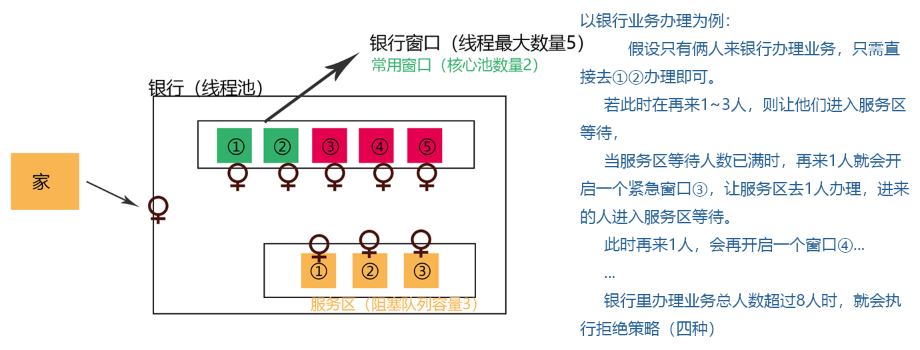
1 public class ThreadPoolExecutorDemo1 { 2 public static void main(String[] args) { 3 ThreadPoolExecutor executor = new ThreadPoolExecutor( 4 2, // 核心池线程数 5 5, // 最大线程数 6 5L, // 超时等待时间 7 TimeUnit.SECONDS, // keepAliveTime参数的时间单位 8 new LinkedBlockingDeque<>(3), // 阻塞队列 9 Executors.defaultThreadFactory(), // 线程工厂 10 new ThreadPoolExecutor.AbortPolicy() // 拒绝策略 11 ); 12 13 /* 14 * new ThreadPoolExecutor.CallerRunsPolicy() // 从哪来回哪去 15 * new ThreadPoolExecutor.DiscardOldestPolicy() // 线程池关闭之前,尝试去获取 16 * new ThreadPoolExecutor.DiscardPolicy() // 直接返回 17 * new ThreadPoolExecutor.AbortPolicy()// 直接报异常,丢弃任务 18 */ 19 20 try { 21 for (int i = 0; i < 15; i++) { 22 executor.execute(() -> { 23 System.out.println(Thread.currentThread().getName() + "__ok"); 24 }); 25 } 26 } catch (Exception e) { 27 e.printStackTrace(); 28 } finally { 29 // 关闭线程池 30 executor.shutdown(); 31 } 32 } 33 }
最大线程池 该如何设置?
CPU密集型: Runtime.getRuntime().availableProcessors() 获取当前CPU核数
IO密集型: 假设当前有50个线程都是进程经常操作大IO资源的,比较耗时! 我们则需要保证设置的线程池数量大于 50