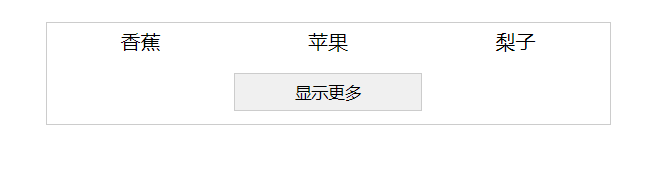知识点
-
删选选择器gt(2)获取第三个之后的
-
var text = $(this).text() === ‘显示更多’ ? ‘隐藏’ : ‘显示更多’;
三目运算符赋值
-
slideToggle()改变状态
代码
<!DOCTYPE html>
<html lang="en">
<head>
<meta charset="UTF-8">
<title></title>
<style>
*{
margin: 0;
padding: 0;
list-style: none;
}
.box{
width: 450px;
border: 1px solid #cccccc;
margin: 100px auto;
text-align: center;
}
.box ul{
overflow: hidden;
}
.box ul>li{
width: 150px;
height: 30px;
line-height: 30px;
float:left;
}
.box button{
width: 150px;
height: 30px;
line-height: 30px;
border: 1px solid #cccccc;
margin: 10px 0;
outline: none;
cursor: pointer;
}
</style>
</head>
<body>
<div class="box">
<ul>
<li>香蕉</li>
<li>苹果</li>
<li>梨子</li>
<li>猕猴桃</li>
<li>橙子</li>
<li>桃子</li>
<li>哈密瓜</li>
<li>西红柿</li>
<li>西瓜</li>
<li>荔枝</li>
<li>榴莲</li>
<li>人生果</li>
</ul>
<button>显示更多</button>
</div>
<script type="text/javascript" src="lib/jquery-3.3.1.js"></script>
<script type="text/javascript">
$(function () {
// 1. 隐藏标签
$('.box>ul>li:gt(2)').hide();
// 2. 监听按钮的点击
$('.box>button').click(function () {
// 2.1 处理按钮中的文字
var text = $(this).text() === '显示更多' ? '隐藏' : '显示更多';
$(this).text(text);
// 2.2 动画
$('.box>ul>li:gt(2)').slideToggle();
});
});
</script>
</body>
</html>
运行结果