从API版本升级到4.6之后, Unity支持了async和await语法, 并且根据测试来看, 它运行在主线程里, 跟一般的C#编译不大一样, 这就很有操作空间了, 先来看看普通C# Console工程和Unity中运行的差别:
1. C# Console
using System; namespace AsyncTest { class Program { static void Main(string[] args) { Console.WriteLine("Hello World!"); Console.WriteLine("Main : " + System.Threading.Thread.CurrentThread.ManagedThreadId); // 1 Test(); Console.ReadLine(); } async static void Test() { await System.Threading.Tasks.Task.Delay(TimeSpan.FromSeconds(5)); Console.WriteLine("Async : " + System.Threading.Thread.CurrentThread.ManagedThreadId); // 4 } } }
运行结果可以看到运行在不同的线程里面 :
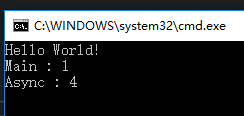
2. Unity
using UnityEngine; public class AsyncAwaitTest : MonoBehaviour { void Start() { Debug.Log("Main : " + System.Threading.Thread.CurrentThread.ManagedThreadId); // 1 Test(); } async static void Test() { await System.Threading.Tasks.Task.Delay(System.TimeSpan.FromSeconds(5)); Debug.Log("Async : " + System.Threading.Thread.CurrentThread.ManagedThreadId); // 1 } }
运行结果可以看到运行在主线程里面 :

这样的好处是什么呢? 第一个是它跟协程一样了, 通过不同的await方法返回不同的对象实现协程的作用, 我发现它可以使用 WaitForSeconds 这些Unity自带的控制类型, 比较神奇, 看下面测试:
using UnityEngine; public class AsyncAwaitTest : MonoBehaviour { void Start() { Debug.Log("Main : " + System.Threading.Thread.CurrentThread.ManagedThreadId); Debug.Log("Time1 : " + Time.time); Debug.Log("Time2 : " + System.DateTime.Now.ToString("HH:mm:ss fff")); Test(); } async static void Test() { //await System.Threading.Tasks.Task.Delay(System.TimeSpan.FromSeconds(5)); Time.timeScale = 2.0f; await new WaitForSeconds(2.0f); Debug.Log("Async : " + System.Threading.Thread.CurrentThread.ManagedThreadId); Debug.Log("Time3 : " + Time.time); Debug.Log("Time4 : " + System.DateTime.Now.ToString("HH:mm:ss fff")); } }
运行结果如下:
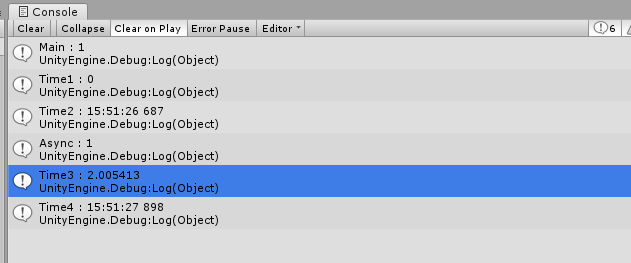
上面的运行在开始时调整了Time.timeScale, 然后等待的时间 WaitForSeconds(2.0) 运行结果也是正确的, 看到游戏时间过了2秒, 实际时间过了1秒, 也就是说Unity中对await的返回进行了整合, 自带的YieldInstruction也能被await正确返回. 这样async方法就能直接当做协程来用了.
测试一下多个async嵌套运行的情况:
using UnityEngine; public class AsyncAwaitTest : MonoBehaviour { void Start() { Debug.Log("Main : " + System.Threading.Thread.CurrentThread.ManagedThreadId); Debug.Log("Time1 : " + Time.time); Debug.Log("Time2 : " + System.DateTime.Now.ToString("HH:mm:ss fff")); Test(); } async void Test() { Time.timeScale = 2.0f; await new WaitForSeconds(2.0f); Debug.Log("Async : " + System.Threading.Thread.CurrentThread.ManagedThreadId); Debug.Log("Time3 : " + Time.time); Debug.Log("Time4 : " + System.DateTime.Now.ToString("HH:mm:ss fff")); await Test2(); } async System.Threading.Tasks.Task Test2() { await new WaitForSecondsRealtime(2.0f); // Time.timeScale = 2.0f; Debug.Log("Async : " + System.Threading.Thread.CurrentThread.ManagedThreadId); Debug.Log("Time5 : " + Time.time); Debug.Log("Time6 : " + System.DateTime.Now.ToString("HH:mm:ss fff")); } }
运行结果 :

正确的结果, 因为在Test2中timeScale还是2, 使用realtime的话就是4秒的游戏时间.
都是在主线程中运行的, 这样看来因为async是语言级别的支持, 可能以后就没有协程什么事了, 使用async在写法上也比协程简单了一点, 我们试试用协程来写:
void Start() { Debug.Log("Main : " + System.Threading.Thread.CurrentThread.ManagedThreadId); Debug.Log("Time1 : " + Time.time); Debug.Log("Time2 : " + System.DateTime.Now.ToString("HH:mm:ss fff")); StartCoroutine(Test()); } IEnumerator Test() { Time.timeScale = 2.0f; yield return new WaitForSeconds(2.0f); Debug.Log("Async : " + System.Threading.Thread.CurrentThread.ManagedThreadId); Debug.Log("Time3 : " + Time.time); Debug.Log("Time4 : " + System.DateTime.Now.ToString("HH:mm:ss fff")); yield return Test2(); } IEnumerator Test2() { yield return new WaitForSecondsRealtime(2.0f); // Time.timeScale = 2.0f; Debug.Log("Async : " + System.Threading.Thread.CurrentThread.ManagedThreadId); Debug.Log("Time5 : " + Time.time); Debug.Log("Time6 : " + System.DateTime.Now.ToString("HH:mm:ss fff")); }
差别在StartCoroutine上, 反正我是经常忘了写它, 然后运行不起来的. 因为没有什么好方法测试两种方案的性能差别, 暂时先抛开性能吧.
然后是 WaitForEndOfFrame 在async是否正确的测试 :
using UnityEngine; public class AsyncAwaitTest : MonoBehaviour { bool update = false; void Start() { Debug.Log("Main : " + System.Threading.Thread.CurrentThread.ManagedThreadId); Debug.Log("Time1 : " + Time.time); Debug.Log("Time2 : " + System.DateTime.Now.ToString("HH:mm:ss fff")); Test(); } async void Test() { int i = 0; update = true; while(i < 10) { i++; Debug.Log("Async -- " + Time.frameCount); await new WaitForEndOfFrame(); } update = false; } void Update() { if(update) { Debug.Log("Update -- " + Time.frameCount); } } }
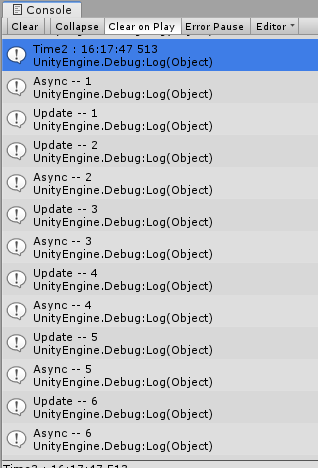
可以看到跟Update函数是交互进行的, 确实async能以YieldInstruction作为等待逻辑.