系统优点
- 前后端分离
- datatables插件
- spring-boot
- mybatis
- MVC 架构
系统介绍
本系统配置简单,可实现需求任务录入,检索,分配,查看分配日期,完成日期,人员管理等功能,是学习JavaWeb工程的良好实例。
系统界面
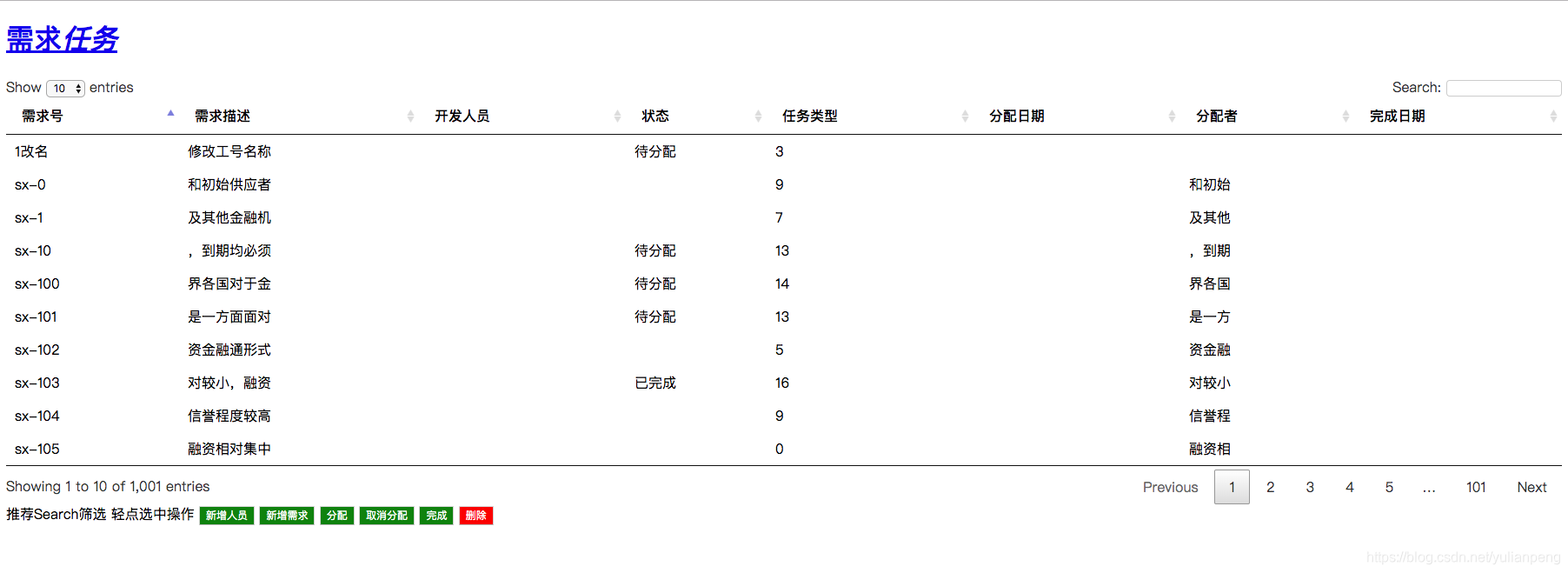
问题交流
欢迎提出改进意见,源码交流请加微信:ylp940310。
- 问题1:Apache httpd服务器,net start apache*发生特定的错误1,NET HELPMSG 3547,httpd -t 提示 AH00526: Syntax error on line 34 of D:/Apache24/conf/extra/httpd-ahssl.conf:
SSLProtocol: Illegal protocol ‘TLSv1.3’ 解决办法。
- 版本Server version: Apache/2.4.41 (Win64)
- 在bin目录下 httpd -t 测试httpd.conf 是否正确配置。
在Apache安装目录下,配置文件目录conf中的httpd.conf文件中的Define ENABLE_TLS13 “yes” 注释掉即可解决。
# Define ENABLE_TLS13 "yes"
- 问题2 Spring-boot报错找不到Mapper问题,报错信息Field *Mapper in *Controller required a bean of type ‘*Mapper’ that could not be found.
The injection point has the following annotations:
- @org.springframework.beans.factory.annotation.Autowired(required=true)
Action:
Consider defining a bean of type ‘*Mapper’ in your configuration.。
- 检查用myatis逆向工程生成的.xml文件是否在application.properties当中正确配置。
mybatis.mapperLocations=classpath:mapperxml/*.xml
- 在启动类中检查是否正确的配置了自动扫描注释@MapperScan({“com.ylp.ccut.mapper”})
@MapperScan({"com.ylp.ccut.mapper"})
- 查看数据库sql语句xml文件中的 <mapper namespace 标签中的Mapper包名是否正确。
<mapper namespace="com.ylp.ccut.mapper.DemandMapper" >
- windows后台部署jar包流程
- maven打包,在pom文件中version 标签同级下添加packaging标签
<artifactId>task_assignment</artifactId>
<version>1.0-SNAPSHOT</version>
<packaging>jar</packaging>
- 在工程目录下运行mvnw clean package命令打包(需要安装maven),或者在idea maven下面点击lifecycle当中的package进行打包。
- 在cmd终端运行
javaw -jar JarName.jar > log.txt &
···
