如何构造预制体(Prefab)?
选择你需要作为预制体的物体

拖到Assets里面

如何去除物体挂载的脚本文件?
在组件栏操作

Alt+鼠标左键、鼠标右键可以实现视角的转变
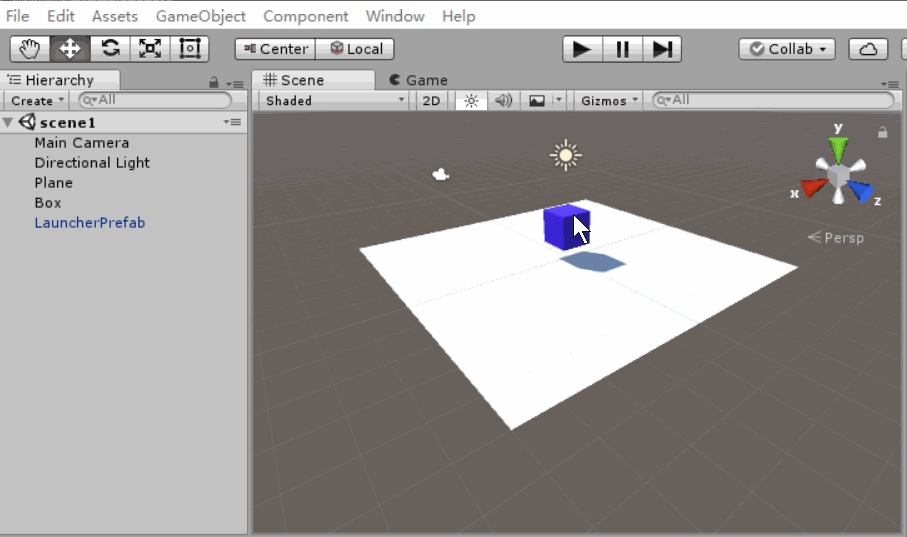

Box
using System.Collections;
using System.Collections.Generic;
using UnityEngine;
public class Jump : MonoBehaviour {
public float jumpspeed = 5.0f;
// Use this for initialization
void Start () {
}
// Update is called once per frame
void Update () {
if (Input.GetMouseButtonDown (0)) {// 0 是鼠标左键 1 是鼠标右键
//this.GetComponent<Transform> ().position += new Vector3 (0.0f, 1.0f, 0.0f);
this.GetComponent<Rigidbody>().velocity = Vector3.up * jumpspeed;//乘上系数的目的是放大幅度
}
}
}
Ball
using System.Collections;
using System.Collections.Generic;
using UnityEngine;
public class Ball : MonoBehaviour {
// Use this for initialization
void Start () {
this.GetComponent<Rigidbody> ().velocity = new Vector3 (-5.0f,-5.0f,0.0f);
}
// Update is called once per frame
void Update () {
}
void OnBecameInvisible(){
Destroy (this.gameObject);
}
}
LauncherPrefab
using System.Collections;
using System.Collections.Generic;
using UnityEngine;
public class Launch : MonoBehaviour {
public GameObject ballPrefab;
// Use this for initialization
void Start () {
}
// Update is called once per frame
void Update () {
if (Input.GetMouseButtonDown (1)) {
Instantiate (this.ballPrefab);
}
}
}
LauncherPrefab在组件栏中要将Ball赋值给ballPrefab

