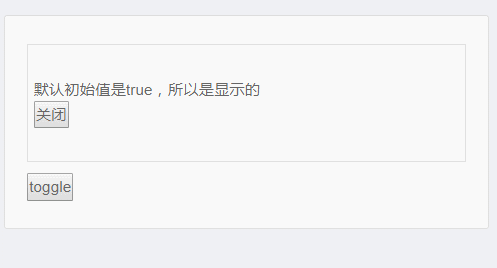在说vue 修饰符sync前,我们先看下官方文档:vue .sync 修饰符,里面说vue .sync 修饰符以前存在于vue1.0版本里,但是在在 2.0 中移除了 .sync 。但是在 2.0 发布之后的实际应用中,我们发现 .sync 还是有其适用之处,比如在开发可复用的组件库时。我们需要做的只是让子组件改变父组件状态的代码更容易被区分。从 2.3.0 起我们重新引入了 .sync 修饰符,但是这次它只是作为一个编译时的语法糖存在。它会被扩展为一个自动更新父组件属性的 v-on 监听器。
示例代码如下:
<comp :foo.sync="bar"></comp>
会被扩展为:
<comp :foo="bar" @update:foo="val => bar = val"></comp>
当子组件需要更新 foo 的值时,它需要显式地触发一个更新事件:
this.$emit('update:foo', newValue)
猛一看不明白,下边我么通过一个实例(弹窗的关闭事件)来说明这个代码到底是怎么运用的。
<template>
<div class="details">
<myComponent :show.sync='valueChild' style="padding: 30px 20px 30px 5px;border:1px solid #ddd;margin-bottom: 10px;"></myComponent>
<button @click="changeValue">toggle</button>
</div>
</template>
<script>
import Vue from 'vue'
Vue.component('myComponent', {
template: `<div v-if="show">
<p>默认初始值是{{show}},所以是显示的</p>
<button @click.stop="closeDiv">关闭</button>
</div>`,
props:['show'],
methods: {
closeDiv() {
this.$emit('update:show', false); //触发 input 事件,并传入新值
}
}
})
export default{
data(){
return{
valueChild:true,
}
},
methods:{
changeValue(){
this.valueChild = !this.valueChild
}
}
}
</script>
动态效果如下: