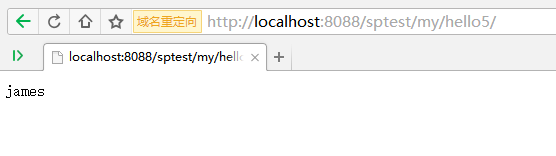在学习controller的时候,测试了在RequestMapping中,value参数中配置集合,实现不同的URL访问同一方法。
本章继续学习和测试RequestMapping的其他特性。
一.PathVariabe获取URL参数,代码如下:
package com.yy.controller; import org.springframework.beans.factory.annotation.Value; import org.springframework.stereotype.Controller; import org.springframework.web.bind.annotation.*; import org.springframework.web.servlet.ModelAndView; /** * Created by Administrator on 2018-05-18. */ @RestController //@Controller public class HelloController { @RequestMapping(value = "/hello1",method= RequestMethod.GET) public String sayHello1() { String hello="index"; return hello; } @ResponseBody @RequestMapping(value = {"/hello2","/index2"},method= RequestMethod.GET) public String sayHello2() { String hello="index"; return hello; } @RequestMapping(value = "/hello3",method= RequestMethod.GET) public ModelAndView sayHello3() { ModelAndView mv = new ModelAndView("index"); return mv; } // URL参数 @RequestMapping(value = "/hello4/{name}",method= RequestMethod.GET) public String sayHello4(@PathVariable("name") String name ) { String str=name; return str; } }
启动应用,访问URL:http://localhost:8088/sptest/hello4/lilei,则方法sayHello4获取的name参数值为lilei,方法返回name值,则显示如下:
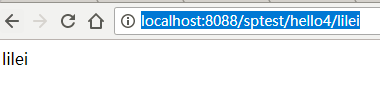
二.使用@RequestMapping给整个类指定URL映射
package com.yy.controller; import org.springframework.beans.factory.annotation.Value; import org.springframework.stereotype.Controller; import org.springframework.web.bind.annotation.*; import org.springframework.web.servlet.ModelAndView; /** * Created by Administrator on 2018-05-18. */ @RestController //@Controller @RequestMapping(value="my") public class HelloController { @RequestMapping(value = "/hello1",method= RequestMethod.GET) public String sayHello1() { String hello="index"; return hello; } @ResponseBody @RequestMapping(value = {"/hello2","/index2"},method= RequestMethod.GET) public String sayHello2() { String hello="index"; return hello; } @RequestMapping(value = "/hello3",method= RequestMethod.GET) public ModelAndView sayHello3() { ModelAndView mv = new ModelAndView("index"); return mv; } // URL参数 @RequestMapping(value = "/hello4/{name}",method= RequestMethod.GET) public String sayHello4(@PathVariable("name") String name ) { String str=name; return str; } }
其他不变,给HelloController类添加@RequestMapping注解。启动应用访问URL:
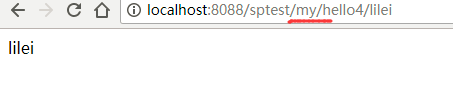
三.按照传统方式Url+"?name=lilei"传递参数
//传统URL参数 @RequestMapping(value = "/hello5",method= RequestMethod.GET) public String sayHello5(@RequestParam(value="name",required = false,defaultValue = "james") String name ) { String str=name; return str; }
获取参数使用@RequestParam,其中value值为url中参数的名称;required默认为true,表示参数必须,此处修改为false;defaultValue为该参数默认值,如果url中没有为该参数指定值,则使用该默认值,如果参数已传递,则用获取的参数值覆盖该默认值。
扫描二维码关注公众号,回复:
952249 查看本文章


用如下URL访问:http://localhost:8088/sptest/my/hello5/?name=chole,显示如下:
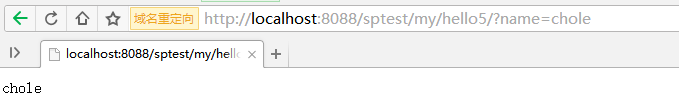
四.使用GetMapping代替RequestMapping
其他不变,将上面代码中的sayHello5注解改为@GetMapping(value = "/hello5")