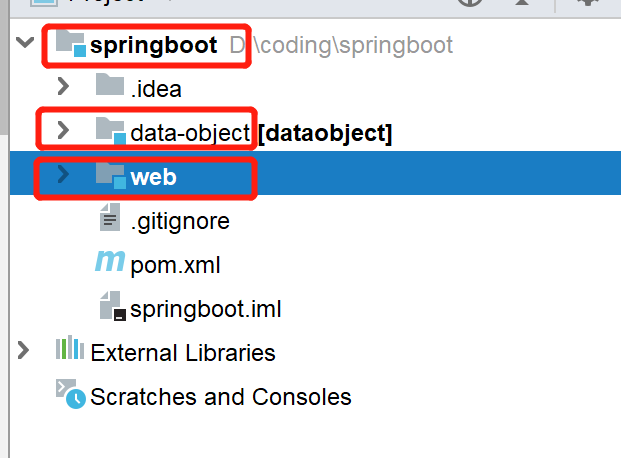目录
运行项目
- 简单的命令行启动项目
项目所在目录
mvn spring-boot:run单模块打jar包
//-Dmaven.test.skip=true 跳过单元测试,不执行测试用例,也不编译测试用例类
// -U 更新第三方包
mvn -Dmaven.test.skip=true -U clean package多模块打jar包
- eg 我的项目模块如下所示
1.在最外层的pom文件中设置主配置类

<build>
<plugins>
<plugin>
<groupId>org.springframework.boot</groupId>
<artifactId>spring-boot-maven-plugin</artifactId>
<!-- 设定主配置类 -->
<configuration>
<mainClass>com.example.SpringbootApplication</mainClass>
</configuration>
</plugin>
</plugins>
</build>2.将1中的内容,放置到主运行模块的pom中
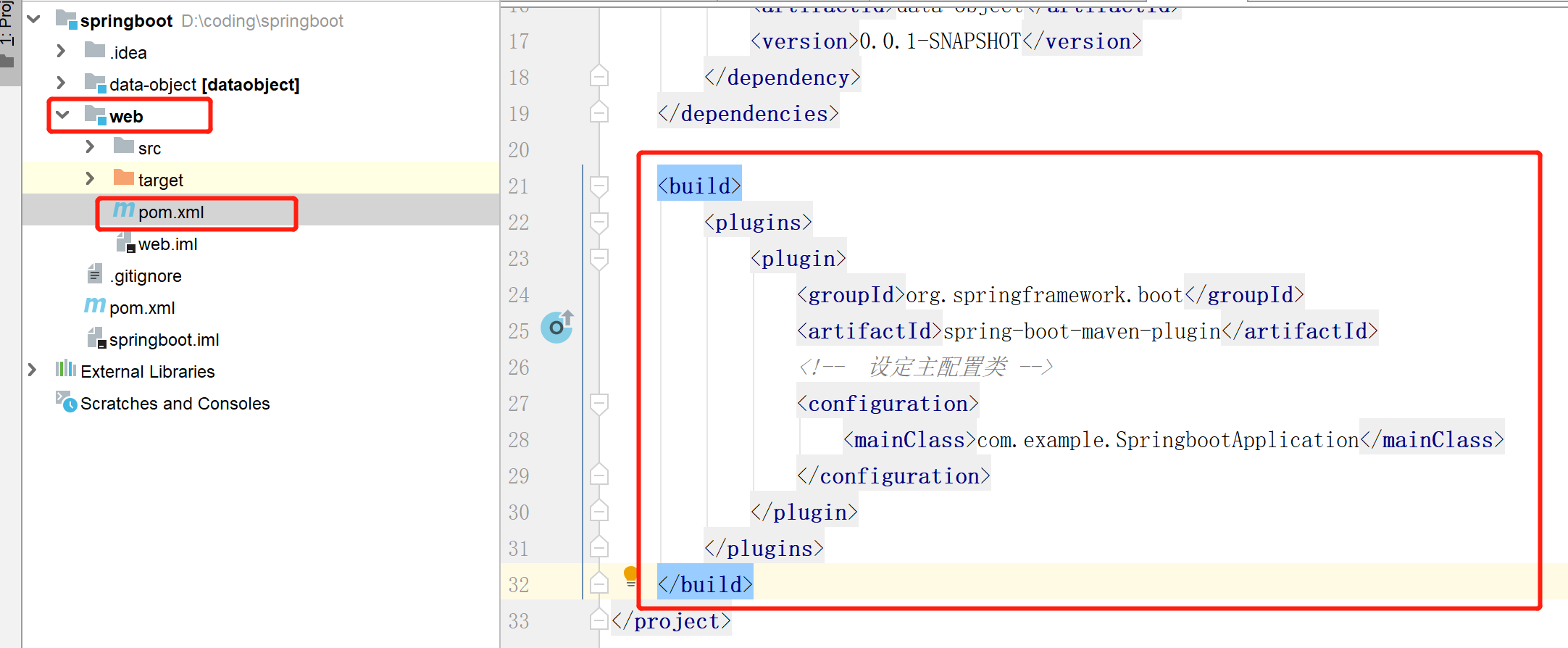
3.在项目所在目录运行打包命令
mvn -Dmaven.test.skip=true -U clean package4.结果如下
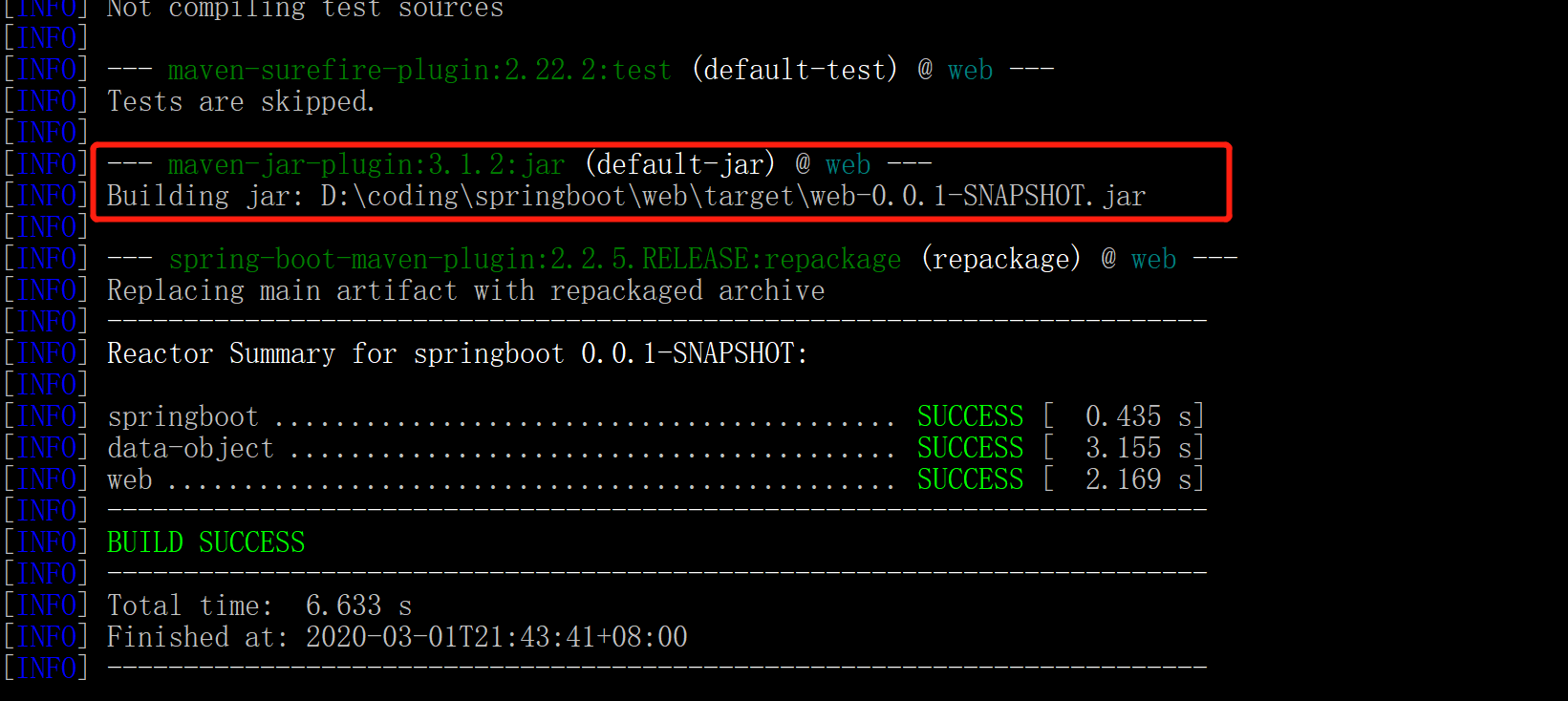
5.以下命令运行
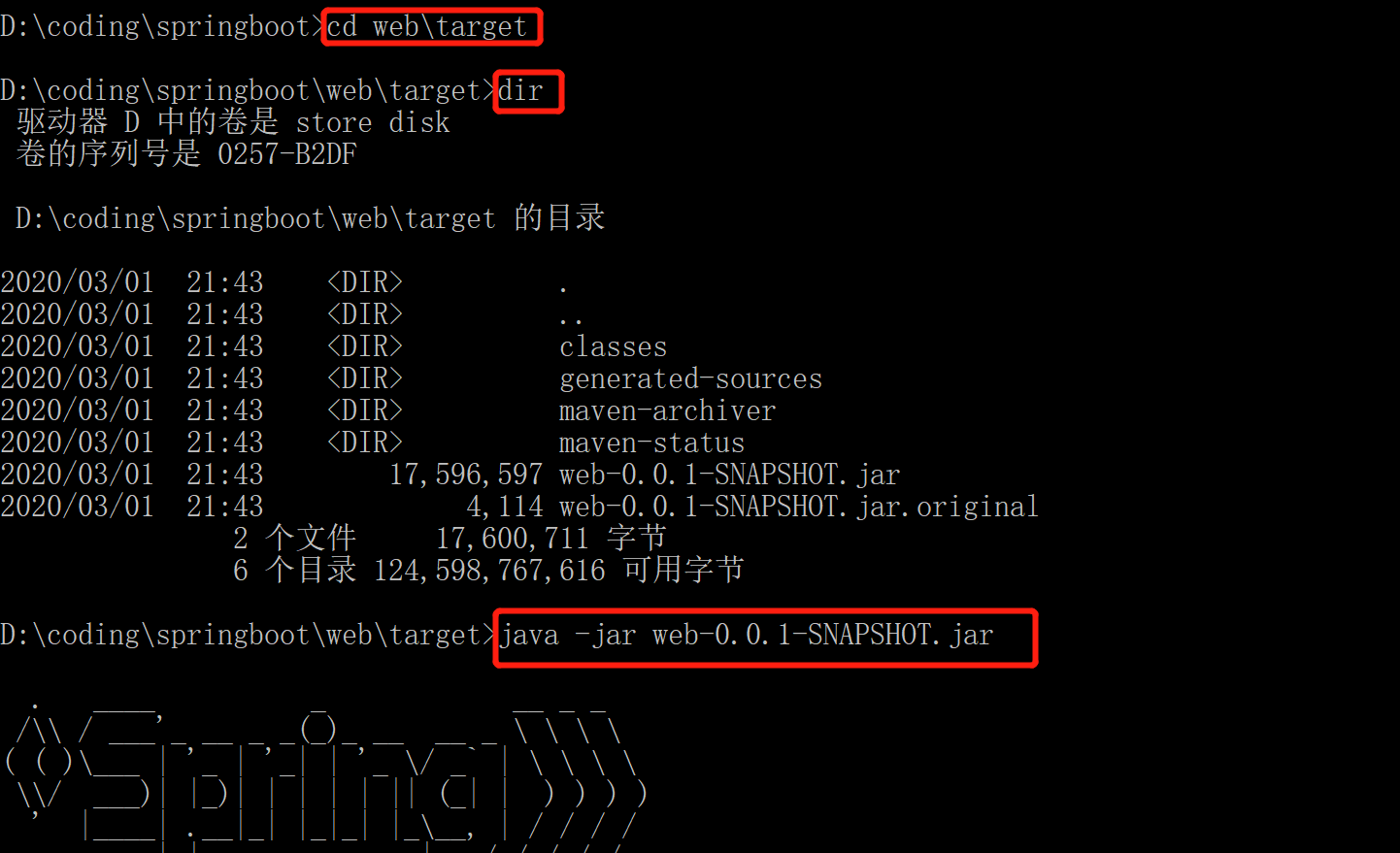
多模块打包war包
- 项目结构同上一致
1.在web模块修改打包模式为war
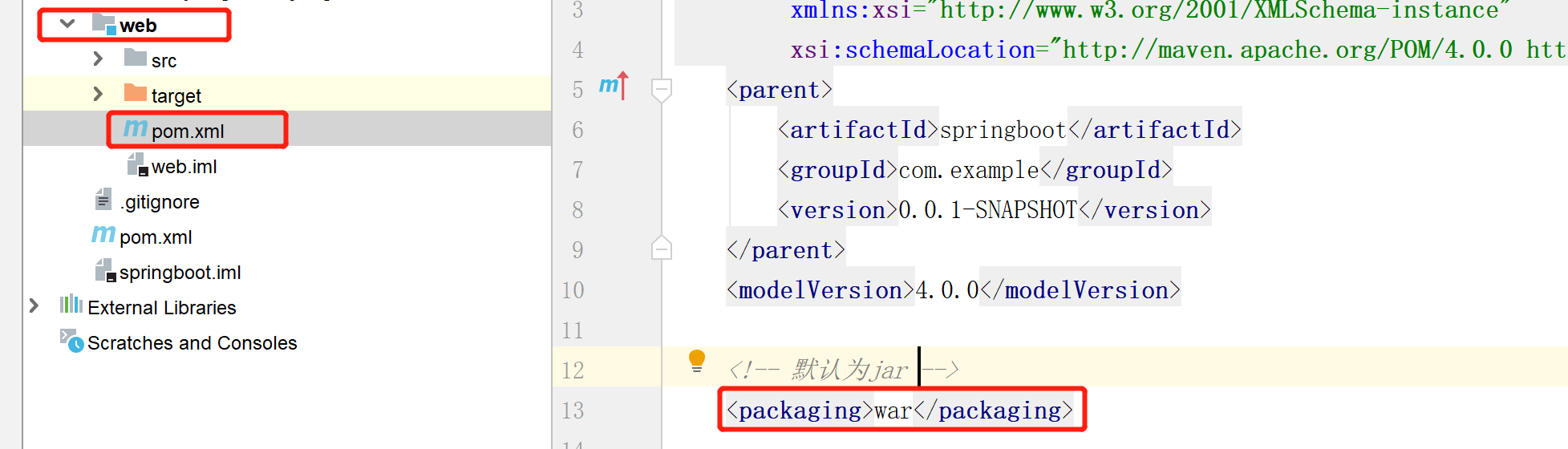
2.添加如下目录(若无)
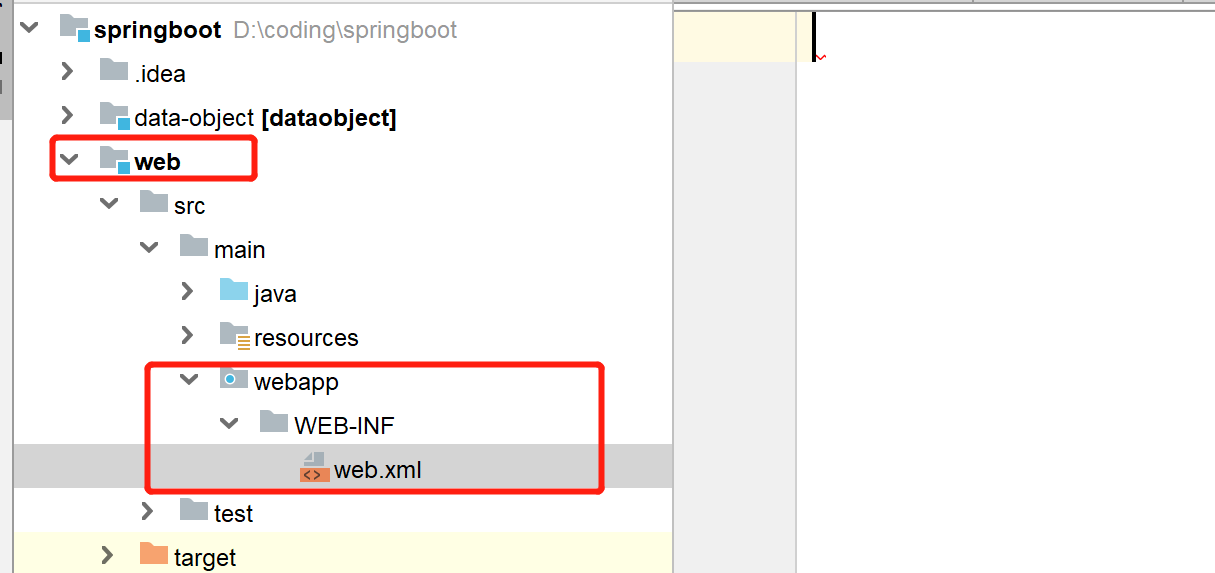
3.运行命令

4.结果如下
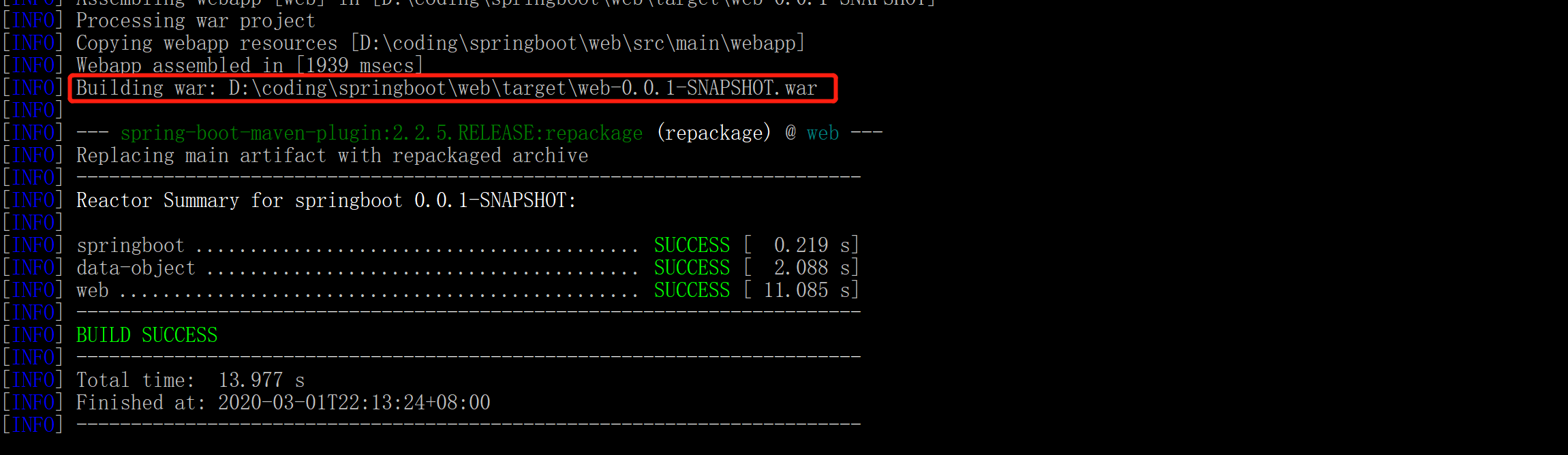
5.运行war
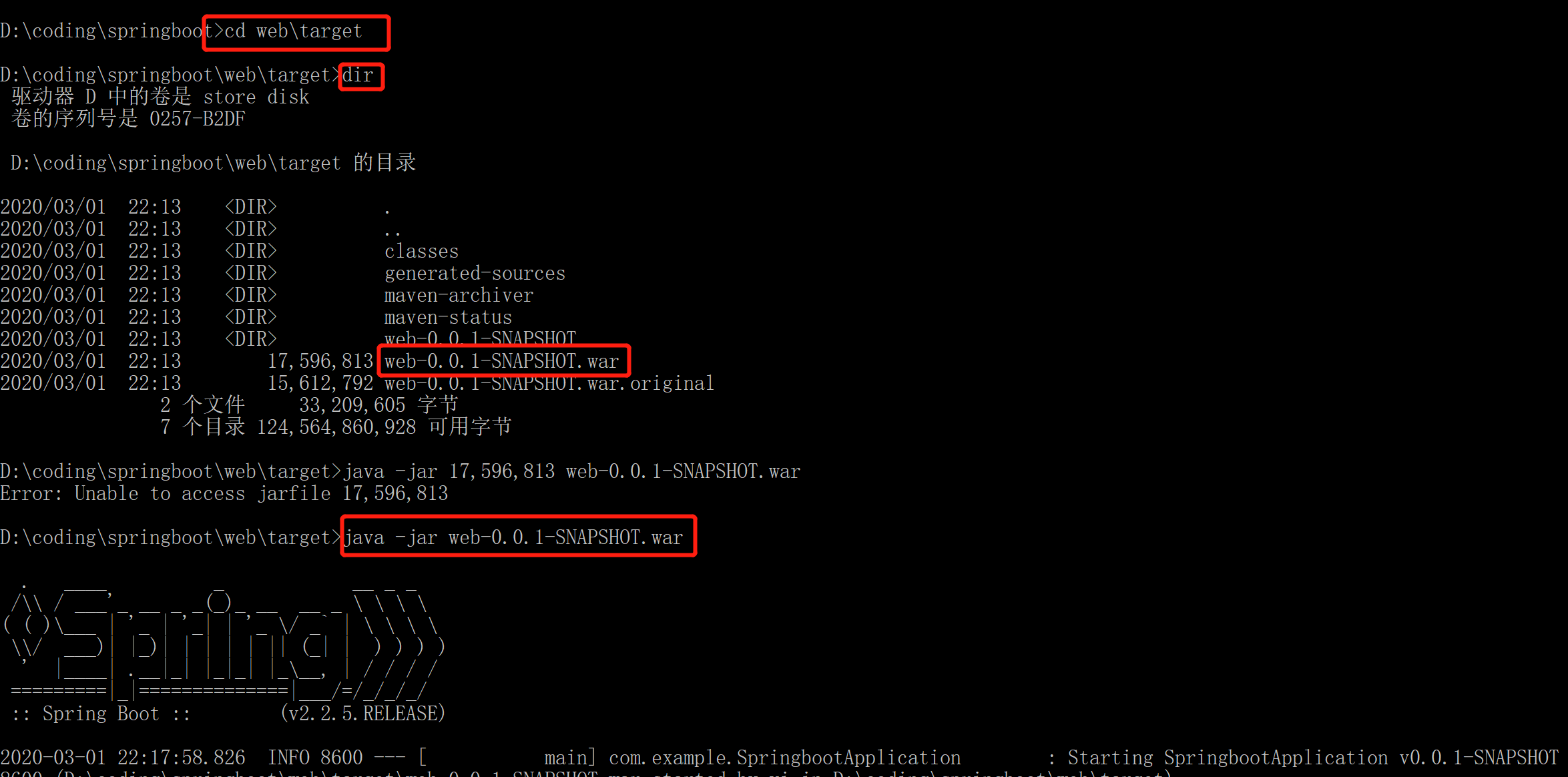
再次运行
- 回到项目根目录,安装本地目录
D:\coding\springboot\web>cd ..
D:\coding\springboot>mvn -Dmaven.test.skip=true -U clean install注意:以上项目结构内容跟着操作在变动
菜鸟一枚
记录下来,以免忘记,如有不妥,敬请提示