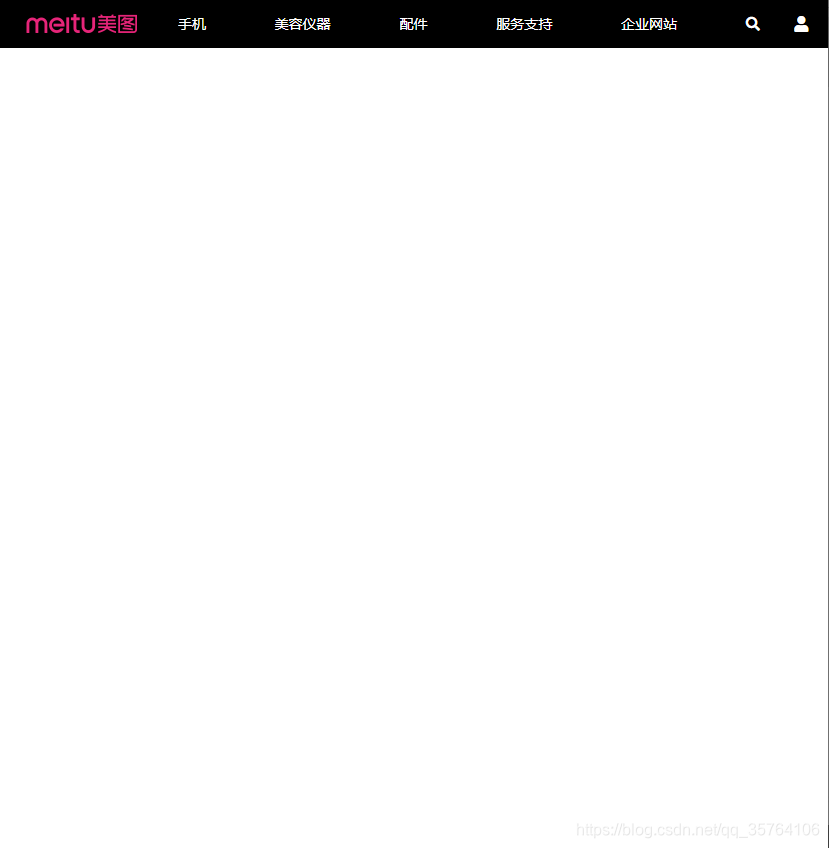效果图
- 小于768px时

- 大于768px时
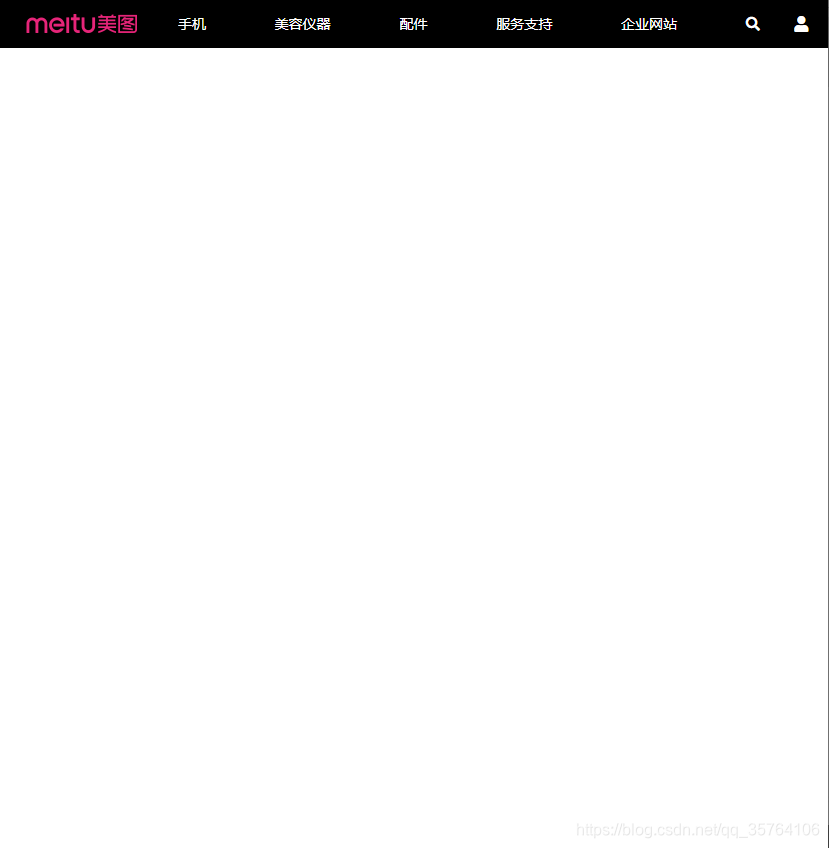
index.html
<!DOCTYPE html>
<html lang="zh">
<head>
<meta charset="UTF-8">
<meta name="viewport" content="width=device-width, initial-scale=1.0">
<link rel="stylesheet" href="./reset.css">
<link rel="stylesheet" href="./style.css">
<link rel="stylesheet" href="./fa/css/all.css">
<title>Document</title>
</head>
<body>
<div class="top-bar-wrapper">
<div class="top-bar">
<div class="left-menu">
<ul class="menu-btn">
<li></li>
<li></li>
<li></li>
</ul>
<ul class="menu-content">
<li><a href="#">手机</a></li>
<li><a href="#">美容仪器</a></li>
<li><a href="#">配件</a></li>
<li><a href="#">服务支持</a></li>
<li><a href="#">企业网站</a></li>
<li><a href="#"><i class="fas fa-search"></i></a>
<span>搜索Meitu.com</span>
</li>
</ul>
</div>
<h1 class="logo">
<a href="/">美图手机官网</a>
</h1>
<div class="user-info">
<a href="#"><i class="fas fa-user"></i></a>
</div>
</div>
</div>
</body>
</html>
style.less
.top-bar-wrapper{
background-color: #000000;
width: 100%;
a{
text-decoration: none;
color: #ffffff;
}
}
// 设置顶部导航条主体的样式
.top-bar{
// 设置最大宽度,浏览器视口最大化时顶部导航条的内容也居中
max-width: 1200px;
width: 95%;
height: 48px;
margin: 0 auto;
display: flex;
justify-content: space-between;
// align-items设置左侧菜单、中部logo和右侧用户信息垂直居中
align-items: center;
// 设置左侧菜单的样式
.left-menu{
width: 48px;
height: 48px;
// 设置菜单图标的样式
.menu-btn{
width: 100%;
height: 100%;
position: relative;
li{
height: 1px;
width: 18px;
background-color: #ffffff;
position: absolute;
left: 0;
right: 0;
margin: 0 auto;
transition: .6s;
// 改变Z轴旋转的原点
transform-origin:0 0;
}
li:first-child{
top: 12px;
}
li:nth-child(2){
top:20px;
// transition: 0s;
}
li:last-child{
top:28px;
}
// 设置菜单图标鼠标移入的样式
&:hover{
// 第二条横杆消失
li:nth-child(2){
display: none;
}
// 第一条横岗沿Z轴旋转40度
li:first-child{
transform: rotateZ(60deg);
}
// 第三条横岗沿Z轴旋转-40度
li:last-child{
transform: rotateZ(-60deg);
}
}
}
// 设置下拉菜单的样式
.menu-content{
display: none;
position: absolute;
background-color: #000000;
top: 48px;
// 把left、right、bottom设置为0,width和height是auto会自动填满背景
left: 0;
bottom: 0;
right: 0;
padding-top: 50px;
li{
width: 80%;
height: 40px;
line-height: 40px;
margin: auto;
border-bottom: 1px #272727 solid;
&:last-child{
a {
display: inline-block
};
}
}
a{
font-size: 14px;
display: block;
&:hover{
color: #aaaaaa;
}
}
span{
margin-left: 6px;
font-size: 14px;
color: #ffffff;
}
}
// 设置鼠标移入菜单图标后显示下拉菜单内容
&:hover .menu-content{
display: block;
}
}
//设置中部logo的样式
.logo{
// text-indent把h1的文字隐藏
text-indent: -9999px;
a{
width: 123px;
height: 30px;
display: block;
background-image: url(./dff63979.sprites-index@2x.png);
// 原雪碧图是800x800的2倍图,需要缩放
background-size: 400px 400px;
transition: .3s;
}
&:hover a{
// 利用opacity设置鼠标移入后背景图片颜色变淡
opacity: .7;
}
}
// 设置右侧用户信息鼠标移入的样式
.user-info:hover a{
display: block;
color: #aaaaaa;
}
// 设置媒体查询,视口宽度大于768px的样式
@media only screen{
@media (min-width:768px){
// 改变菜单、logo、用户信息的样式,为其设置order
.logo{
order: 1;
}
.left-menu{
order: 2;
height: 48px;
// 利用flex自动调整和logo、和用户信息的间距
// 若设置为width:auto,会变得很短,auto是靠内容撑起
flex: auto;
// 隐藏菜单的横杆图标
.menu-btn{
display: none;
}
&:hover .menu-content{
display: flex;
}
// 改变下拉菜单的样式,使其横置
.menu-content{
display: flex;
// 关闭定位
position: static;
padding-top: 0;
justify-content: space-between;
li{
// 取消移动端页面原先设置的样式
// 此处不应设置为flex:auto,因为li的长度本来就是其内容撑开
width: auto;
border-bottom: none;
}
a{
line-height: 48px;
}
span{
display: none
}
}
}
.user-info{
order: 3;
}
}
}
}