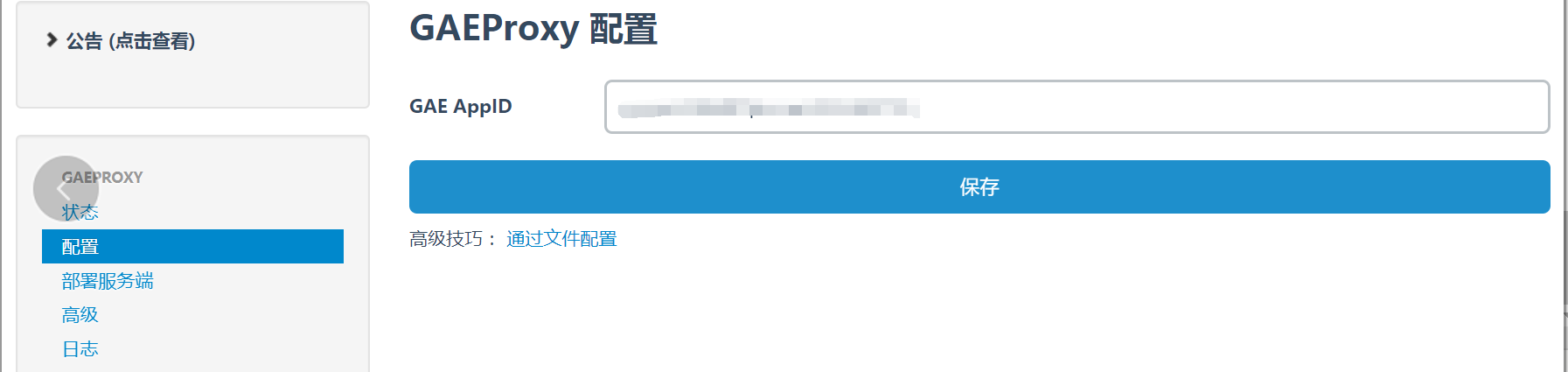1.下载xx-net
github地址:https://github.com/XX-net/XX-Net/releases
蓝奏云: https://www.lanzous.com/i9txbsf
2.配置switchyomega
解压后把switchomege中的插件加入chrome
然后在optionomege.bak文件导入
在选择gae_proxy自动切换

3.创建自己的appid
进入google console创建自己的appid,网址https://console.cloud.google.com/
点击创建自己的项目,记录自己的appid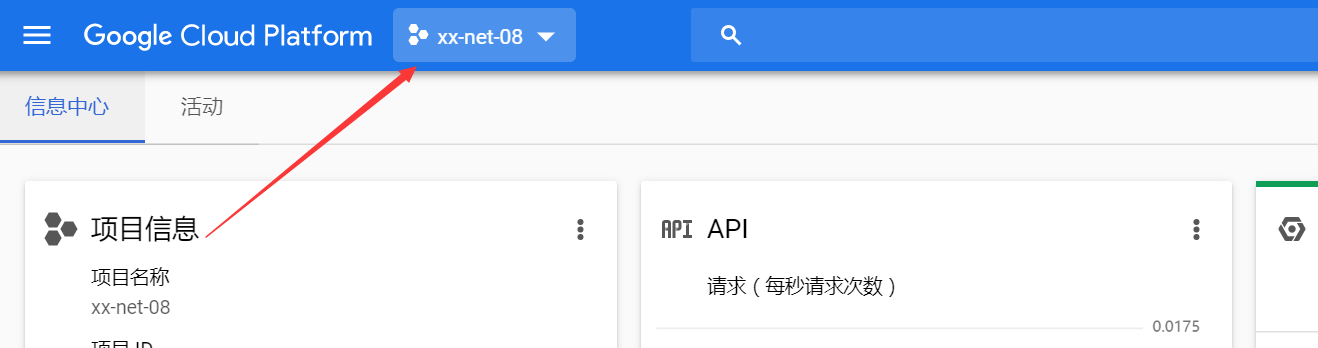
4.部署服务器端
xx-net管理的页面:127.0.0.1:8085

5.配置