一、搭建环境
宿主系统:Windows 10 家庭版
虚拟机: Virtual Box 6.0.12
操作系统:CentOS 7 64 位
二、安装基础工具
下载并安装Git、vim、gcc-c++、ntp组件、nodejs以及添加epel第三方安装源。这些工具的说明如下:
git:安装相关的组件,下载安装各类开源代码与工具的利器;
gcc-c++:c/c++编译工具,用于golang下部分c库的编译以及truffle组件的编译
ntp:网络时钟同步组件;Ethereum的rpc网络需要时间同步;
nodejs:ethereum前端开发JavaScript包管理软件
epel:网络第三方的linux安装包源
三、安装cmake
echo "export PATH=/usr/local/cmake-3.15.7/bin:$PATH" >> /etc/profile
source /etc/profile
cmake -version四、安装Golang
注意:安装包地址可能有变更,可到官网上找
wget https://storage.googleapis.com/golang/go1.14.linux-amd64.tar.gz
tar -C /usr/local -zxzf go1.14.linux-amd64.tar.gz
echo "export GOROOT=/usr/local/go" >> /etc/profile
echo "export PATH=/usr/local/go/bin:$PATH" >> /etc/profile source /etc/profile 五、 编译并安装 go-ethereum
cd /usr/local
git clone https://github.com/ethereum/go-ethereum.git
cd go-ethereum/
make all
echo "export PATH=$PATH:/usr/local/go-ethereum/build/bin" >> /etc/profile source /etc/profile 
六、创新私有链
可以参考官方提供的方式: https://github.com/ethereum/go-ethereum
1、创建账号
geth --datadir node account new
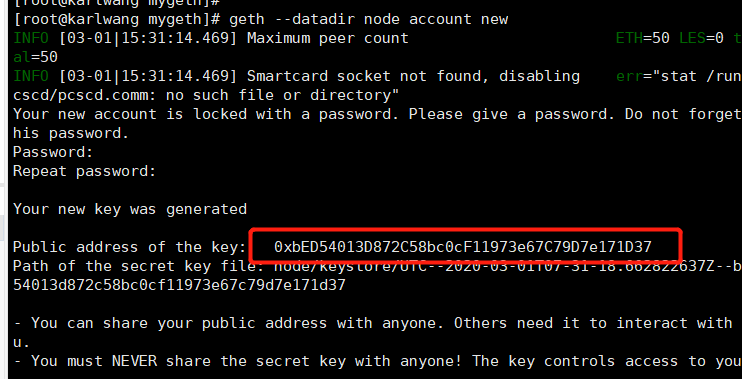
创建多个账号,并记录保存账号地址和密码

2、生成创世块
[root@karlwang mygeth]# puppeth
+-----------------------------------------------------------+
| Welcome to puppeth, your Ethereum private network manager |
| |
| This tool lets you create a new Ethereum network down to |
| the genesis block, bootnodes, miners and ethstats servers |
| without the hassle that it would normally entail. |
| |
| Puppeth uses SSH to dial in to remote servers, and builds |
| its network components out of Docker containers using the |
| docker-compose toolset. |
+-----------------------------------------------------------+
Please specify a network name to administer (no spaces, hyphens or capital letters please)
> deling
Sweet, you can set this via --network=deling next time!
INFO [03-01|15:35:52.308] Administering Ethereum network name=deling
WARN [03-01|15:35:52.308] No previous configurations found path=/root/.puppeth/deling
What would you like to do? (default = stats)
1. Show network stats
2. Configure new genesis
3. Track new remote server
4. Deploy network components
> 2
What would you like to do? (default = create) 1. Create new genesis from scratch 2. Import already existing genesis > 1 Which consensus engine to use? (default = clique) 1. Ethash - proof-of-work 2. Clique - proof-of-authority > 2 How many seconds should blocks take? (default = 15) > Which accounts are allowed to seal? (mandatory at least one) > 0x047f1Efd0097181aB214BeeBB7F43a16b5A92a59 > 0x55b30a8Be73B7420b529A2E5D912D0Fe73904409 > 0xF2378906ff0c45489B1D1FcC23e1Fd1b623473A8 > 0x Which accounts should be pre-funded? (advisable at least one) > 0x047f1Efd0097181aB214BeeBB7F43a16b5A92a59 > 0x55b30a8Be73B7420b529A2E5D912D0Fe73904409 > 0xF2378906ff0c45489B1D1FcC23e1Fd1b623473A8 > 0x Should the precompile-addresses (0x1 .. 0xff) be pre-funded with 1 wei? (advisable yes) > yes Specify your chain/network ID if you want an explicit one (default = random) > 2020 INFO [03-01|15:38:46.011] Configured new genesis block What would you like to do? (default = stats) 1. Show network stats 2. Manage existing genesis 3. Track new remote server 4. Deploy network components > 2 1. Modify existing configurations 2. Export genesis configurations 3. Remove genesis configuration > 2 Which folder to save the genesis specs into? (default = current) Will create deling.json, deling-aleth.json, deling-harmony.json, deling-parity.json > INFO [03-01|15:39:31.083] Saved native genesis chain spec path=deling.json ERROR[03-01|15:39:31.083] Failed to create Aleth chain spec err="unsupported consensus engine" ERROR[03-01|15:39:31.083] Failed to create Parity chain spec err="unsupported consensus engine" INFO [03-01|15:39:31.086] Saved genesis chain spec client=harmony path=deling-harmony.json What would you like to do? (default = stats) 1. Show network stats 2. Manage existing genesis 3. Track new remote server 4. Deploy network components > 1 INFO [03-01|15:41:02.182] No remote machines to gather stats from What would you like to do? (default = stats) 1. Show network stats 2. Manage existing genesis 3. Track new remote server 4. Deploy network components > ^C 这个私有链搭建完成,可以使用钱包进行连接
七、安装以太坊客户端ganache连接节点
请参考: https://www.trufflesuite.com/ganache
当然也可以用钱包连接,连接节点
来源:站长导航