css3过渡属性:
| 属性 | 描述 |
|---|---|
| transition-property | 检索或设置对象中的参与过渡的属性 |
| transition-duration | 检索或设置对象过渡的持续时间 |
| transition-delay | 检索或设置对象延迟过渡的时间 |
| transition-timing-function | 检索或设置对象中过渡的动画类型 |
简写方法:
transition: 属性值1 属性值2 属性值3 属性值4;
属性值1: all(默认值) 需要参与过渡的属性(如:width,height......)
属性值2: 过渡的时间 (单位:s 秒 ms 毫秒)
属性值3: 延迟的时间 (单位:s 秒 ms 毫秒)
属性值4: 动画的类型
示例:
transition: all 1s 0.2s linear;
不同属性值的不同变化,可用逗号隔开:
transition: width 1s, height 2s, background 3s;
| transition-timing-function 属性值 | 说明 |
|---|---|
| ease(默认值) | 慢速开始-变快-慢速结束 |
| linear | 匀速 |
| ease-in | 慢速开始 |
| ease-out | 慢速结束 |
| ease-in-out | 先加速再减速 |
| cubic-bezier(n,n,n,n) | 自定义曲线(n的取值在0~1之间) |
注:**transition** 必须通过鼠标事件触发(例如:鼠标滑过 :hover)
动画效果的实现
初始状态:
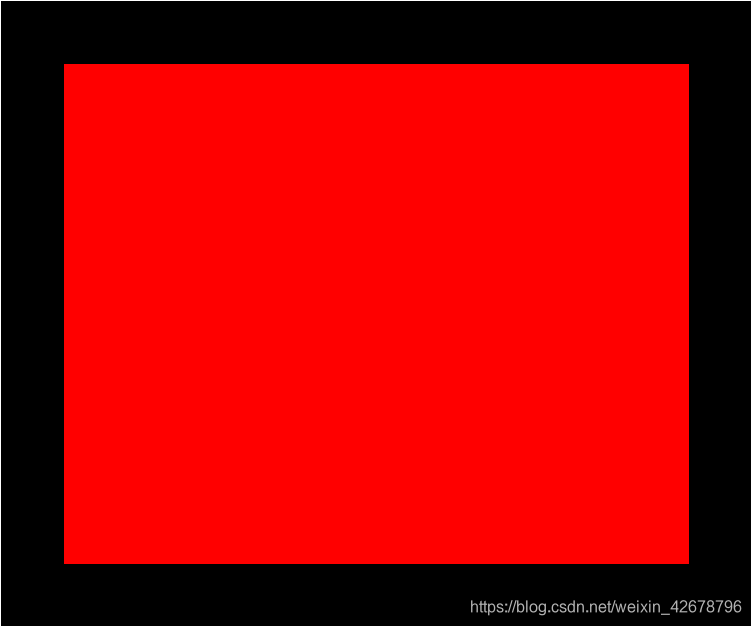
鼠标移上去:
鼠标移上去(黑色区域上面)之后,红色区域逐渐变小的同时其它色块分别从左侧和底部缓缓上来(会有一个过渡的过程)。

鼠标移出:
鼠标移出(黑色区域)后,红色区域逐渐变大的同时,其它色块分别向左侧和底部缓缓退出,直到恢复初始状态。

HTML代码:
<div class="big_box">
<div class="box1"></div>
<div class="box2"></div>
<div class="box3"></div>
<div class="box4"></div>
<div class="box5"></div>
<div class="box6"></div>
</div>
css样式:
.big_box{
width: 600px;
height: 500px;
margin: 100px auto;
background: black;
/* 添加定位,形成包含块(参照物) */
position: relative;
/*隐藏大盒子外面的内容 */
overflow: hidden;
}
.box1{
width: 500px;
height: 400px;
background: red;
position: absolute;
top: 50px;
left: 50px;
/* 过渡效果 */
transition: all 1s;
}
/* 鼠标移上去,改变大小 */
.big_box:hover .box1{
width: 340px;
height: 280px;
}
.box2,.box3,.box4,.box5,.box6{
width: 160px;
height: 125px;
}
.box2{
background: green;
/* 添加定位,初始状态下在大盒子外面 */
position: absolute;
top: 50px;
left: 100%;
/* 过渡效果 */
transition: 0.5s 0.2s;
}
/* 鼠标移上去改变位置(跑到大盒子里面) */
.big_box:hover .box2{
left: 415px;
}
.box3{
background: yellow;
position: absolute;
top: 202px;
left: 100%;
transition: 0.5s 0.3s;
}
.big_box:hover .box3{
left: 415px;
}
.box4{
background: palevioletred;
position: absolute;
top: 100%;
left: 416px;
transition: 0.5s 0.2s;
}
.big_box:hover .box4{
top: 352px;
}
.box5{
background: orange;
position: absolute;
top: 100%;
left: 233px;
transition: 0.5s 0.28s;
}
.big_box:hover .box5{
top: 352px;
}
.box6{
background:plum;
position: absolute;
top: 100%;
left: 50px;
transition: 0.5s 0.36s;
}
.big_box:hover .box6{
top: 352px;
}
学习的时候查资料发现很多技术方面的东西都是博客上的文章,前两天注册了一个博客账号,今天尝试着写了一篇,还是第一次写,希望对看到这篇文章的人有帮助,也希望技术大牛们多多指教!!!
