一.准备工作
1.步骤
-
创建springboot项目,添加SpringMVC,lombok,thymeleaf(略)
-
添加config,pojo,dao,controller
-
修改application.properties配置文件
-
导入静态资源文件,修改成thymeleaf格式的资源引入
-
运行调试
2.添加config,pojo,dao,controller
(1)添加config文件夹并添加MyMvcConfig.java文件,用于配置默认首页访问

import org.springframework.context.annotation.Configuration; import org.springframework.web.servlet.config.annotation.ViewControllerRegistry; import org.springframework.web.servlet.config.annotation.WebMvcConfigurer; //自定义视图解析器 //如果需要自定义一些定制化的功能,只要写个组件交给springboot管理,spring boot会帮我们自动装配 @Configuration public class MyMvcConfig implements WebMvcConfigurer { //默认首页访问 @Override public void addViewControllers(ViewControllerRegistry registry) { registry.addViewController("/").setViewName("index"); registry.addViewController("/index.html").setViewName("index"); } }
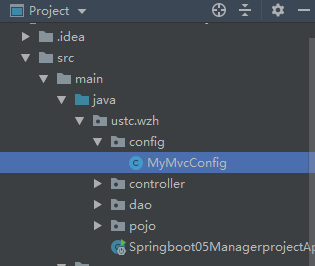
(2)添加pojo实体类
部门类:Department

import lombok.AllArgsConstructor; import lombok.Data; import lombok.NoArgsConstructor; @Data @AllArgsConstructor @NoArgsConstructor public class Department { private Integer id; private String departmentName; }
员工类:Employee

import lombok.Data; import lombok.NoArgsConstructor; import java.util.Date; @Data @NoArgsConstructor public class Employee { private Integer id; private String lastName; private String email; private Integer gender; //1 male, 0 female private Department department; private Date birth; public Employee(Integer id, String lastName, String email, Integer gender, Department department) { this.id = id; this.lastName = lastName; this.email = email; this.gender = gender; this.department = department; //默认的创建日期 this.birth = new Date(); } }
(3)添加dao层,用于模拟对数据库增删查改
部门dao:DepartmentDao

import org.springframework.stereotype.Repository; import ustc.wzh.pojo.Department; import java.util.Collection; import java.util.HashMap; import java.util.Map; @Repository public class DepartmentDao { // 用于模拟数据库中数据 private static Map<Integer, Department> departments = null; // 模拟创建一个部门表 static{ departments = new HashMap<>(); departments.put(101, new Department(101, "D-AA")); departments.put(102, new Department(102, "D-BB")); departments.put(103, new Department(103, "D-CC")); departments.put(104, new Department(104, "D-DD")); departments.put(105, new Department(105, "D-EE")); } // 获取所有部门信息 public Collection<Department> getDepartments(){ return departments.values(); } // 模拟指定id得到部门信息 public Department getDepartment(Integer id){ return departments.get(id); } }
员工dao:EmployeeDao

import org.springframework.beans.factory.annotation.Autowired; import org.springframework.stereotype.Repository; import ustc.wzh.pojo.Department; import ustc.wzh.pojo.Employee; import java.util.Collection; import java.util.HashMap; import java.util.Map; @Repository public class EmployeeDao { // 模拟数据库的数据 private static Map<Integer, Employee> employees = null; // 给员工定义所属的部门 @Autowired private DepartmentDao departmentDao; static{ employees = new HashMap<>(); employees.put(1001, new Employee(1001, "E-AA", "[email protected]", 1, new Department(101, "D-AA"))); employees.put(1002, new Employee(1002, "E-BB", "[email protected]", 1, new Department(102, "D-BB"))); employees.put(1003, new Employee(1003, "E-CC", "[email protected]", 0, new Department(103, "D-CC"))); employees.put(1004, new Employee(1004, "E-DD", "[email protected]", 0, new Department(104, "D-DD"))); employees.put(1005, new Employee(1005, "E-EE", "[email protected]", 1, new Department(105, "D-EE"))); } // 主键自增 private static Integer initId = 1006; // 增加一个员工信息 public void save(Employee employee){ if(employee.getId() == null){ employee.setId(initId++); } employee.setDepartment(departmentDao.getDepartment(employee.getDepartment().getId())); employees.put(employee.getId(), employee); } // 查询所有员工信息 public Collection<Employee> getAll(){ return employees.values(); } // 通过id获得员工信息 public Employee get(Integer id){ return employees.get(id); } // 删除员工 public void delete(Integer id){ employees.remove(id); } }
(4)添加controller层
IndexController :用于跳转到index.html

import org.springframework.stereotype.Controller; import org.springframework.web.bind.annotation.RequestMapping; @Controller public class IndexController { // //会解析到templates目录下的index.html页面 // @RequestMapping({"/","/index.html"}) // public String index(){ // return "index"; // } }
3.修改application.properties配置文件
-
关闭缓存是为了项目开发时及时更新静态资源文件
-
配置项目启动访问路径: http://localhost:8080/wzh/
# 关闭模版引擎的缓存
spring.thymeleaf.cache=false
# 配置项目启动的访问路径
server.servlet.context-path=/wzh
4.导入静态资源文件,修改成thymeleaf格式的资源引入
(1)在文件夹static中放入css,img,js等文件夹和文件,在templates中放入html文件,最外层添加控制台的启动图表样式banner.txt
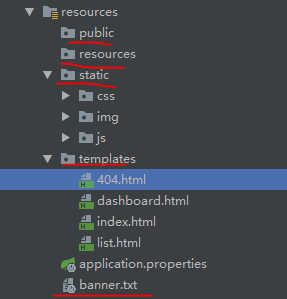
(2)Thymeleaf格式
头部信息约束:
xmlns:th="http://www.thymeleaf.org"
接管静态资源,由于是URL使用:@{...}
<link th:href="@{/css/bootstrap.min.css}" rel="stylesheet">
