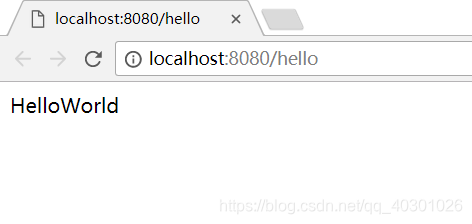将上述应用打包为jar,在命令框执行(windows)
-
在pom.xml中引入第三方插件
<!--利用插件,将此应用打成jar包--> <build> <plugins> <plugin> <groupId>org.springframework.boot</groupId> <artifactId>spring-boot-maven-plugin</artifactId> </plugin> </plugins> </build> -
使用maven的package打为jar。
点击maven的package双击
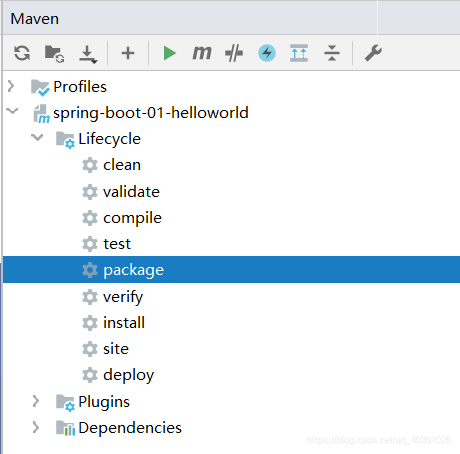
-
将jar包拷贝出来(在idea的target包下)
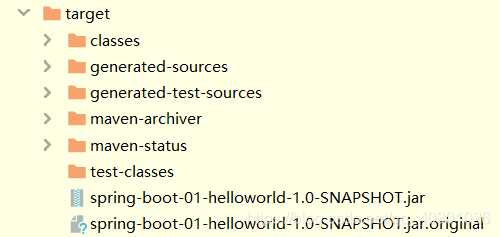
-
使用java -jar 文件名
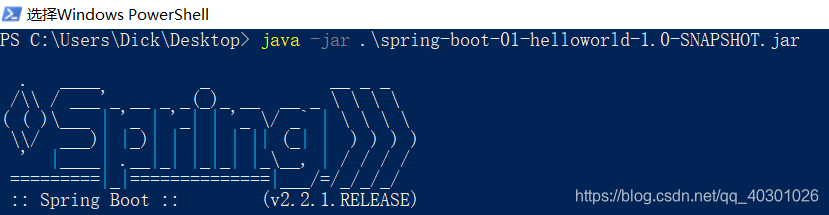
-
应用启动成功,在8080端口访问