3.1 问题
通过配置实现跨交换机的同VLAN通信,如图-3所示
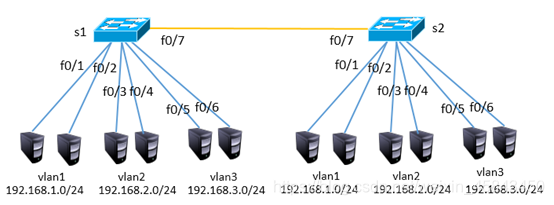
图-3
3.2 步骤
注:以下配置需要在案例2的基础上完成
步骤一:配置trunk,放行所有vlan
1)S1配置
如果接口被改动过,则需要恢复默认配置
[Huawei] clear configuration interface Ethernet0/0/7
[Huawei]interface Ethernet0/0/7
[Huawei-Ethernet0/0/7]port default vlan 1
[Huawei-Ethernet0/0/7]port link-type trunk
[Huawei-Ethernet0/0/1]port trunk allow-pass vlan all
2)S2配置
system-view
[Huawei]vlan 2 //创建VLAN2
[Huawei]port-group 1
[Huawei-port-group-1]group-member Ethernet0/0/3 Ethernet0/0/4
[Huawei-port-group-1]port link-type access
[Huawei-port-group-1]port default vlan 2
[Huawei]interface Ethernet0/0/7
[Huawei-Ethernet0/0/7]port default vlan 1
[Huawei-Ethernet0/0/7]port link-type trunk
[Huawei-Ethernet0/0/1]port trunk allow-pass vlan all
