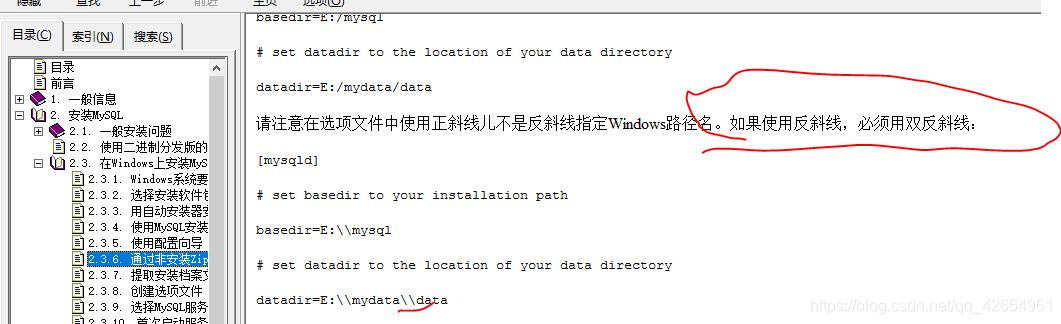应该先看安装教程
再官方文档:官方文档的注意事项是最权威的,一般的博客问题多。
链接:https://pan.baidu.com/s/1kmnbPsu2p5dC6tZ5iV06bQ
提取码:w3gb
看安装教程:https://jingyan.baidu.com/album/0964eca25903618285f53602.html?picindex=5
最主要的是使用mysqld --initialize --console查看报错细节:
:\MYSQL\mysql-8.0.19-winx64\bin>mysqld --initialize --console
2020-02-22T02:31:15.864762Z 0
[System] [MY-013169] [Server] C:\MYSQL\mysql-8.0.19-winx64\bin\mysqld.exe (mysqld 8.0.19) initializing of server in progress as process 13620 2020-02-22T02:31:15.866992Z 0 [Warning] [MY-013242] [Server] --character-set-server: 'utf8' is currently an alias for the character set UTF8MB3, but will be an alias for UTF8MB4 in a future release. Please consider using UTF8MB4 in order to be unambiguous. 2020-02-22T02:31:15.868294Z 0 [ERROR] [MY-010457] [Server] --initialize specified but the data directory has files in it. Aborting. 2020-02-22T02:31:15.868310Z 0 [ERROR] [MY-013236] [Server] The designated data directory C:\MYSQL\mysql-8.0.19-winx64\data\ is unusable. You can remove all files that the server added to it. 2020-02-22T02:31:15.885400Z 0 [ERROR] [MY-010119] [Server] Aborting 2020-02-22T02:31:15.887391Z 0 [System] [MY-010910]
[Server] C:\MYSQL\mysql-8.0.19-winx64\bin\mysqld.exe: Shutdown complete (mysqld 8.0.19) MySQL Community Server - GPL.**
提示: C:\MYSQL\mysql-8.0.19-winx64\data\ is unusable
删除data重新安装 安装后悔提示数据库的密码 注意记住
提示:不识别 max_connections=200 根据官方文档修改:就就成功进入数据库了