前言
写了一个接口之后,怎么把接口给描述出来,并且给他人阅读
使用Swagger能够自动生成文档
如果你觉得我的看不懂,可以另一看另一位道友的 https://blog.csdn.net/sanyaoxu_2/article/details/80555328
Swagger常用注解

@ApiImplicitParam属性

在接口上编写
这个paramType不能乱写,写成query管用

而可以在实体类上写
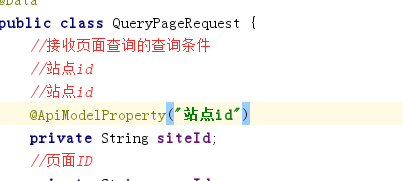
则时候访问swagger-ui.html就能有对应的信息

controller类
对应的controller类则需要实现我们的接口,这样就能在Swagger-ui里直接测试
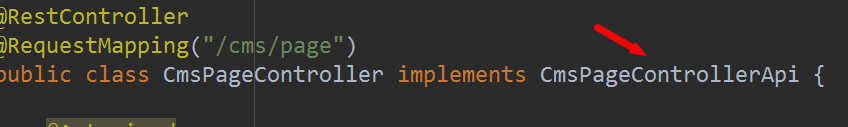
最后,还需要一个核心配置类
用于扫描对应的controller类,并且生成页面信息
package com.swaggerTest;
import org.springframework.context.annotation.Bean;
import org.springframework.context.annotation.Configuration;
import springfox.documentation.builders.ApiInfoBuilder;
import springfox.documentation.builders.PathSelectors;
import springfox.documentation.builders.RequestHandlerSelectors;
import springfox.documentation.service.ApiInfo;
import springfox.documentation.spi.DocumentationType;
import springfox.documentation.spring.web.plugins.Docket;
import springfox.documentation.swagger2.annotations.EnableSwagger2;
/**
* Swagger2配置类
* 在与spring boot集成时,放在与Application.java同级的目录下。
* 通过@Configuration注解,让Spring来加载该类配置。
* 再通过@EnableSwagger2注解来启用Swagger2。
*/
@Configuration
@EnableSwagger2
public class Swagger2 {
/**
* 创建API应用
* apiInfo() 增加API相关信息
* 通过select()函数返回一个ApiSelectorBuilder实例,用来控制哪些接口暴露给Swagger来展现,
* 本例采用指定扫描的包路径来定义指定要建立API的目录。
*
* @return
*/
@Bean
public Docket createRestApi() {
return new Docket(DocumentationType.SWAGGER_2)
.apiInfo(apiInfo())
.select()
//自动识别@RestController
.apis(RequestHandlerSelectors.basePackage("com.swaggerTest.controller"))
.paths(PathSelectors.any())
.build();
}
/**
* 创建该API的基本信息(这些基本信息会展现在文档页面中)
* 访问地址:http://项目实际地址/swagger-ui.html
* @return
*/
private ApiInfo apiInfo() {
return new ApiInfoBuilder()
.title("Spring Boot中使用Swagger2构建RESTful APIs")
.description("更多请关注http://www.baidu.com")
.termsOfServiceUrl("http://www.baidu.com")
.contact("sunf")
.version("1.0")
.build();
}
}
