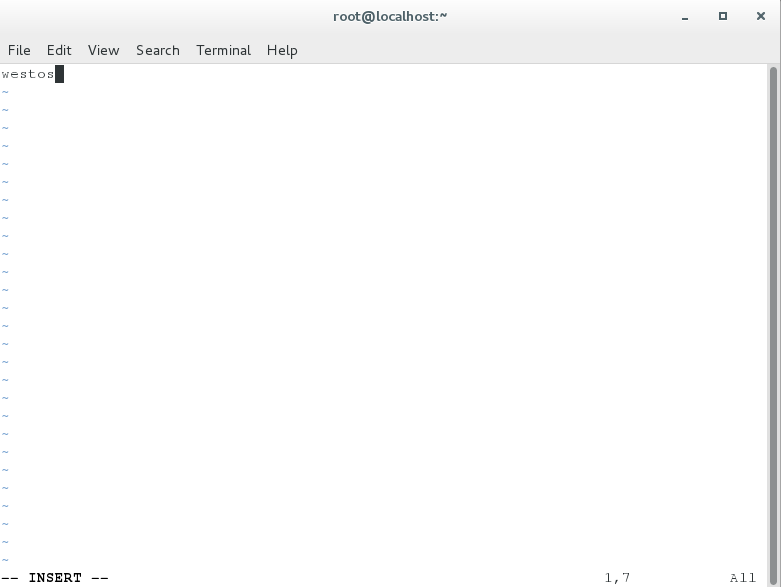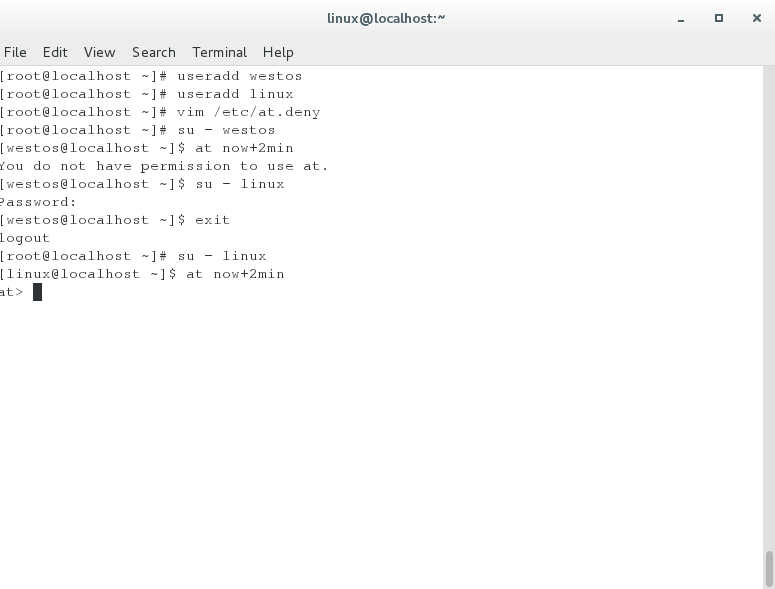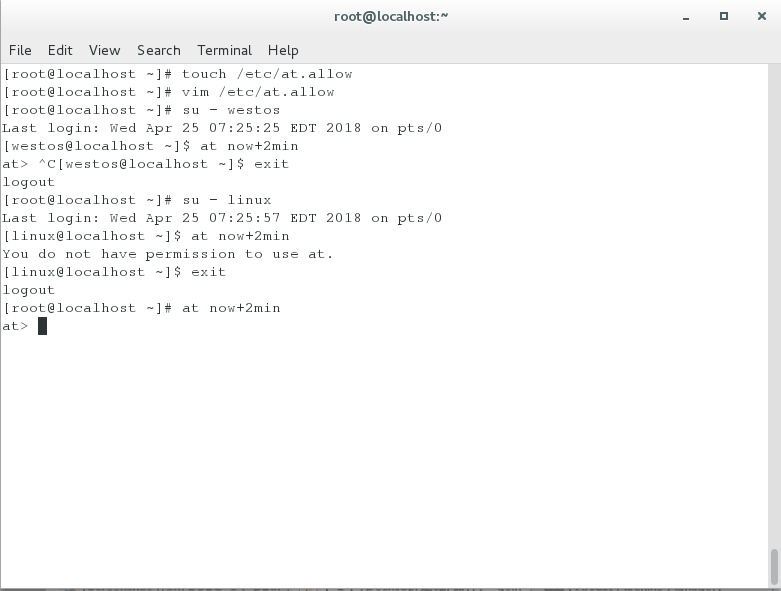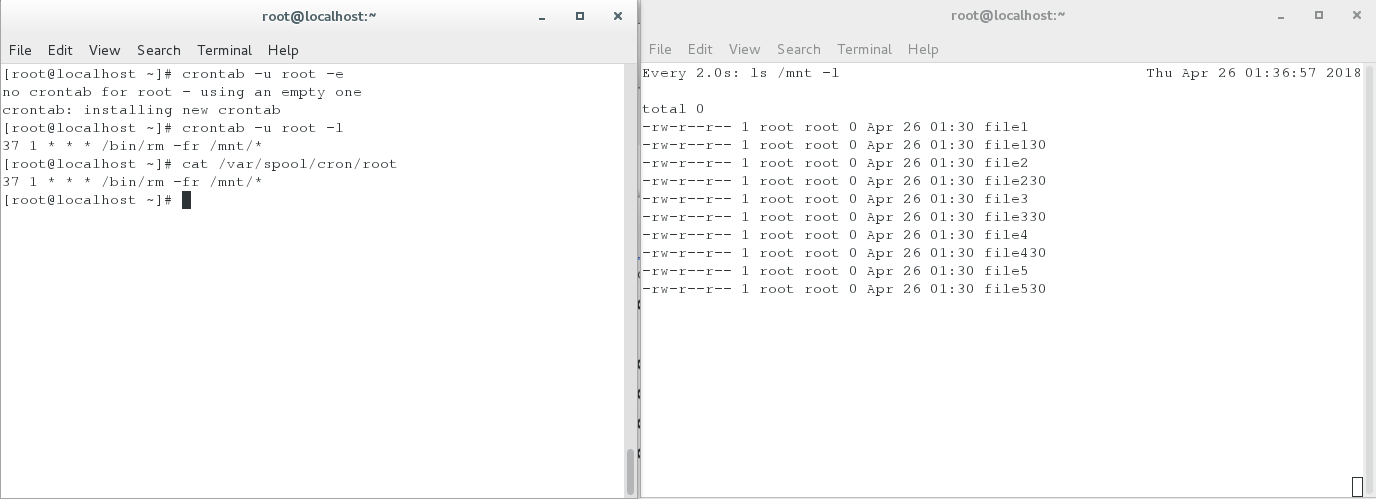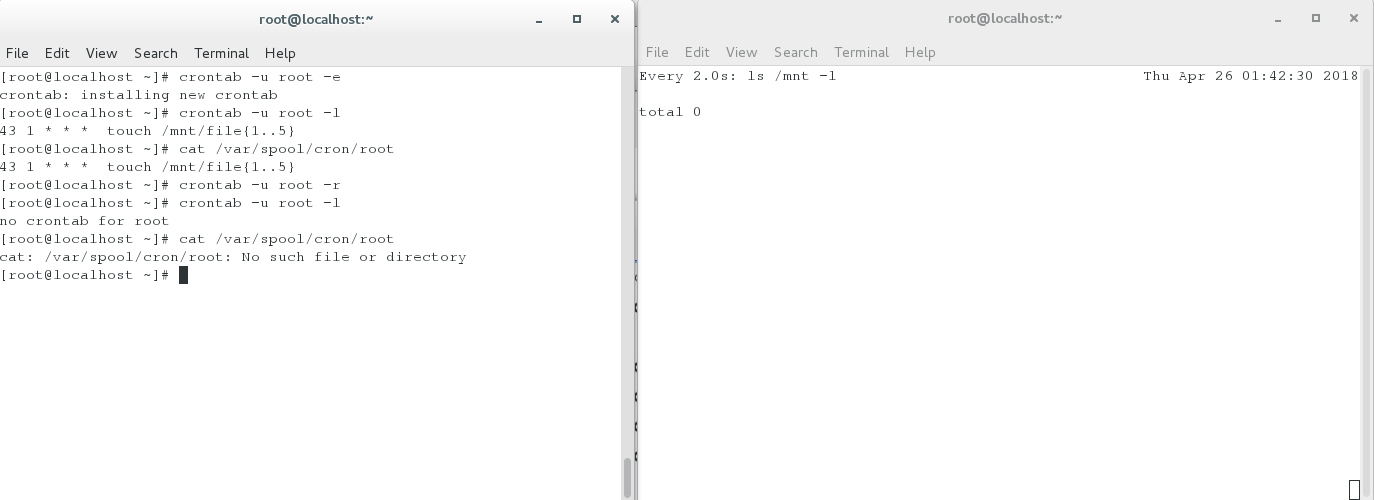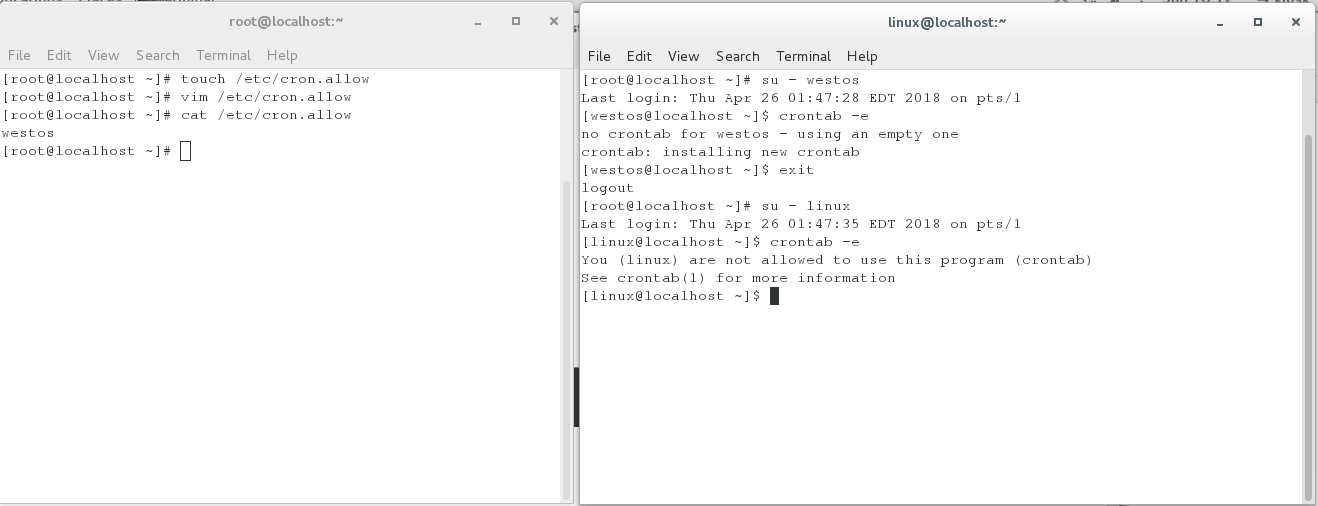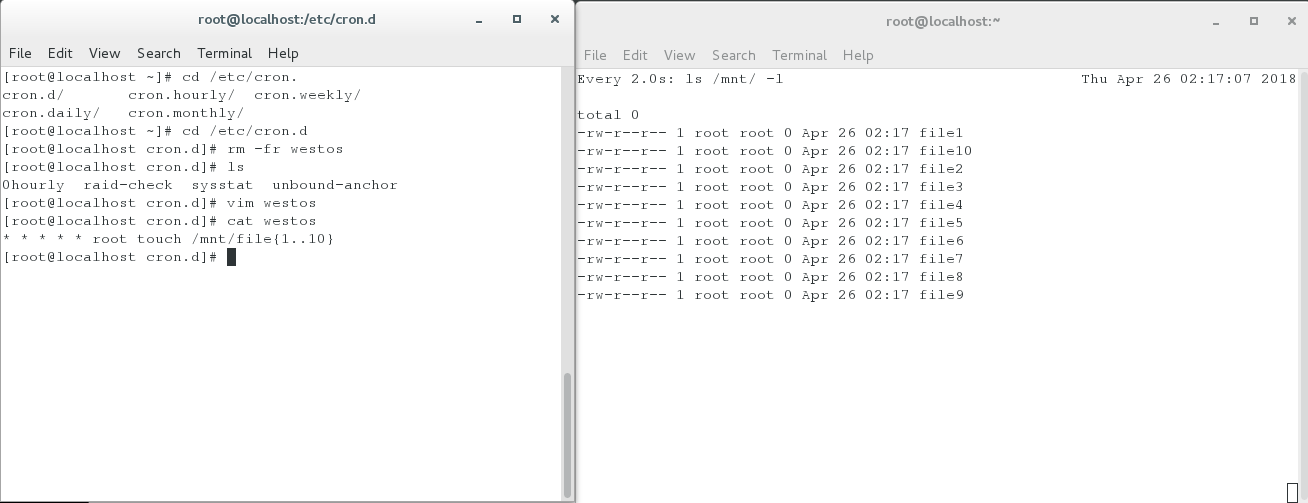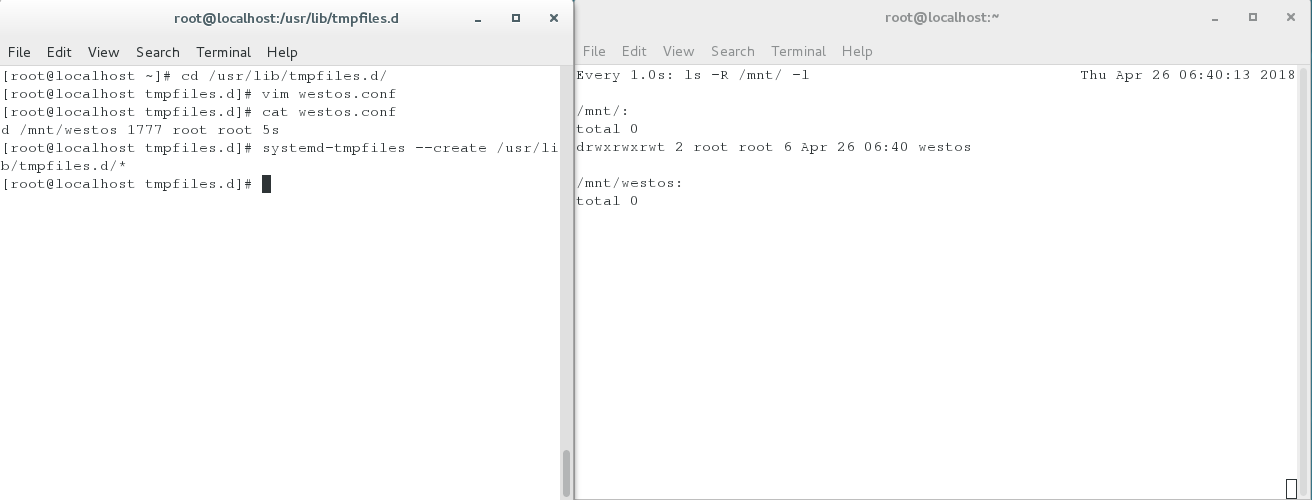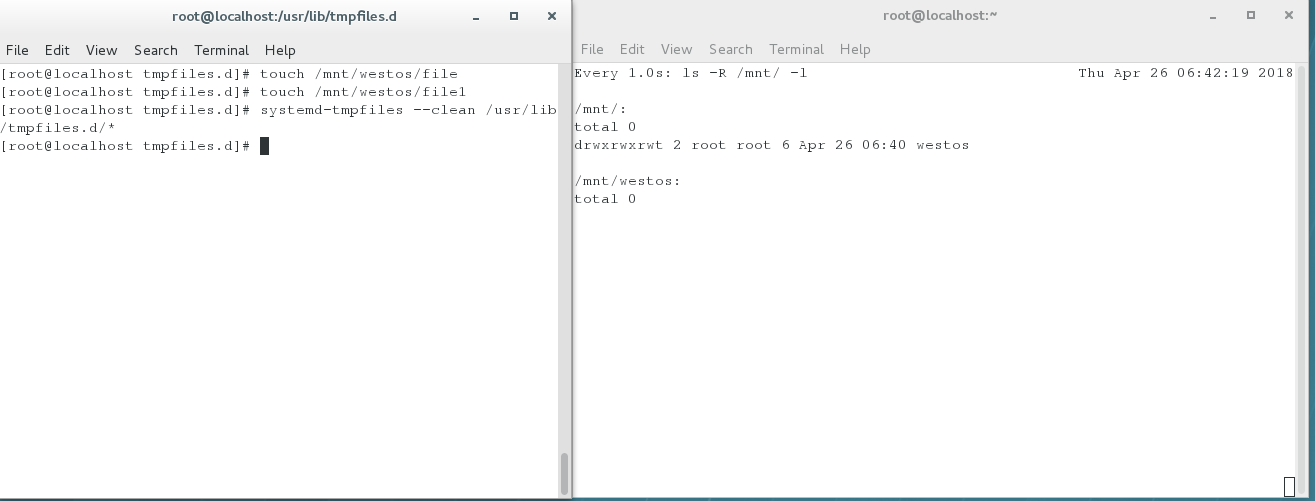########一、at 延时命令########
watch ls /mnt/ -l ##监控命令
有两种方式执行延时命令:
1、at 时间
2、at now+5min
at 16:00 ##在16点时
>touch /mnt/file{1..10} ##在16点建立/mnt下file{1..10}文件
>ctrl+d ##执行任务
at -l ##查看任务
at -c 3 ##查看详细任务
at -r 3 ##删除任务
at now+2min ##从系统时间现在开始过2分钟
>touch /mnt/file{1..10} ##系统时间2分钟后建立/mnt下file{1..10}文件
>ctrl+d ##执行任务
例:at 7:20 时删除/mnt下的所有文件:
at now+2min 新建/mnt/file{1..5}:
at 黑白名单的建立
vim /etc/at.deny ##编辑at黑名单
touch /etc/at.allow ##创建at白名单
vim /etc/at.allow ##编辑at白名单
例:黑名单中填写westos:westos用户无法使用at命令,黑名单外的所有用户都可以使用at命令
创建白名单。白名单中填写westos:除root用户外只有westos用户可以使用at命令,其他用户都不可以使用at命令
########二、crontab 定时命令########
crontab 编写格式:
* * * * *
分 小时 月 年 周
crontab -u root -e ##编写定时任务
例:43 1 * * * touch /mnt/file{1..5}
37 1 * * * rm -fr /mnt/*
crontab -u root -l ##查看定时任务
crontab所在文件:cat /var/spool/cron/root
crontab -u root -r ##删除定时任务
例:编写定时任务1:37分删除/mnt/下所有文件,查看定时任务:
/mnt/下所有文件在1:37时全删除了:
crontab -u root -r 删除了 crontab -u root -e 创建的定时任务:
crontab 黑白名单的建立
vim /etc/cron.deny ##编辑crontab黑名单
touch /etc/cron.allow ##建立crontab白名单
vim /etc/cron.allow ##编辑crontab白名单
例:crontab黑名单中的westos用户无法使用crontab命令,黑名单外的所有用户都可以使用crontab命令
创建crontab白名单。白名单中填写westos:除root用户外只有westos用户可以使用crontab命令,其他用户都不可以使用crontab命令
系统级的crontab ##只能超级用户编辑
/etc/cron.d/ ##用户自定义执行模式
/etc/cron.daily/ ##每天执行1次
/etc/cron.hourly/ ##每小时执行1次
/etc/cron.monthly/ ##每月执行1次
/etc/cron.weekly/ ##每周执行1次
建立自定义的crontab时,需要指定用户
例:watch ls /mnt/ -l ##打开另一个shell监控
cd /etc/cron.
cd /etc/cron.d ##自定义定时任务
vim westos: ##编辑westos文件
* * * * * root touch /mnt/file{1..10} ##在下一分下一秒建立/mnt/file{1..10}
cat westos
注意:系统级的定时任务不会在用户级的文件中显示
crontab -l无法查看
例:在/etc/cron.d/中建立westos文件,创建下一分下一秒建立/mnt/file{1..10}文件的命令:
########三、临时文件管理########
第一步:cd - /usr/lib/tmpfiles.d
第二步:vim westos.conf: ##编辑临时文件westos
d /mnt/westos 1777 root root 5s ##对/mnt/westos和westos目录下的临时文件权限为1777,时间为5s
第三步:systemd-tmpfiles --create /usr/lib/tmpfiles.d/* ##建立临时文件
第四步:touch /mnt/westos/file
touch /mnt/westos/file1
第五步:systemd-tmpfiles --clean /usr/lib/tmpfiles.d/* ##删除临时文件:删除/mnt/westos/下的文件,建立时间小于5s的无法删除,大于5s的才可删除
例:编辑临时文件westos,建立临时文件:
建立touch /mnt/westos/file,touch /mnt/westos/file1:
删除临时文件:删除/mnt/westos/下的文件,建立时间小于5s的无法删除,大于5s的才可删除: