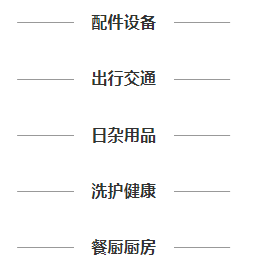css中设置height: 1px 出现的线条粗细不一的问题
猜你喜欢
转载自blog.csdn.net/weixin_43844975/article/details/103582387
今日推荐
周排行