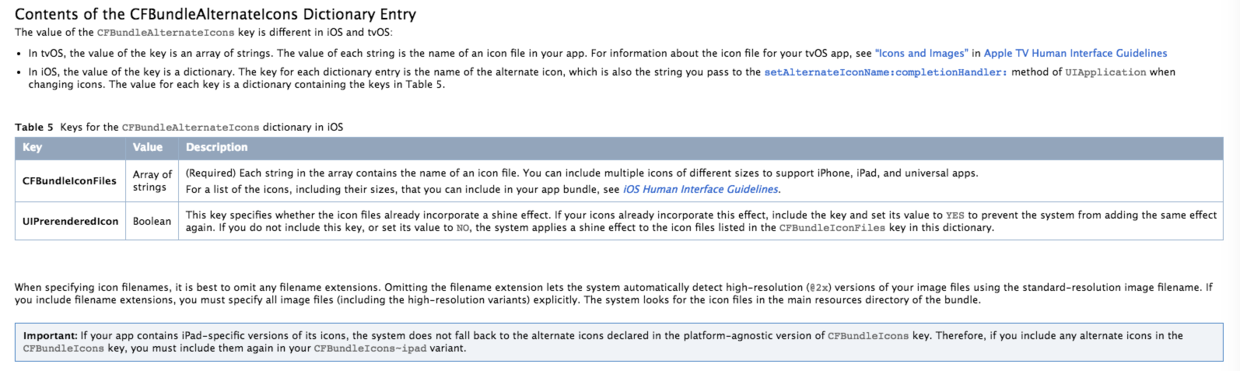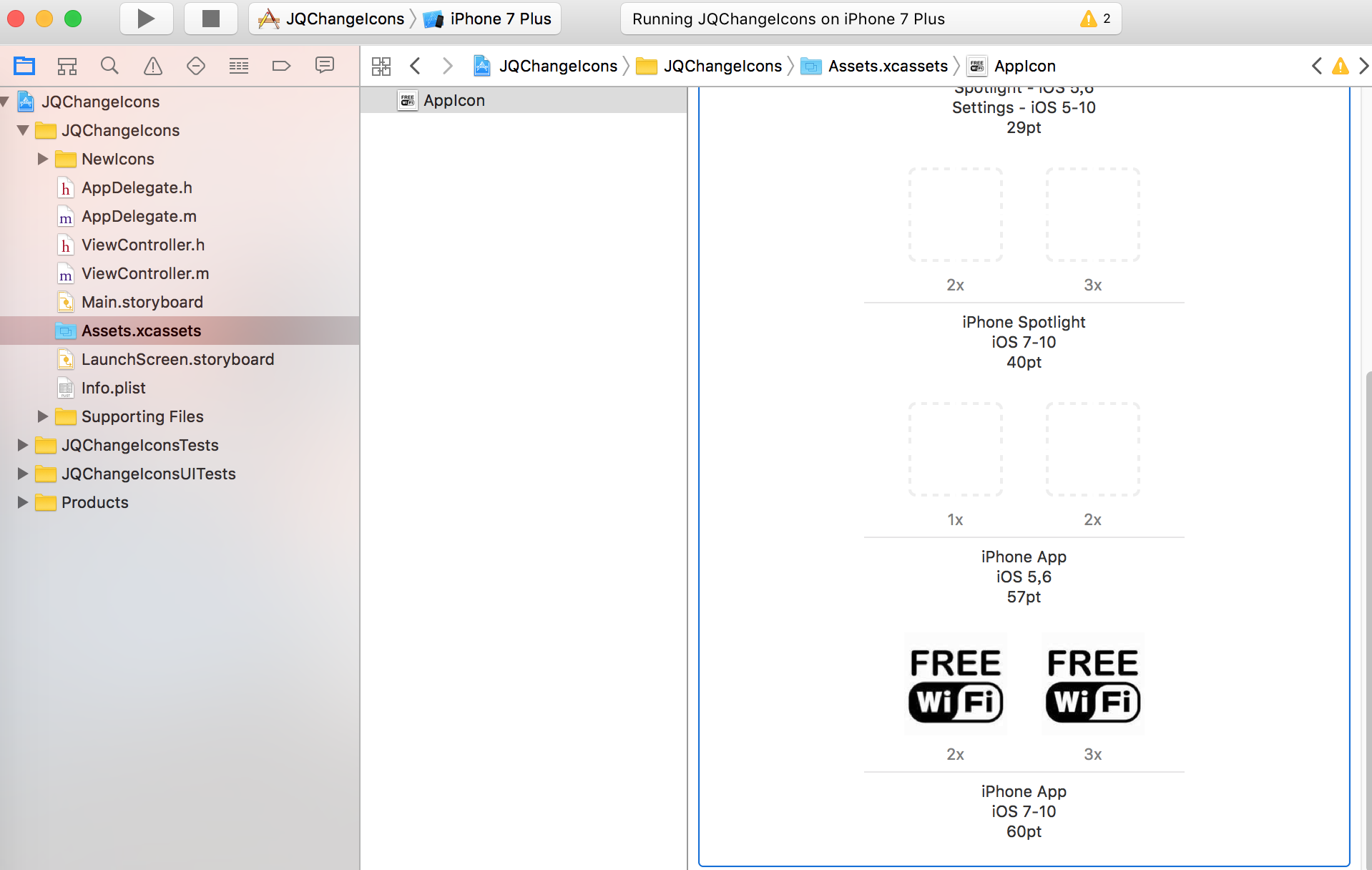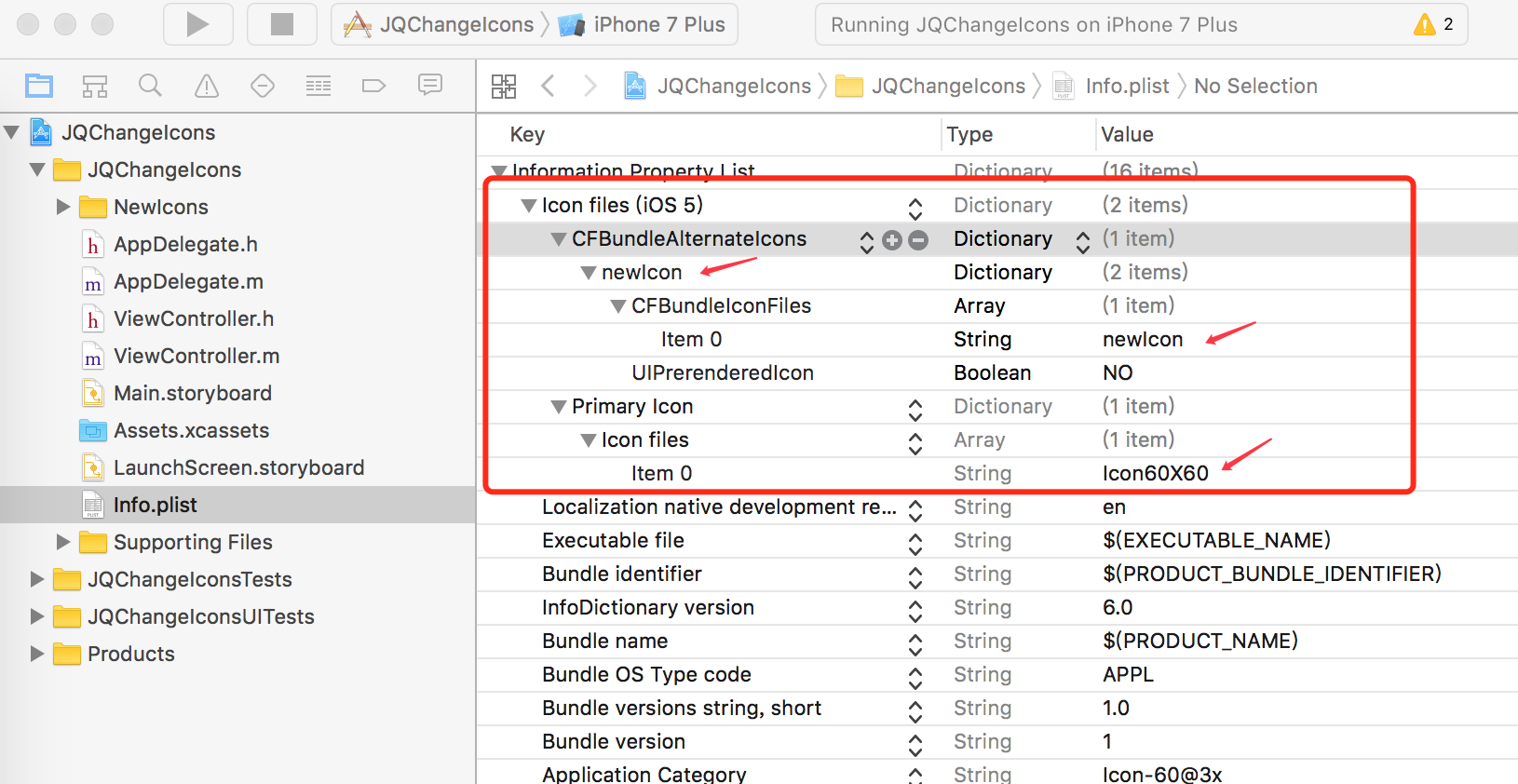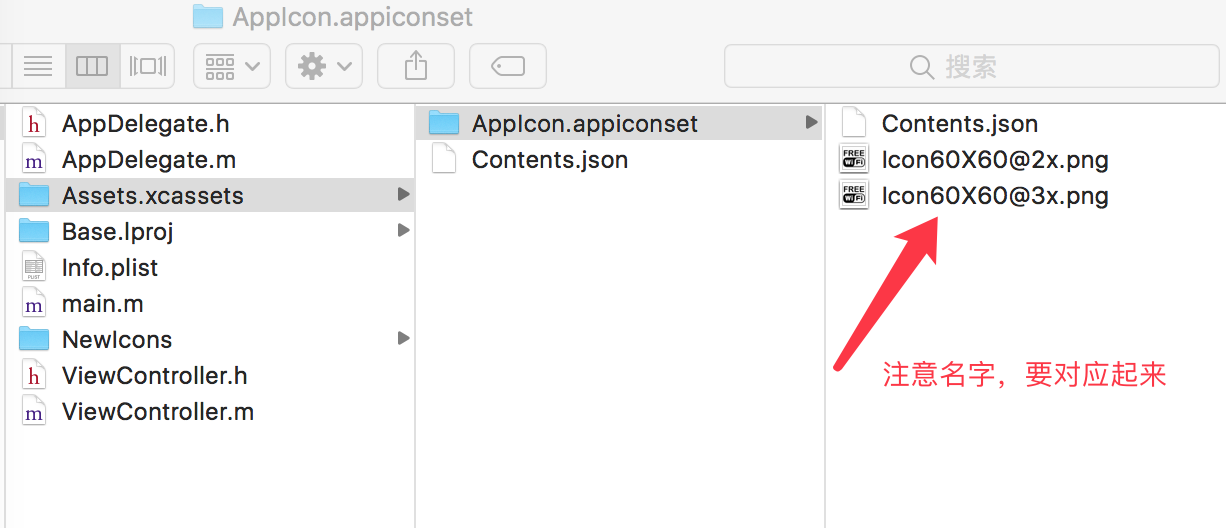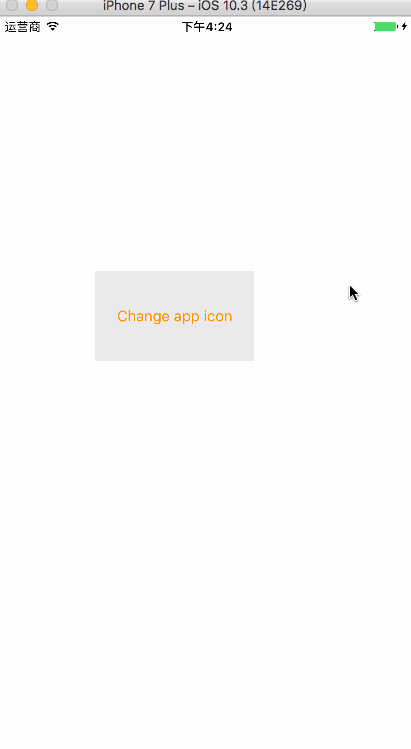1、iOS 10.3 开放了更换 app 图标的 API,核心方法是下面这个:
- [[UIApplication sharedApplication] setAlternateIconName:nil completionHandler:^(
-
- }];
这是官方文档,但是你还需要在 info.plist 里面填一些东西才能让它起作用,这部分官方注释内容在这里。
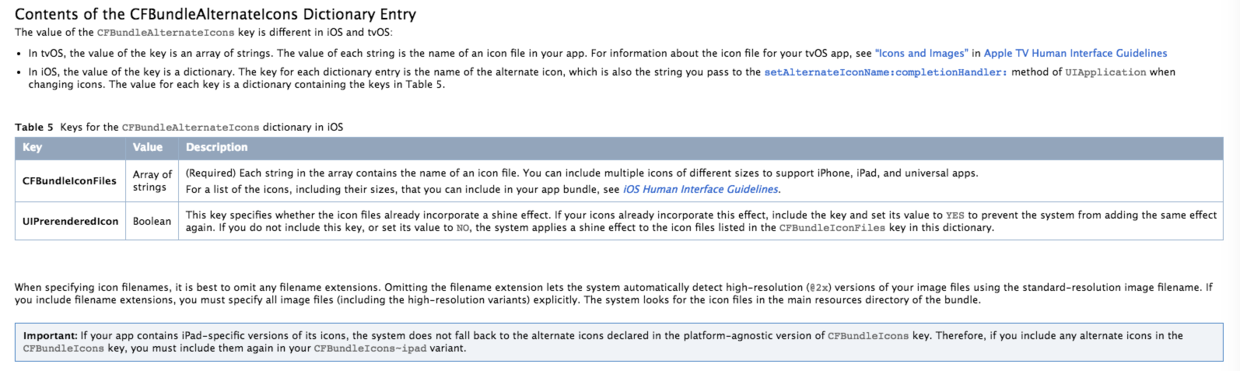
2、 info.plist 如何填写呢?一时可能搞不清楚如何操作,下面做个实例:
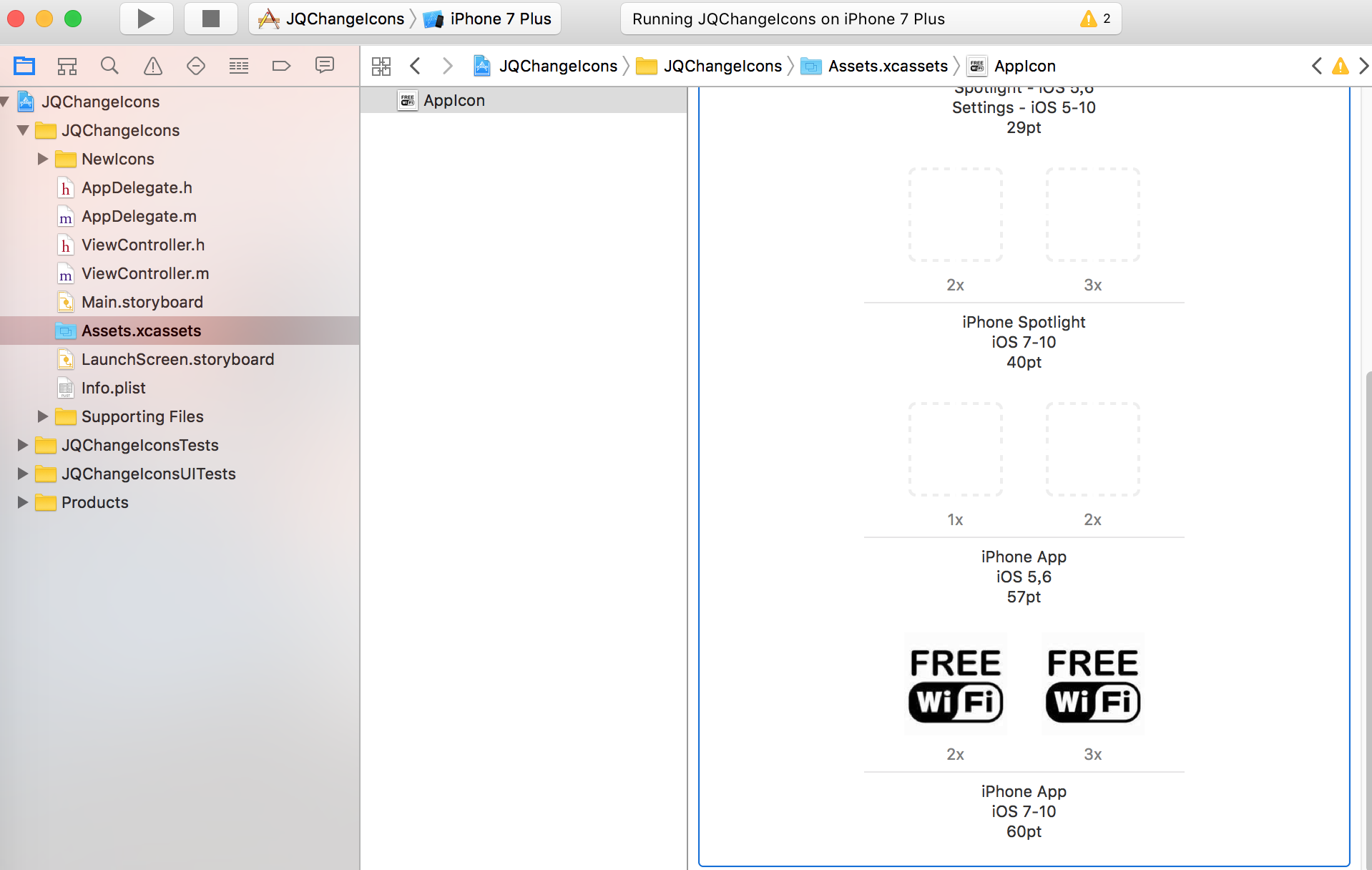
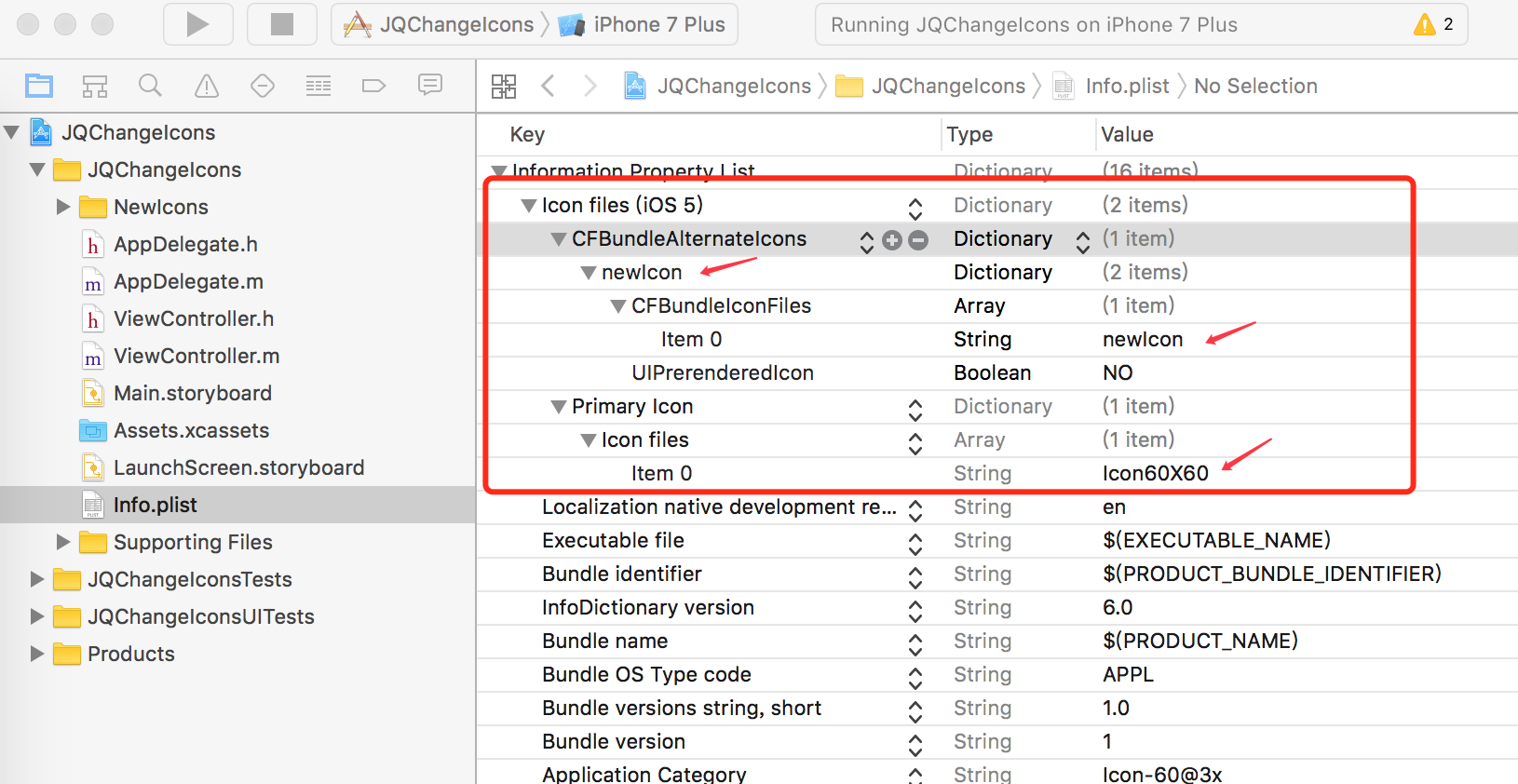
3、具体如下:
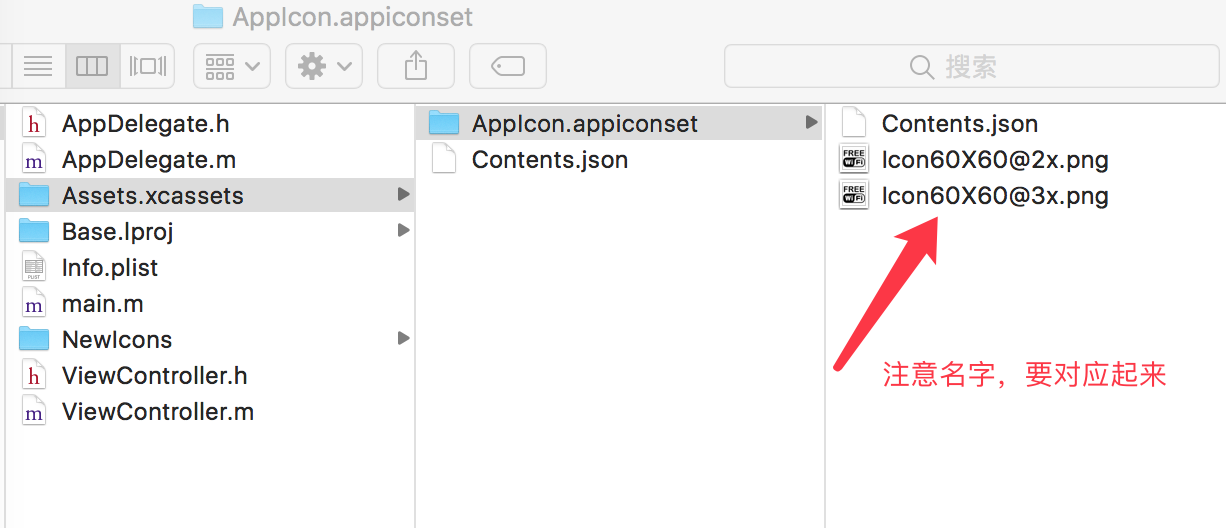
- <key>CFBundleIcons</key>
- <dict>
- <key>CFBundleAlternateIcons</key>
- <dict>
- <key>newIcon</key>
- <dict>
- <key>CFBundleIconFiles</key>
- <array>
- <string>newIcon</string>
- </array>
- <key>UIPrerenderedIcon</key>
- <false/>
- </dict>
- </dict>
- <key>CFBundlePrimaryIcon</key>
- <dict>
- <key>CFBundleIconFiles</key>
- <array>
- <string>Icon60X60</string>
- </array>
- </dict>
- </dict>
如图,Primary Icon 字段写为 Icon60X60 是因为这里 xcassets 里面我只导入了 60pt@2x 和 60pt@3x 的图片资源,这里选为 60 是因为对于 iPhone,60pt 的图片资源图标所需最高质量,更低分辨率的版本系统会自动压缩以展示。
newIcon 是我的用于替换原生图标的图片资源。文件名需要和 info.plist 中保持一致(注意 info.plist 中用到了两次 "newIcon"),同时这也是你在代码中设置图标时,需要给 API 传入的参数。同样是 60pt@2x 和 60pt@3x 的图片资源,文件不通过 Assets.xcassets 添加进来,而是直接放到目录中。
如果你需要支持 iPad,建议这里使用 83.5pt(iPad Pro)的图片资源。另外还有些其他关于在 iPad 上替换图标的注意事项,在这里有说明,注意我们这里在 info.plist 里面所用的 key 是 CFBundleIcons,还有另外一个 key 是 CFBundleIcons~ipad。
4、替换图标部分的代码:
- - (void)changeAppIcon
- {
- if ([UIApplication sharedApplication].supportsAlternateIcons) {
- NSLog(@"you can change this app's icon");
- }else{
- NSLog(@"you can not change this app's icon");
- return;
- }
-
- NSString *iconName = [[UIApplication sharedApplication] alternateIconName];
-
- if (iconName) {
-
- [[UIApplication sharedApplication] setAlternateIconName:nil completionHandler:^(NSError * _Nullable error) {
- if (error) {
- NSLog(@"set icon error: %@",error);
- }
- NSLog(@"The alternate icon's name is %@",iconName);
- }];
- }else{
-
- [[UIApplication sharedApplication] setAlternateIconName:@"newIcon" completionHandler:^(NSError * _Nullable error) {
- if (error) {
- NSLog(@"set icon error: %@",error);
- }
- NSLog(@"The alternate icon's name is %@",iconName);
- }];
- }
- }
5、最终效果如下:
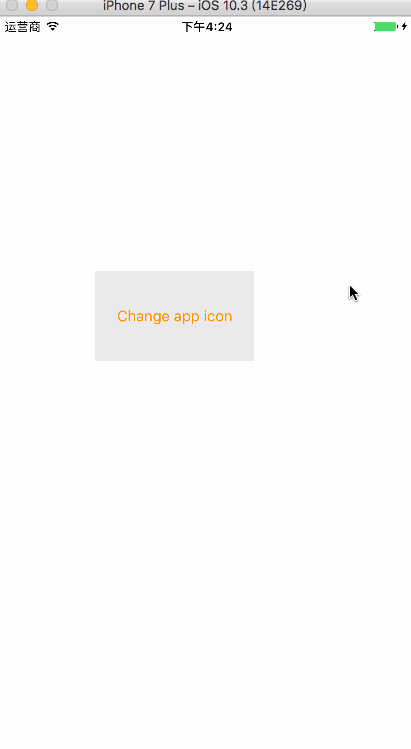
优化:
很多人就说了,每次都要弹框修改多费劲啊,能不能优化在后台切换icon呢?我的答案是:能!
- - (void)viewDidLoad {
- [super viewDidLoad];
-
- [self runtimeReplaceAlert];
- }
-
-
- - (void)runtimeReplaceAlert
- {
- static dispatch_once_t onceToken;
- dispatch_once(&onceToken, ^{
- Method presentM = class_getInstanceMethod(self.class, @selector(presentViewController:animated:completion:));
- Method presentSwizzlingM = class_getInstanceMethod(self.class, @selector(ox_presentViewController:animated:completion:));
-
- method_exchangeImplementations(presentM, presentSwizzlingM);
- });
- }
-
-
- - (void)ox_presentViewController:(UIViewController *)viewControllerToPresent animated:(BOOL)flag completion:(void (^)(void))completion {
-
- if ([viewControllerToPresent isKindOfClass:[UIAlertController class]]) {
- NSLog(@"title : %@",((UIAlertController *)viewControllerToPresent).title);
- NSLog(@"message : %@",((UIAlertController *)viewControllerToPresent).message);
-
-
- UIAlertController *alertController = (UIAlertController *)viewControllerToPresent;
- if (alertController.title == nil && alertController.message == nil) {
- return;
- } else {
- [self ox_presentViewController:viewControllerToPresent animated:flag completion:completion];
- return;
- }
- }
-
- [self ox_presentViewController:viewControllerToPresent animated:flag completion:completion];
- }
优化后的效果如下: