stylus全局使用 vue
注意:这个博客是基于vue-cli3.0使用的,只需要引入一次stylus文件,之后就不需要再在每个vue文件引入了,方便修改,sass和stylus的操作基本相同
在vue-cli官方文档中写的有相关属性css.loaderOptions介绍——vue-cli官方文档介绍
1.安装stylus和stylus-loader
(-D是save dev的缩写,代表是生产环境需要使用的,-S是save的缩写,是开发环境需要使用的)
npm install stylus stylus-loader -D
2.在src根目录下新建一个index.styl文件(stylus的文件名后缀是".styl"),文件中写入需要定义的变量
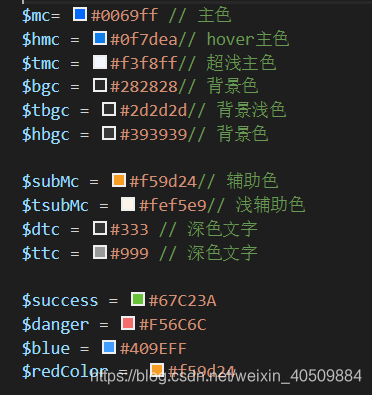
3.在main.js中引入index.styl文件
(@代表src根目录)
import '@/index.styl'
4.经过以上处理,是不能在其他vue文件中直接使用变量,还需要在vue.config.js文件中配置一下
css: {
loaderOptions: {
// 给 stylus-loader 传递选项
stylus: {
import: '~@/index.styl'
// data: `@import: "~@/index.styl;"` //sass的引入格式
}
}
},

5. 在其他vue文件中直接使用变量名称,不需要再在每个vue文件中引入styl文件了
