前言
在window安装nexus。环境变量配过了,然后到bin目录下nexus.exe /run 进行启动。
报错信息如下:
Database created with orientdb version not supported anymore, use export+import to migrate the database
DB name="security"
解决办法
- 通过管理员权限打开cmd,然后进入到nexus.exe目录下。
- 然后window + R 输入services.msc,查看服务下是否有nexus。
- 如果存在nexus服务,这在nexus.exe目录下执行:
nexus.exe /uninstall删除服务。如果删除后,服务依然存在,重启电脑即可。 - 如果不存在nexus服务,则输入命令:
nexus.exe /install安装服务;然后可以点击服务进行启动,也可以通过nexus.exe /start。
示例
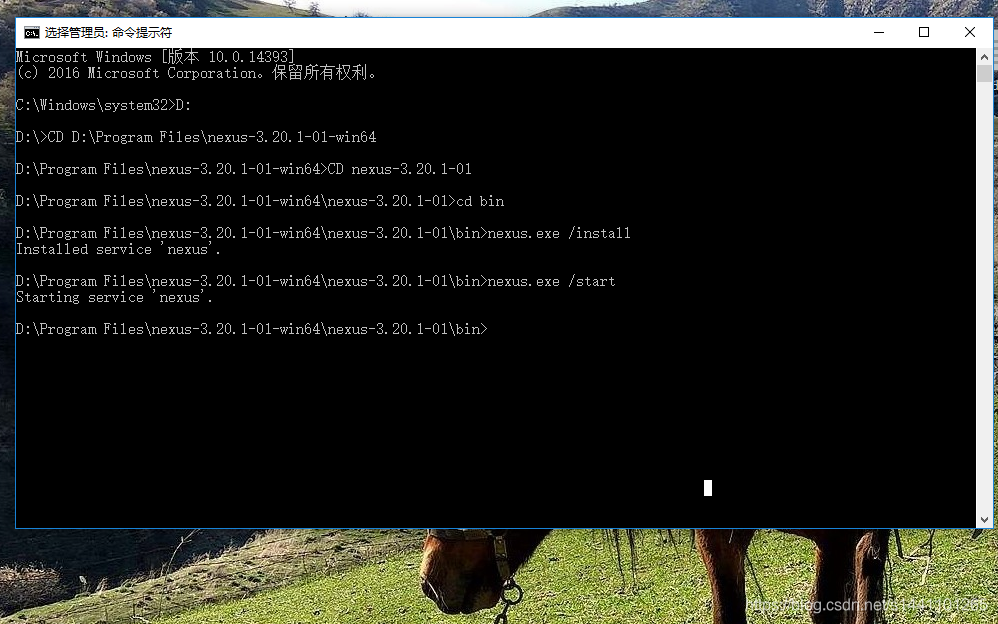
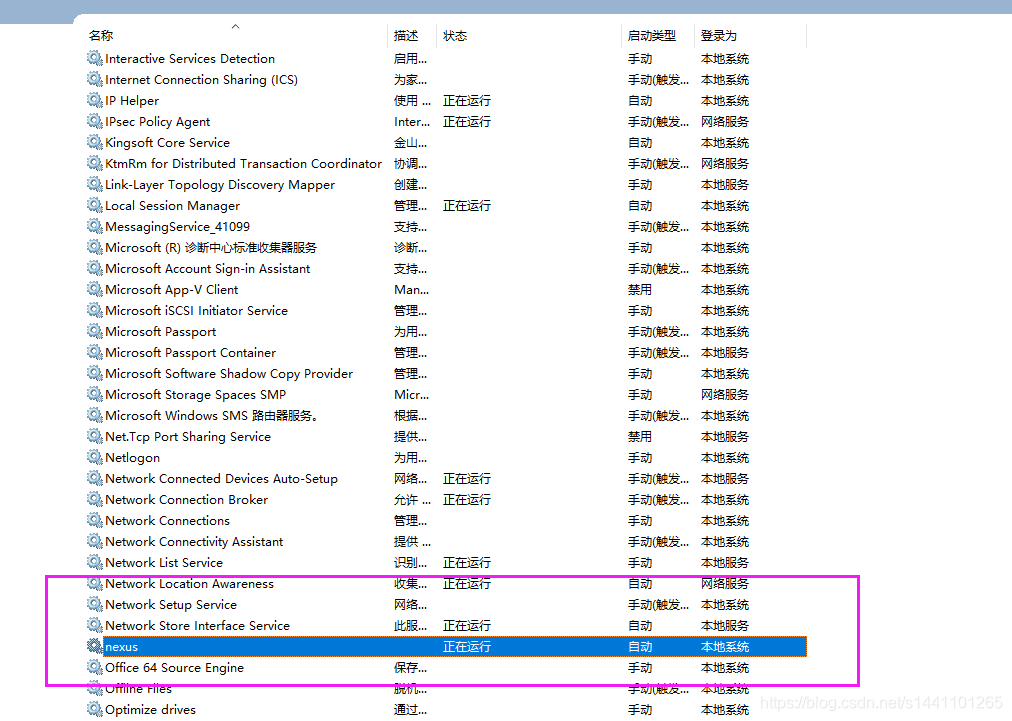
访问地址:http://127.0.0.1:8081
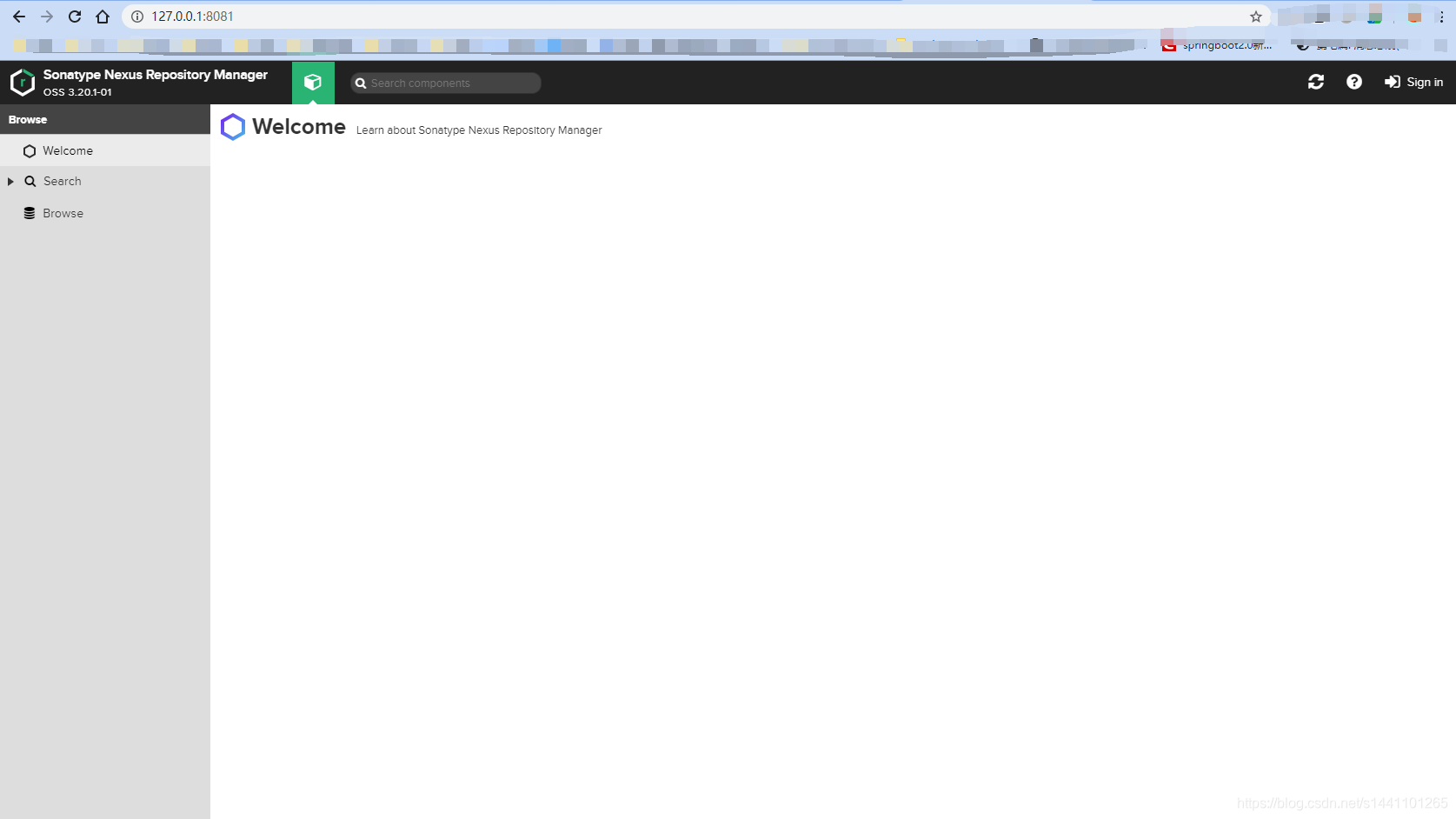
结尾
如果还不行,建议重新解压下载的nexus压缩包,然后重复执行上面的操作步骤。
